How to check your visa status on HiKorea
There are several ways to check your visa status on HiKorea. By following these streamlined steps, you can easily track your visa status on the HiKorea website. First choose whether you want to access it via your computer or your phone. Then choose which ID you want to use for the verification process (you can use your Passport or your Resident Card).
On your Computer
Option 1: Using your Passport Information (English)
Slide to see next steps
- Step 0: Open any web browser (Chrome, Firefox, Internet Explorer)
- Step 1: Visit the HiKorea website
- Step 2: Select the English button located at the upper right corner
- Step 3: On the Menu, click on "Information Lookup"
- Step 4: Under Other Services, click on "Expiry Date check"
- Step 5: Enter your passport details
- Passport Number - Located on your passport biopage
- Nationality
- Date of Birth: year - month - day
- Confirm input: type in the number you see on the screen
- Step 6: Click on the "Confirm" button
- Step 7: You can now see your current visa status
Option 2: Using your Residence Card information
- Step 0: Open any web browser (Chrome, Firefox, Internet Explorer)
- Step 1: Visit the HiKorea website
- Step 2: Select the English button located at the upper right corner
- Step 3: On the main page, click the "Validity check of Registration Card" button
- Step 4: Select your Authentication method
- Personal Authentication - Using your digital bank certificate
- Mobile Phone - Using your registered number
- Step 5: Enter your Residence Card Information
- Registration Number
- Issue Date
- Serial Number (located at the back of your card, top center)
- Step 6: Enter the Confirm Input number as seen on the image
- Step 7: Click on the Search button
On your Phone
The HiKorea website's mobile features are very limited, so it is best to click on the "view on desktop" button, and follow the same steps above.



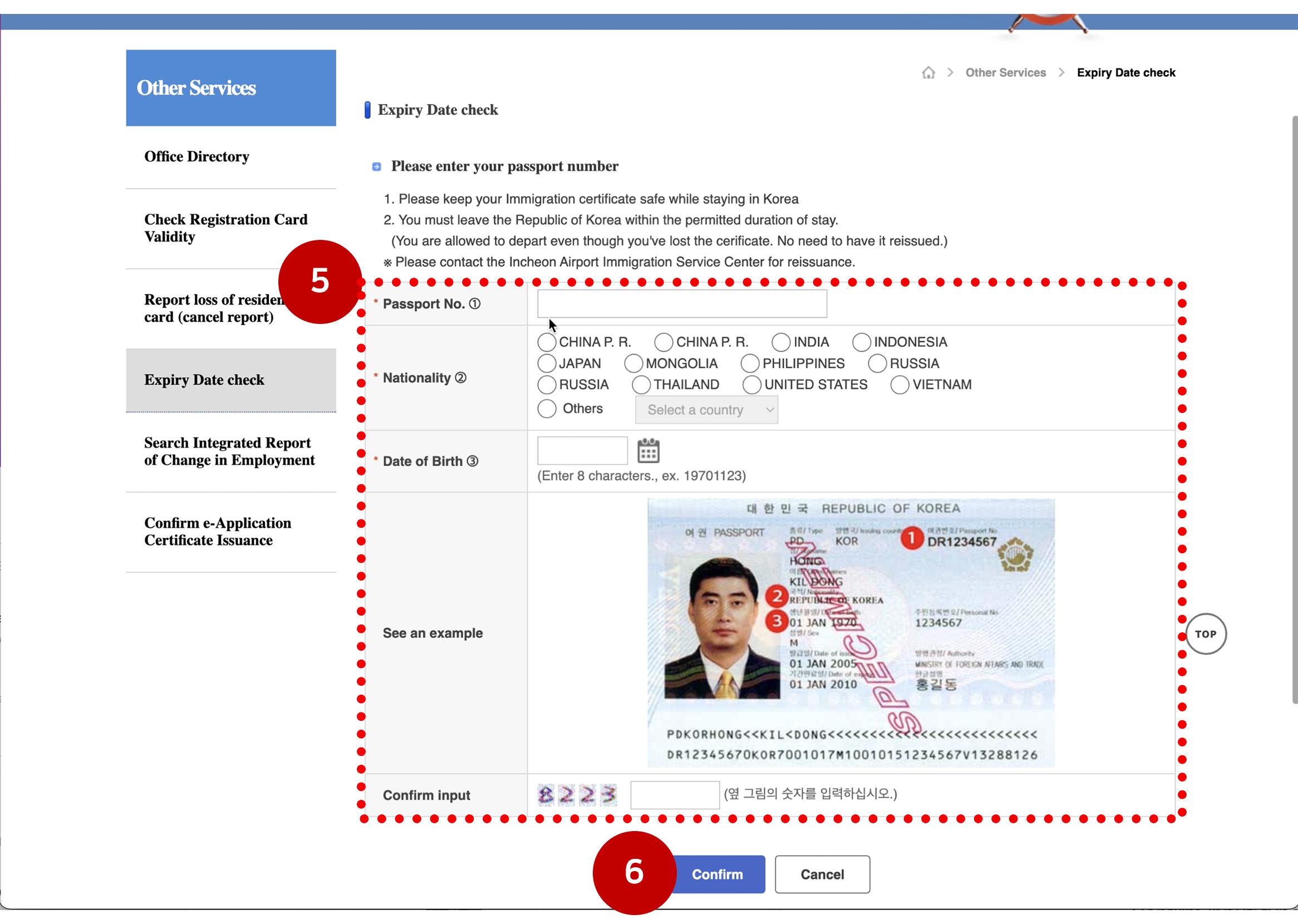
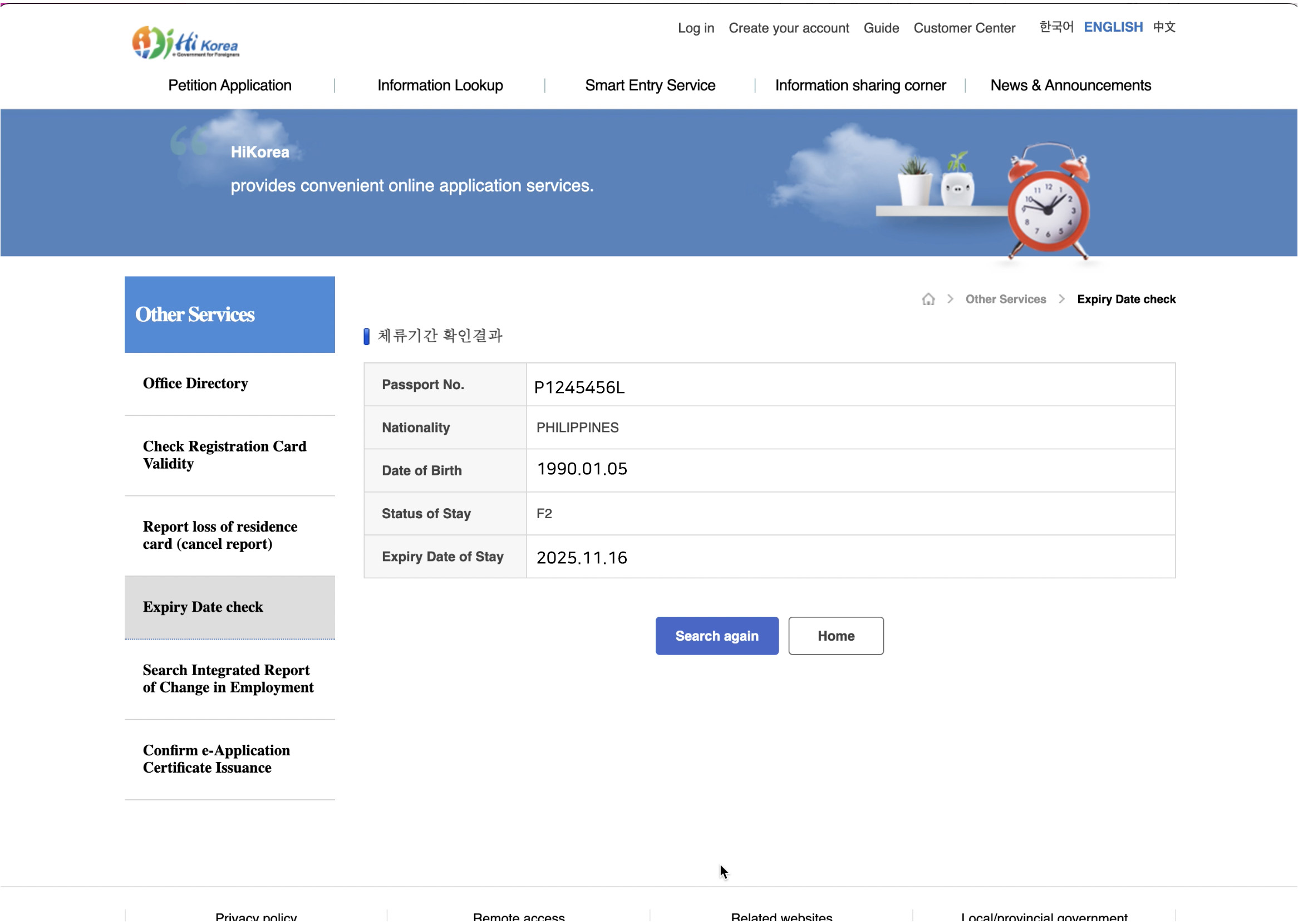
로그인이 필요합니다.