How to send Parcels and Packages using Kakaotalk

How to send Parcels and Packages using Kakaotalk
Sending packages in Korea is a breeze with its lightning-fast logistics services. However, the language barrier can make booking a pickup service seem daunting. In this guide, we'll walk you through the step-by-step process of using KakaoTalk to effortlessly book a pickup service for your parcels. Say goodbye to communication hurdles and hello to hassle-free deliveries with this user-friendly tutorial.
Jump to
• How to book a package pickup service from your home
• How to check your pickup bookings
Delivery Fees (KRW)
|
Small Box 3 kg / 80cm below |
Medium Box 10kg/ 120cm below |
Large Box 20kg/ 160cm below |
|
|---|---|---|---|
| Same Region | 4,500 | 5,000 | 5,500 |
| Different Regions | 5,000 | 5,500 | 6,000 |
| Jeju | 7,500 | 8,000 | 8,500 |
How to book a Package Pickup Service from your home
swipe to see more
- Step 1: Open your Kakaotalk app
- Step 2: Click on the ㅇㅇㅇ button at the bottom navigation bar
- Step 3: Click on the Pay icon
- Step 4: On the menu, click on 전체
- Step 5: Scroll down until the 더 보기 portion
- Step 6: Click on the 배송 option
- Step 7: A popup about how to use the service will appear on your screen, either 닫기 to close or 다시보지 않기 to not see the popup again
- Step 8: Select 방문택배 to book a pick up service from your home
- Step 9: Under 보내는 사람 - Type in the necessary information about the Sender
- • 주소록 - Your registered address log (do not click if you wish to send from a different address)
- • 이름: Name
- • 연락처: Contact Number
- • 주소: Address
- • 방문회망일: Desired Pickup date
- • 방문시 요청사항: Delivery Requests
- Step 10: Under 물품 정보 Add information about the items you are sending
- • 명품명 - Name of items to be sent
- • 물품단가 - Value of the items
- • 박스 크기 밋 수량 - Size and Weight of the boxes
- • 수형 박스 - Small box
- • 중형 박스 - Medium box
- • 대형 박스 - Large box
- Step 11: Under 받는 사람 - Type in the necessary information about the Receiver
- • Choose 입력 if you want to tye it in yourself, or 요청 to request the receiver to fill in the information
- • Fill out the same information as needed: Name, Contact Number, Address, Room number
- Step 12: Click on the checkmark next to the 물품 정보 우의사항 확인 to agree to the policies
- Step 13: Click on the 결제하기 button to proceed to the payment stage.
- Step 14: Click on the 결제 하기 button to confirm the payment via Kakaopay
- • If you wish to pay via card, swipe left and register your card details.
- Step 15: Click on the 확인 button to confirm the pickup date
- • You can now leave your package outside your door if you have chosen that request
- • Make sure to put the Sender and Receiver's details on the box
- • Place a note with the word 배송 or 택배 on the box to make it obvious for the driver (in case there are other packages)
How to pack your package
Only boxes are accepted in this service. Make sure to use a box that has not been damaged, and is taped securely (the openings and edges).
Plastic or paper bags are not accepted.

Delivery Requests
- • 문 앞에 놓아 두겠습니다 - I will leave the package at the door
- • 방문전 연락주세요 - Call before you visit
- • 경비실에 맡겨 두겠습니다 - I will leave the package at the security office
- • 요청사항 없음 - I have no requests
- • 직접 입격 - Write your request
How to Check your bookings
- Step 1: At the kakao 배송 (delivery) page, click on 예약내역
- Step 2: You will see a list of your bookings
- Step 3: Click on the booking to see the details
- Step 4: Click on 배송조회 to view the status of the delivery
How to Cancel your bookings
- Step 1: At the kakao 배송 (delivery) page, click on 예약내역
- Step 2: You will see a list of your bookings
- Step 3: Click on the booking to see the details
- Step 4: Click on the 예약취소 button at the bottom of the screen to cancel the booking
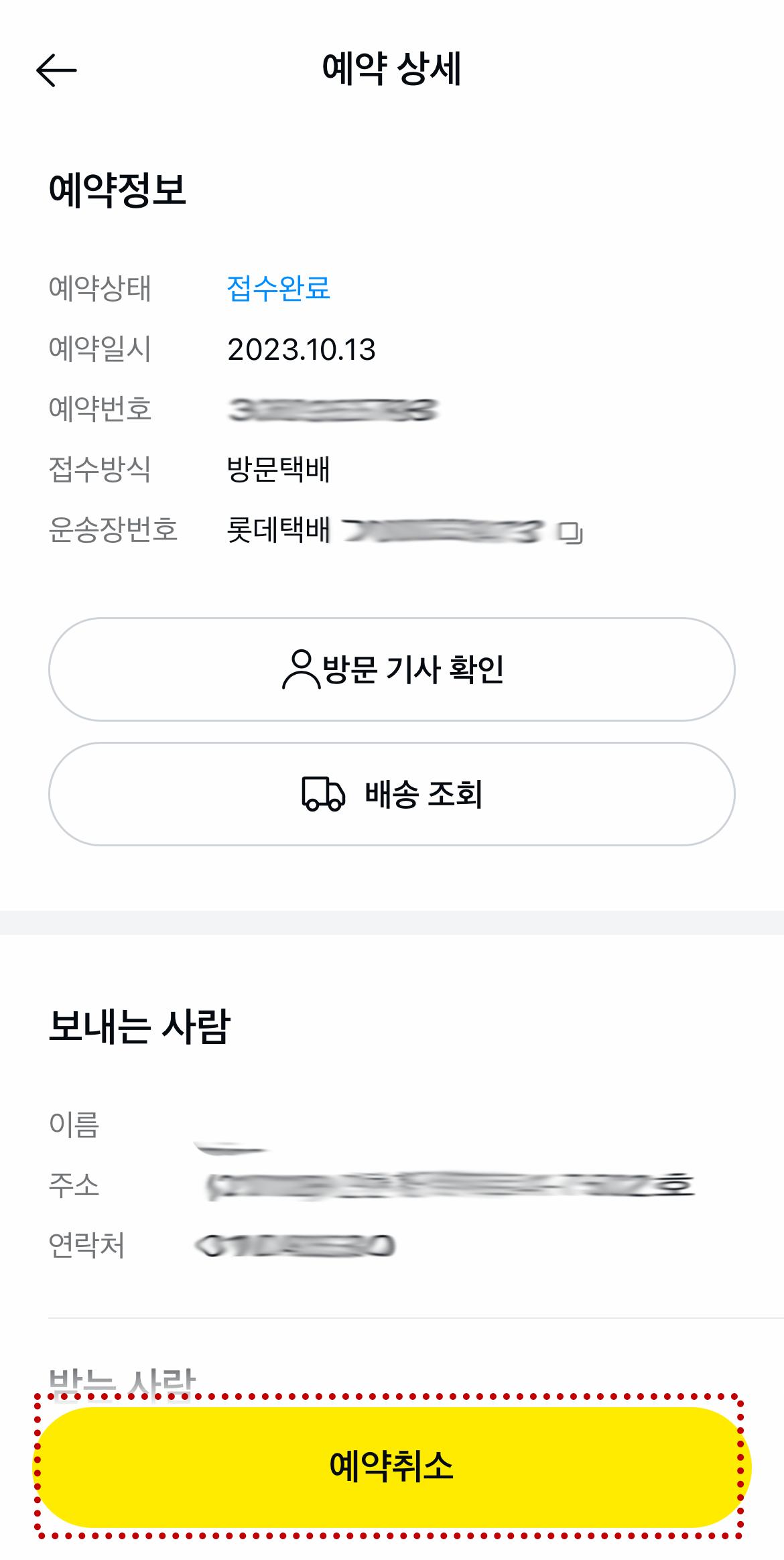

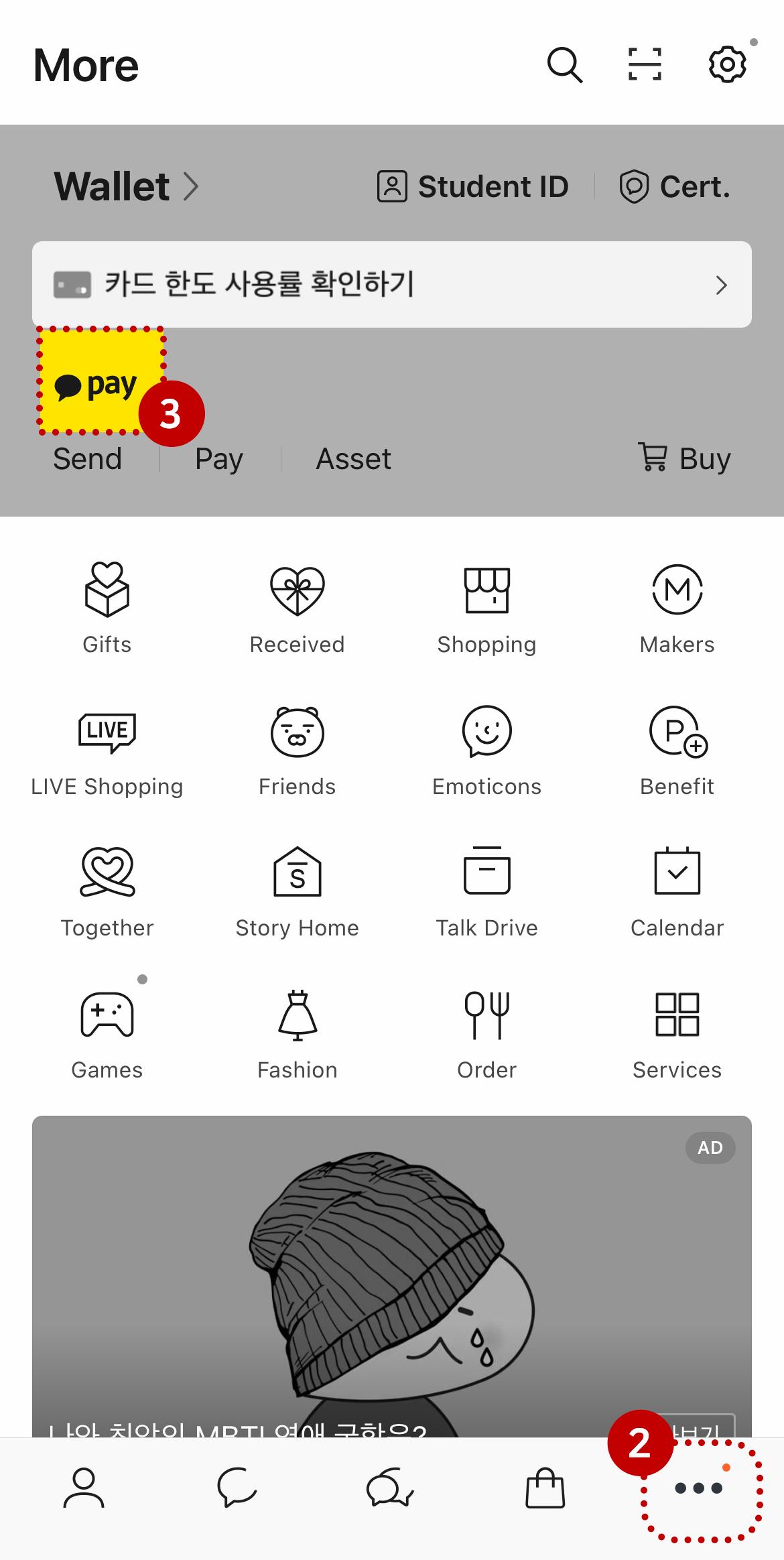
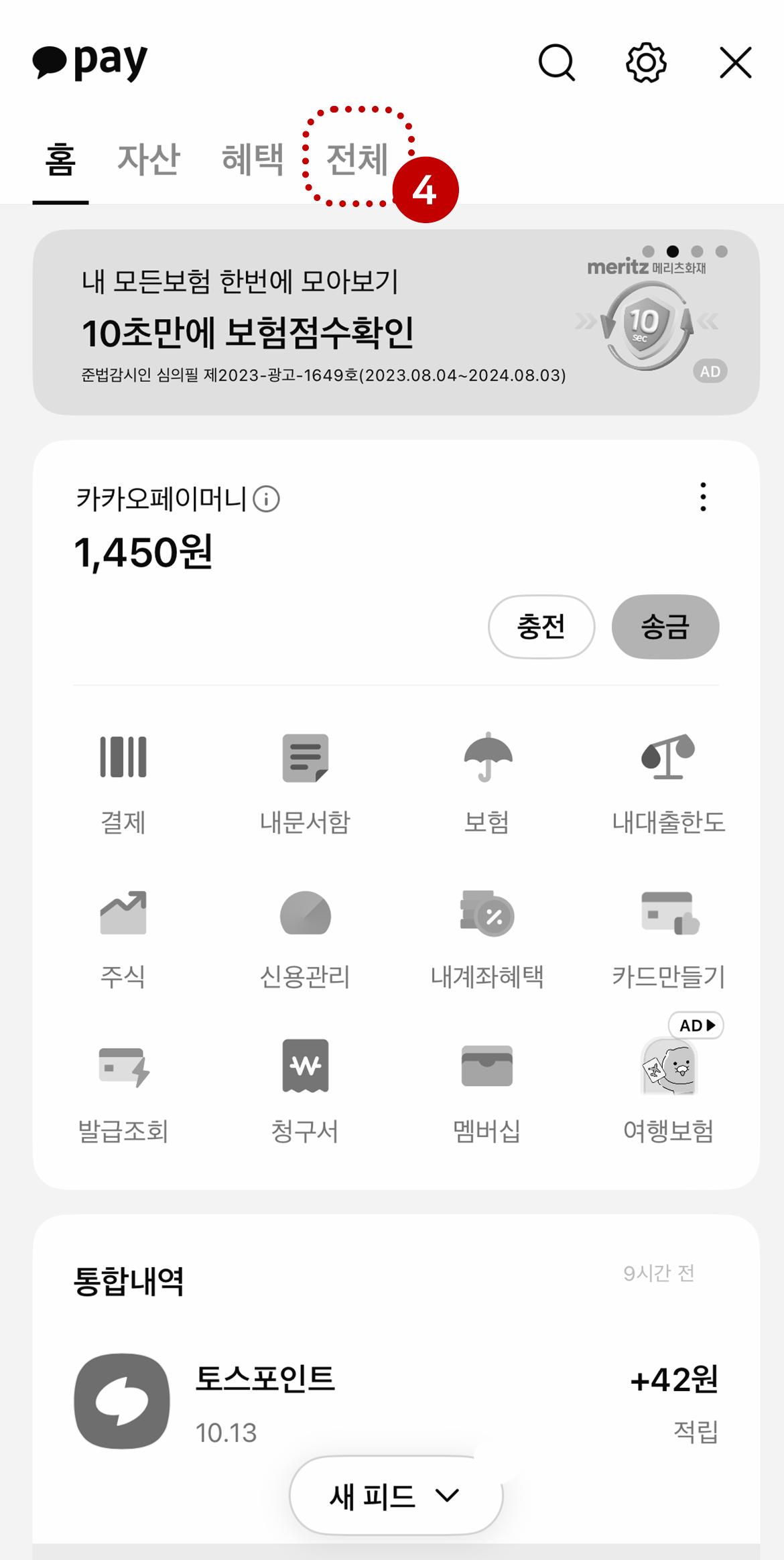
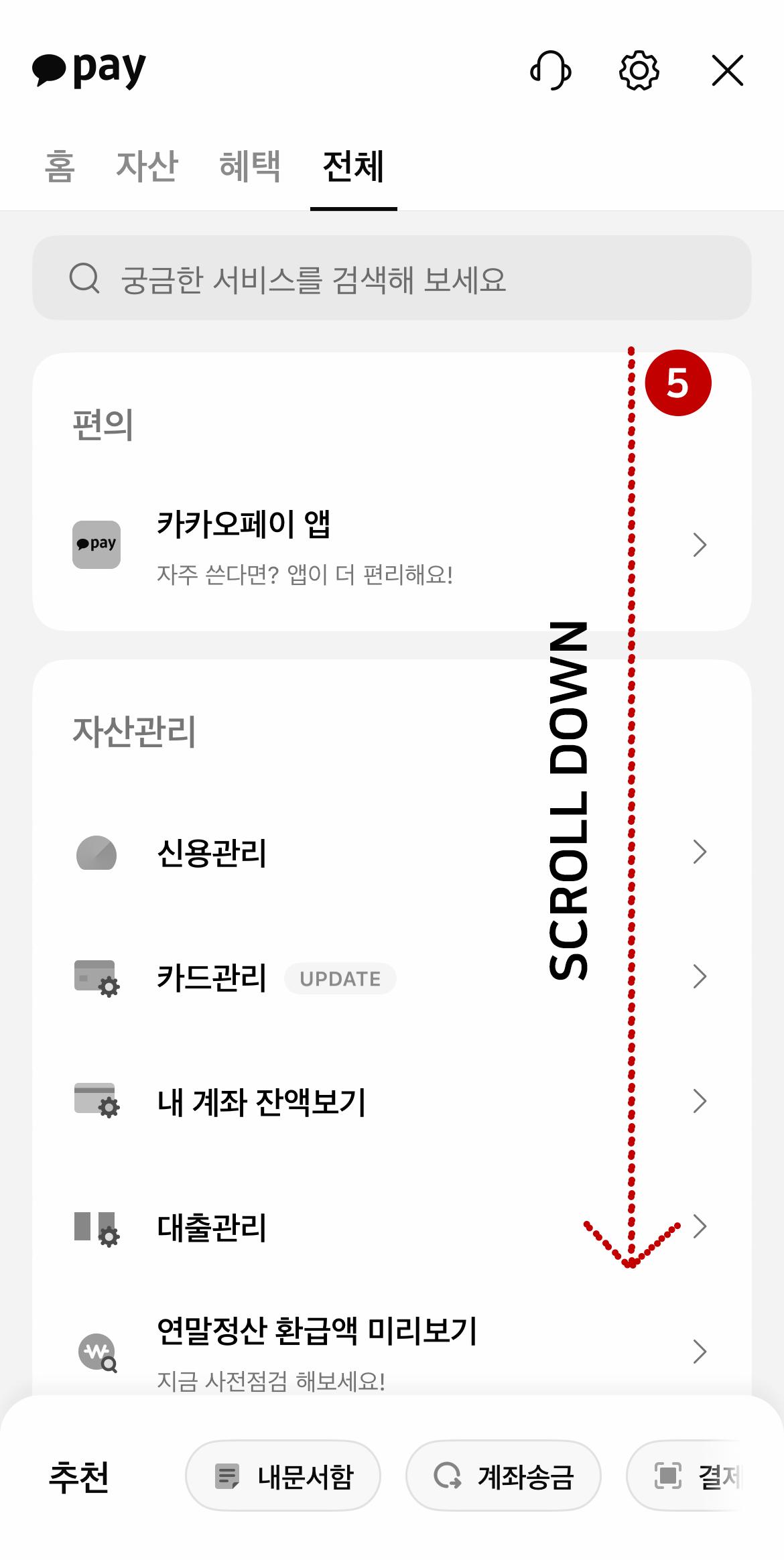
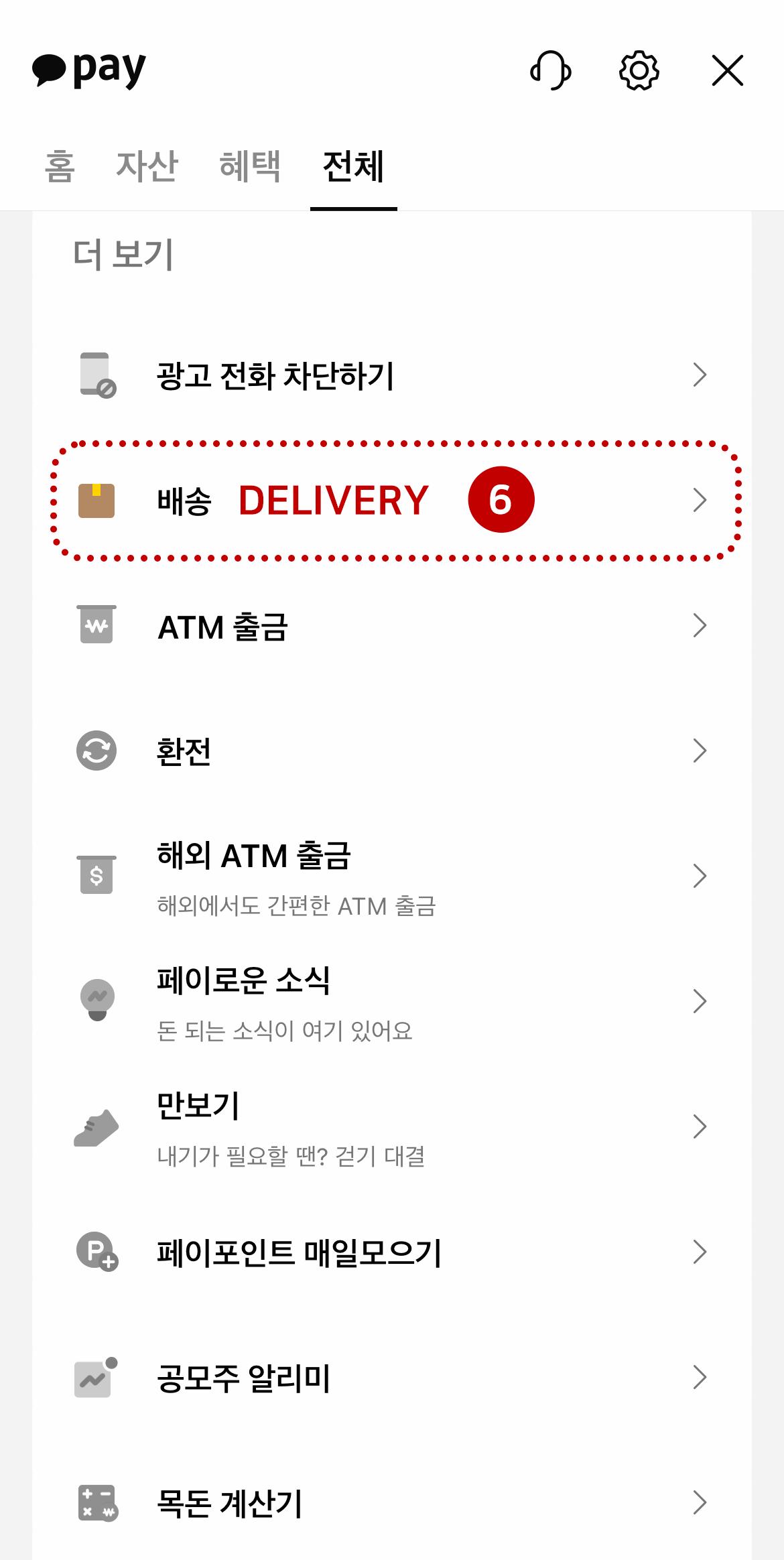
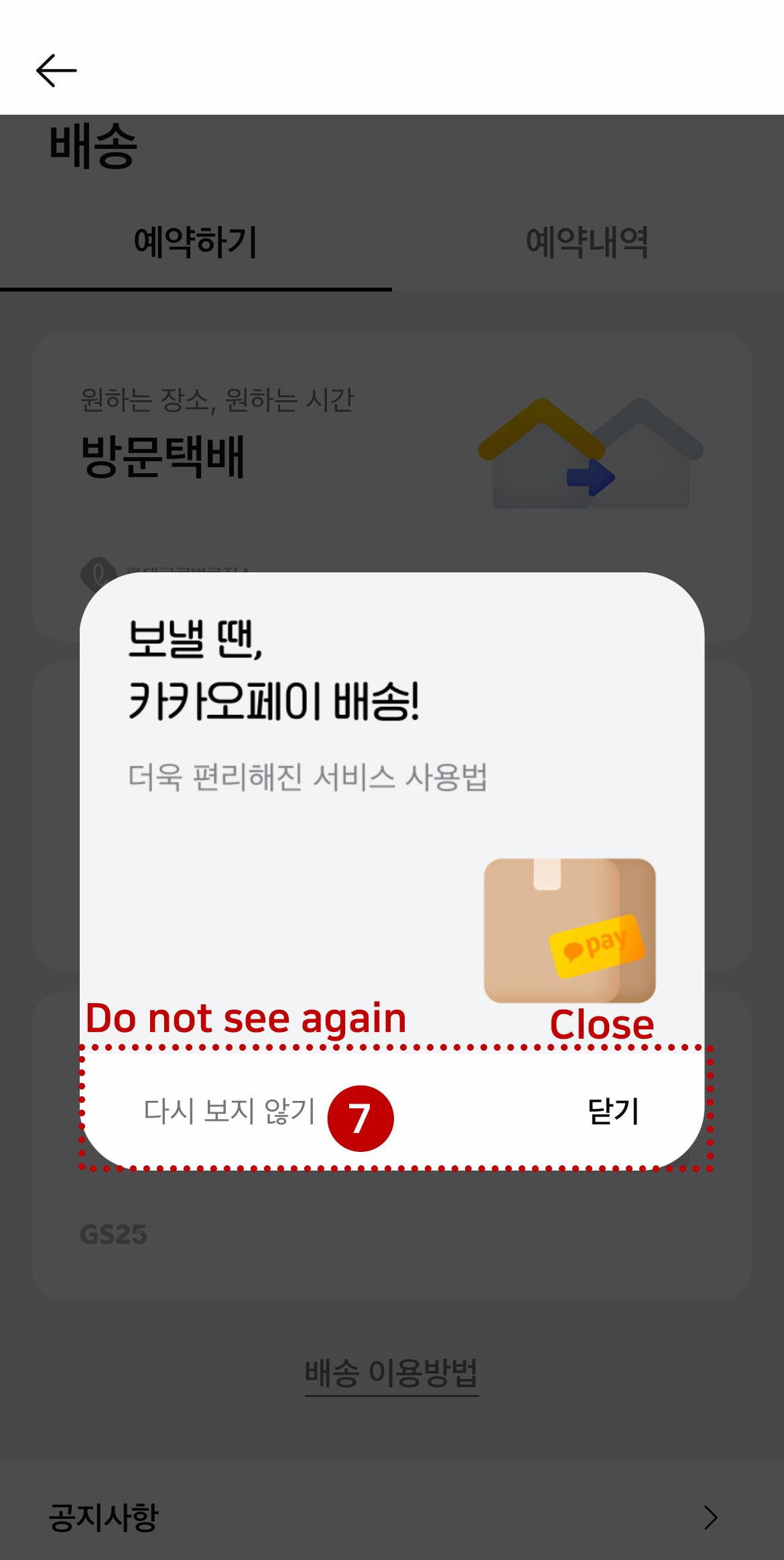
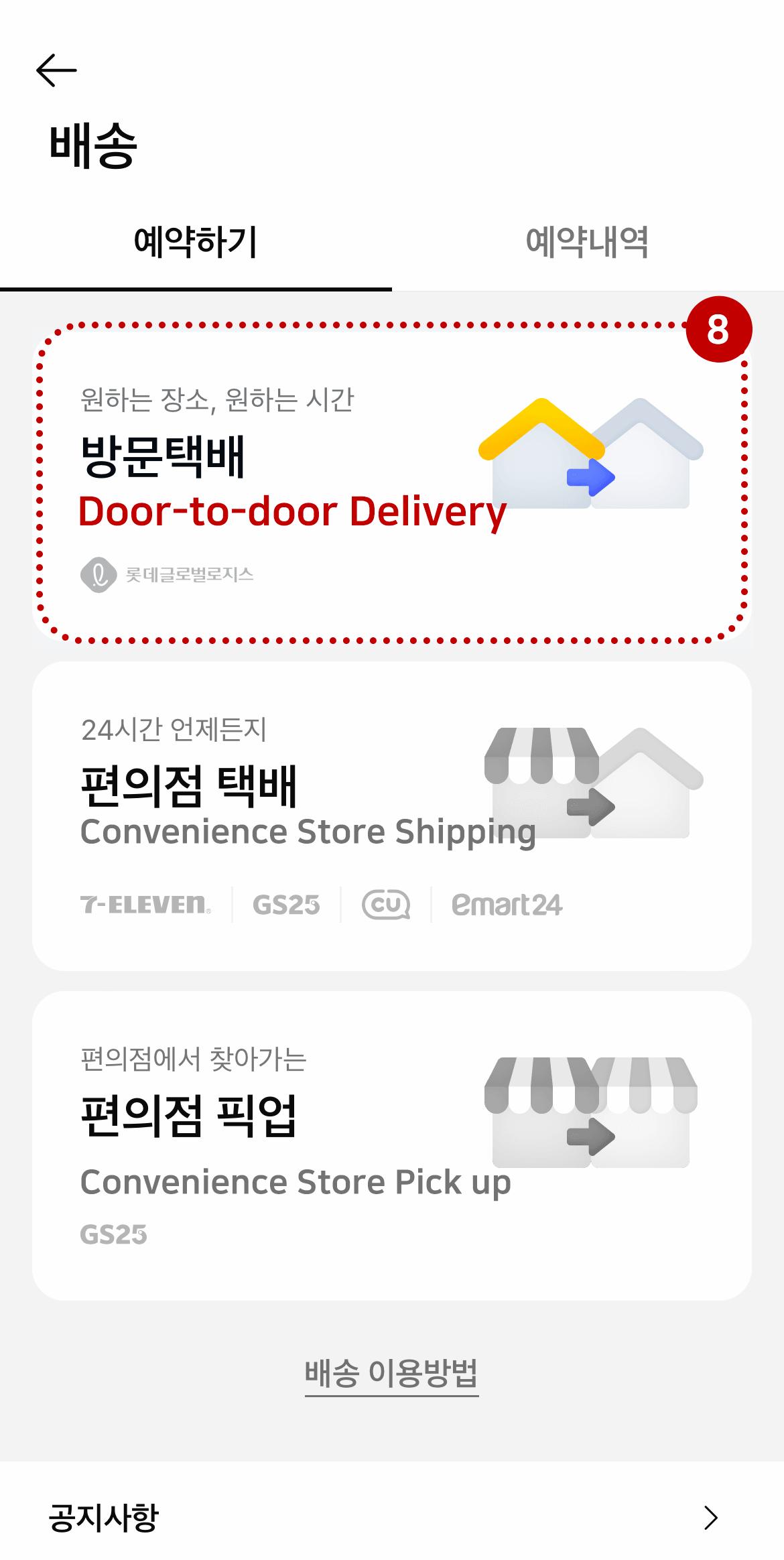
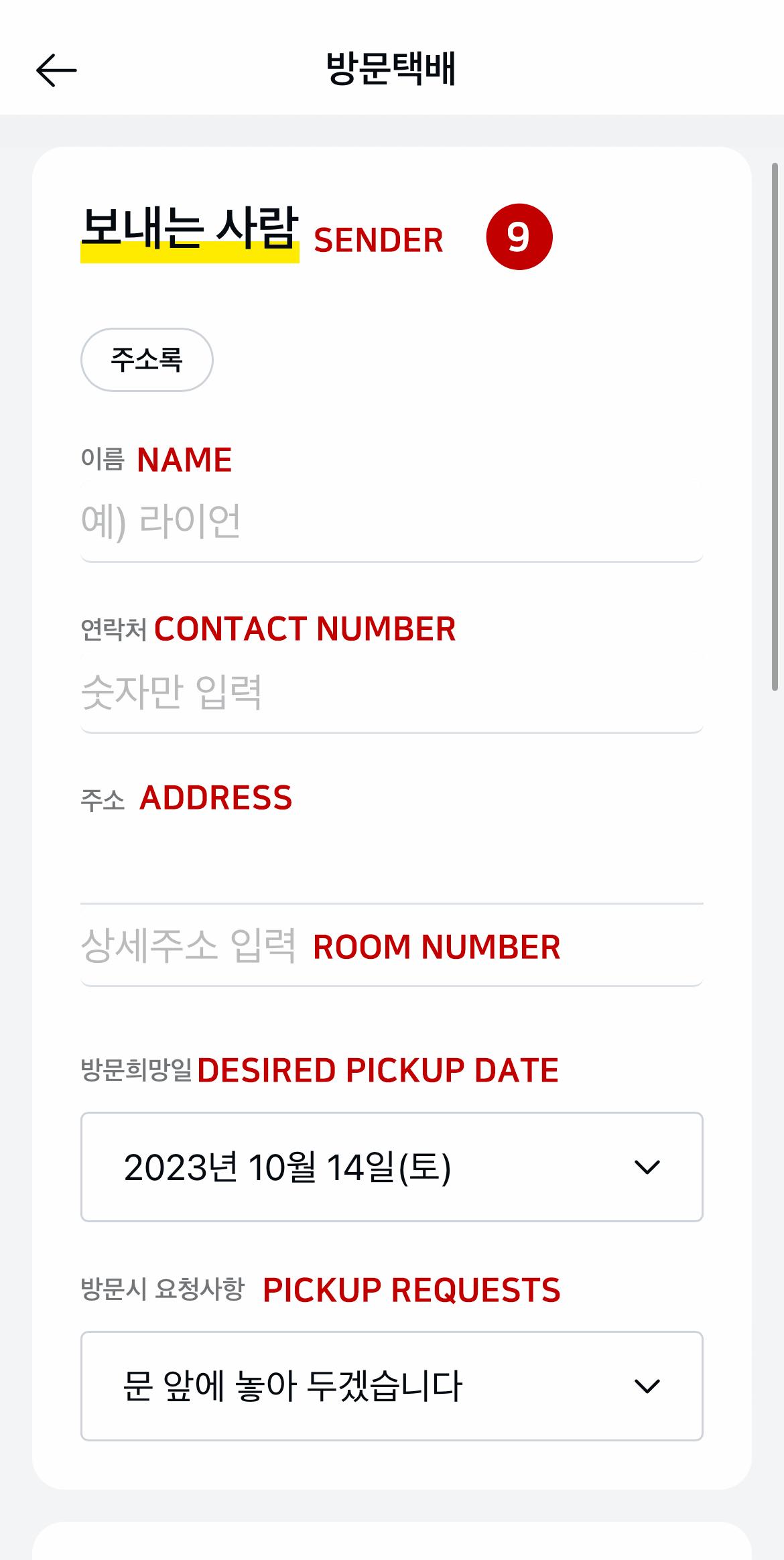
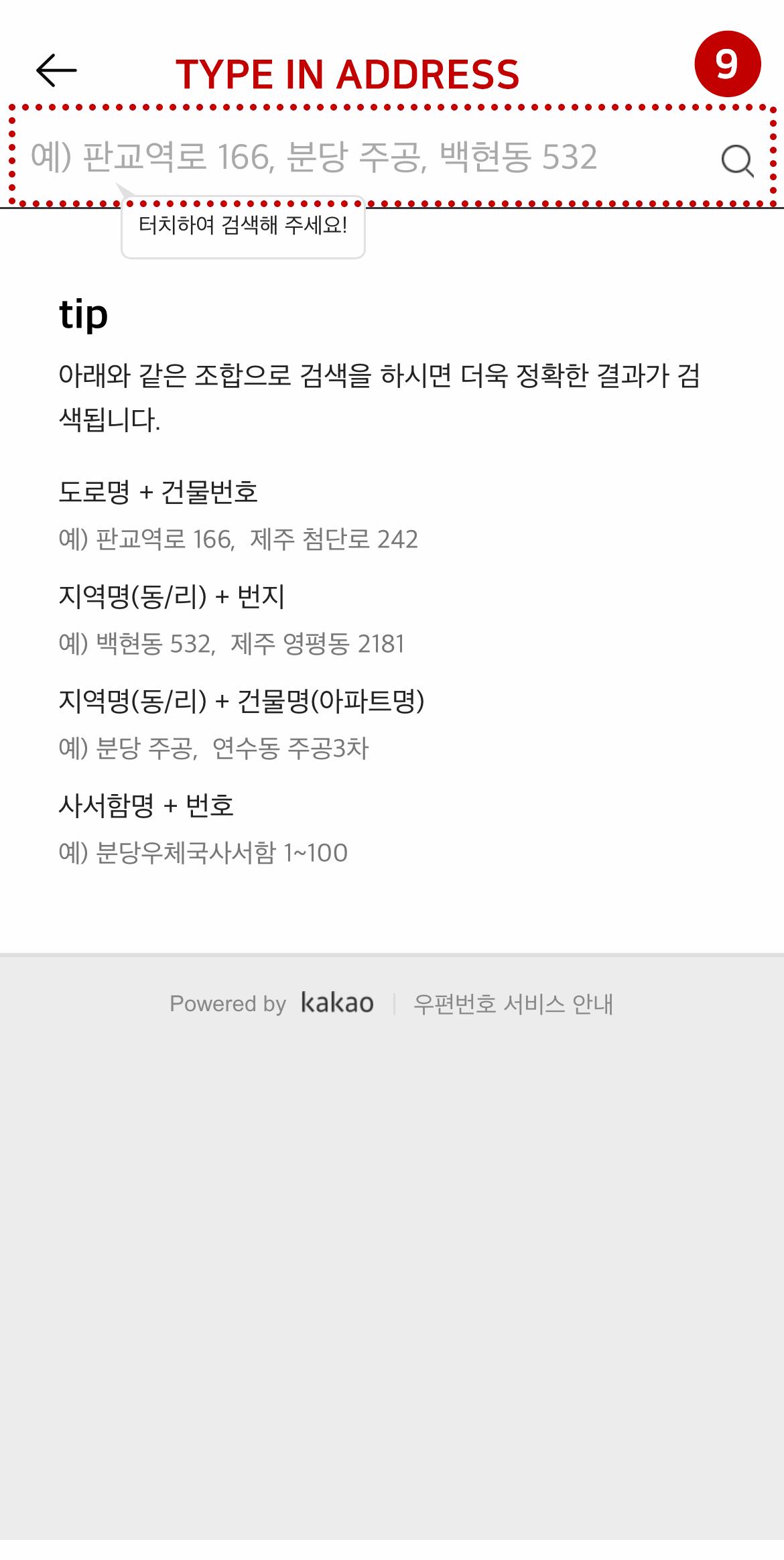
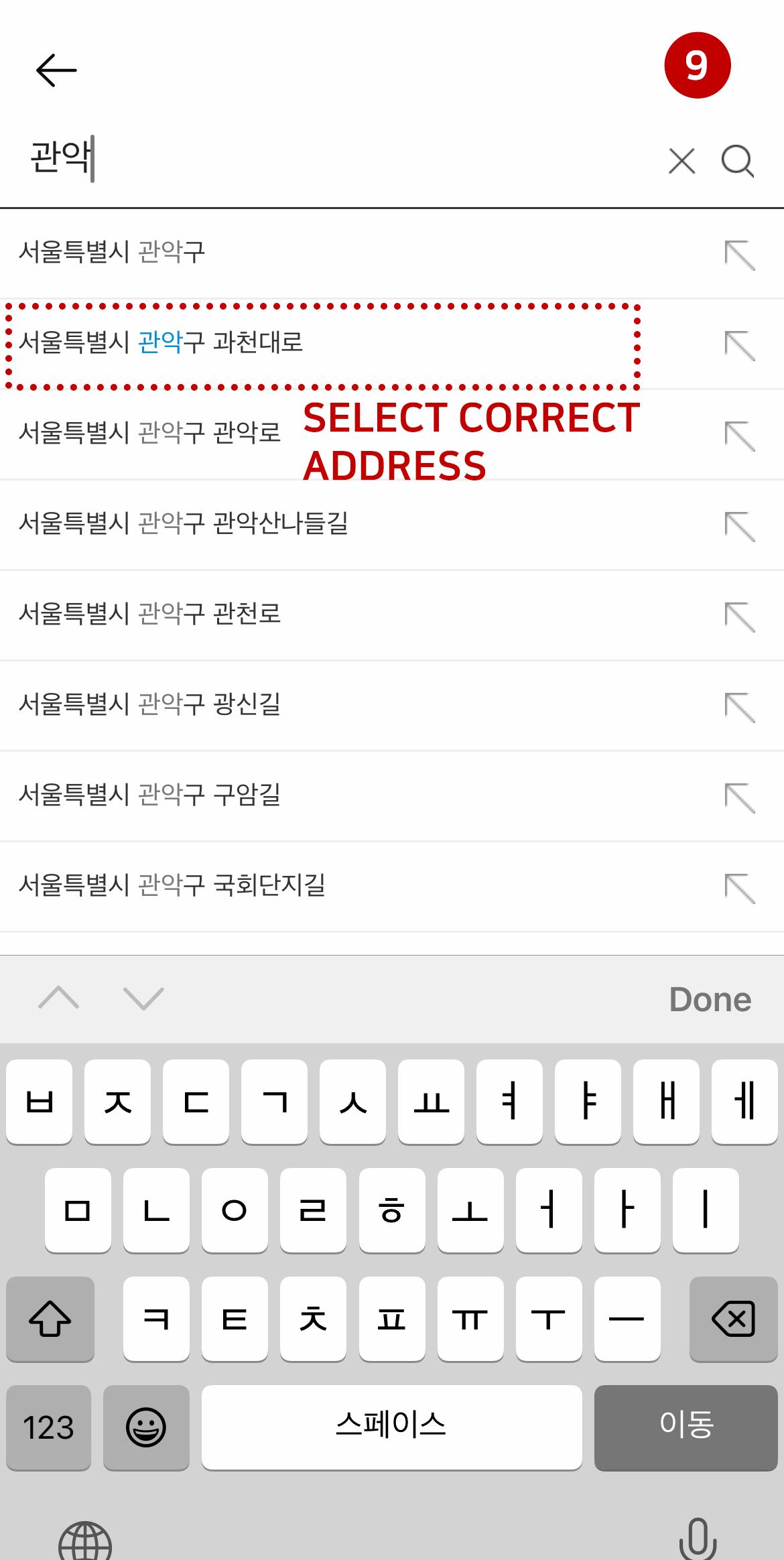
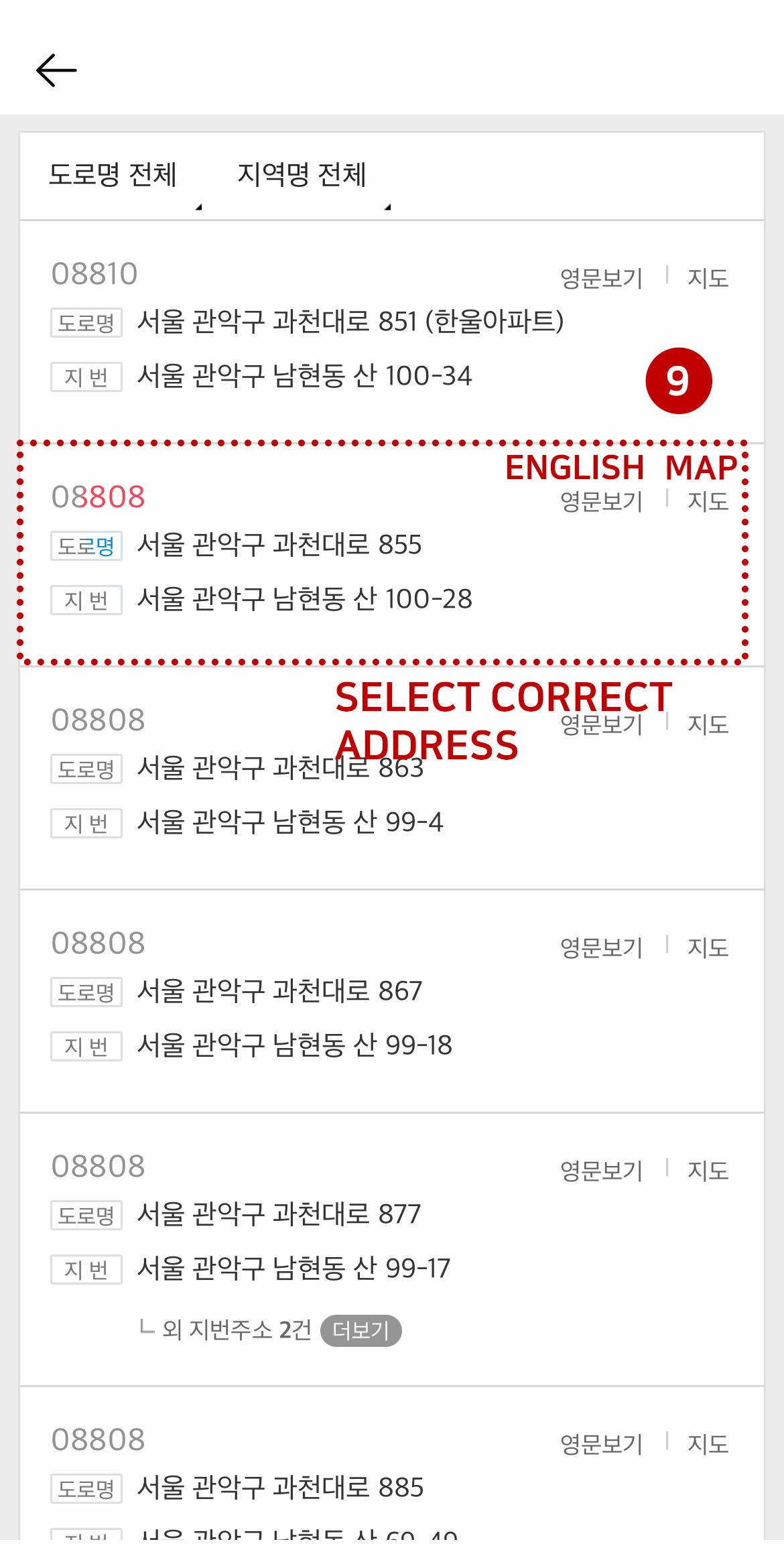
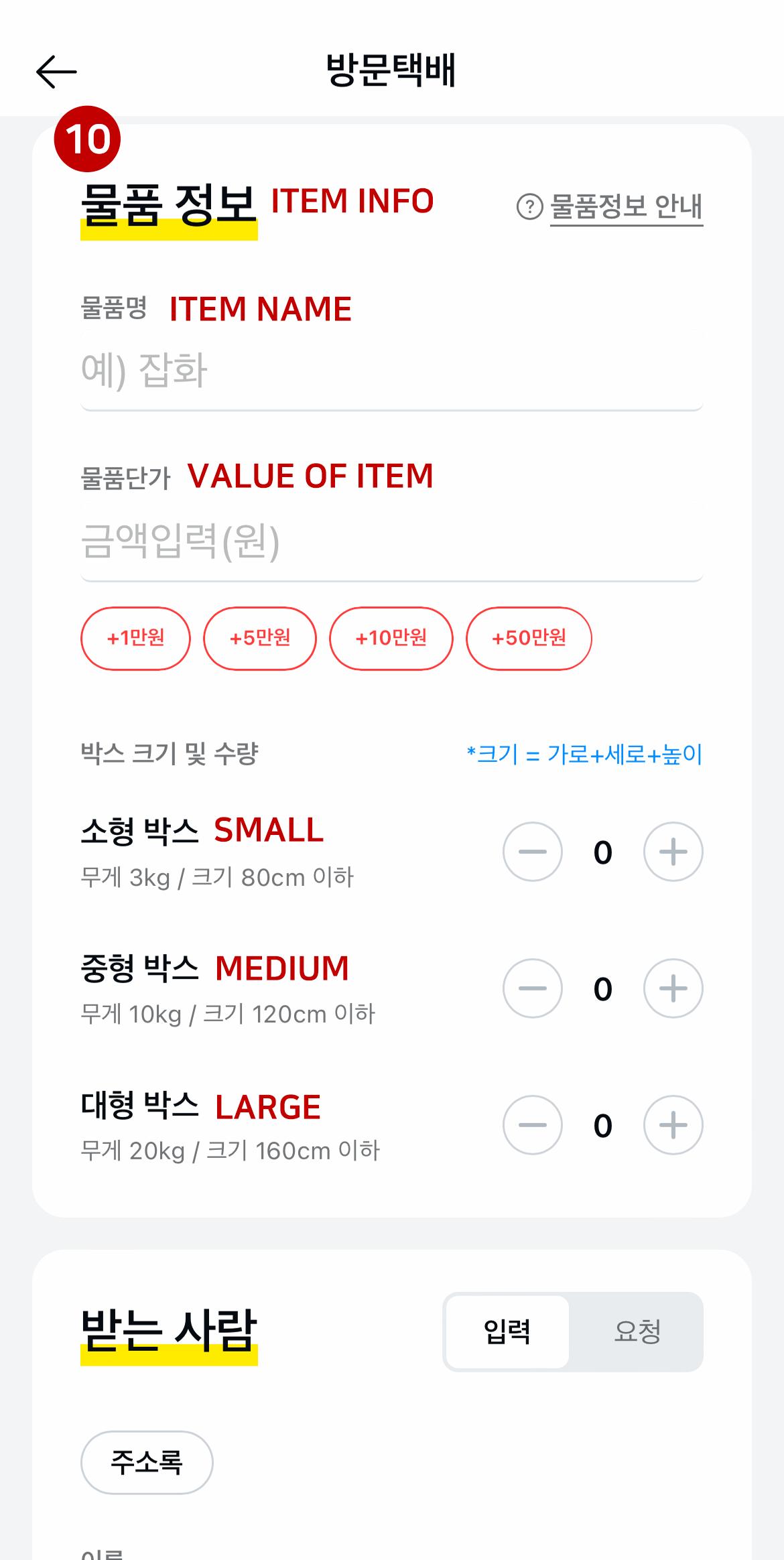
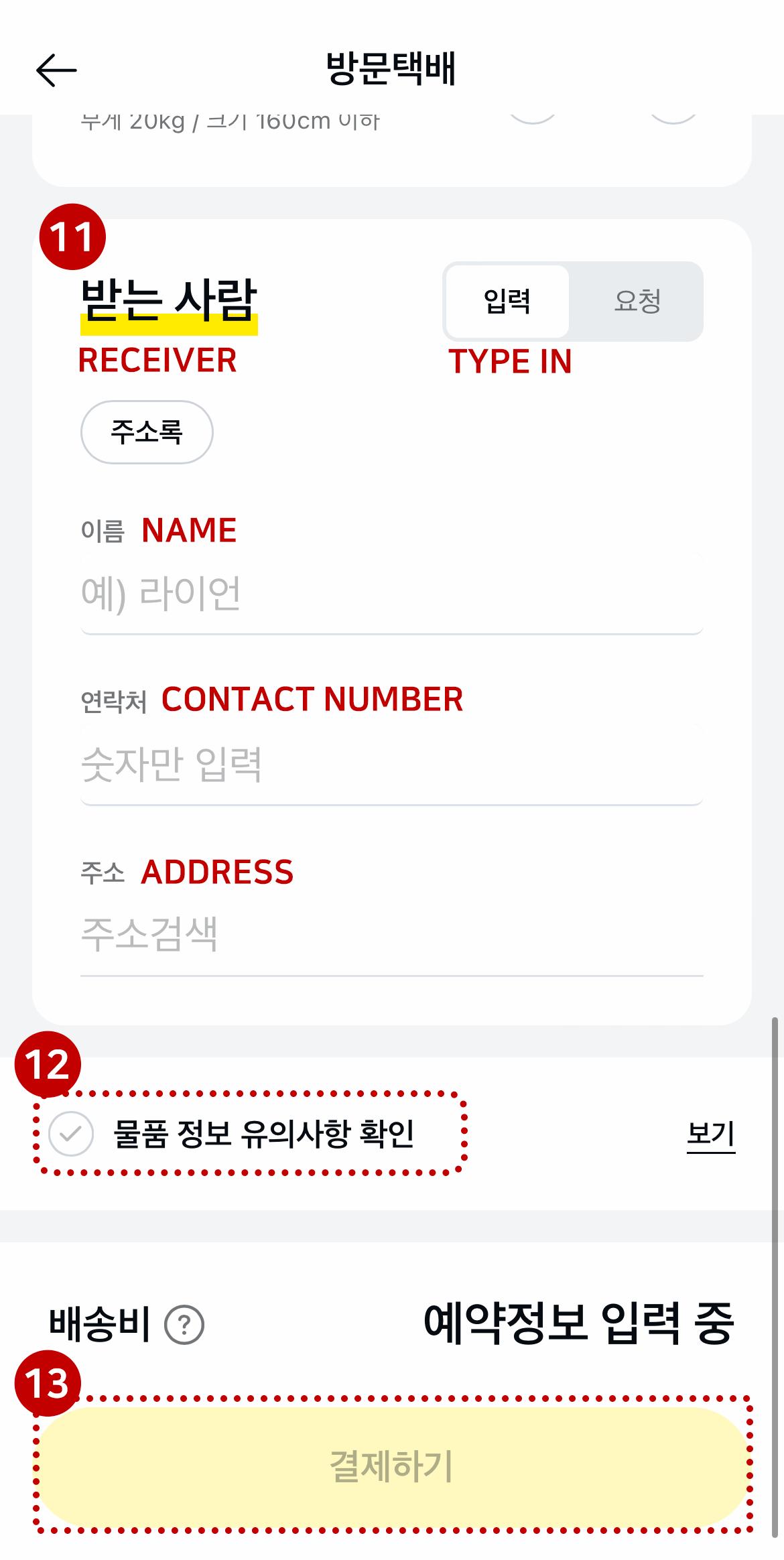
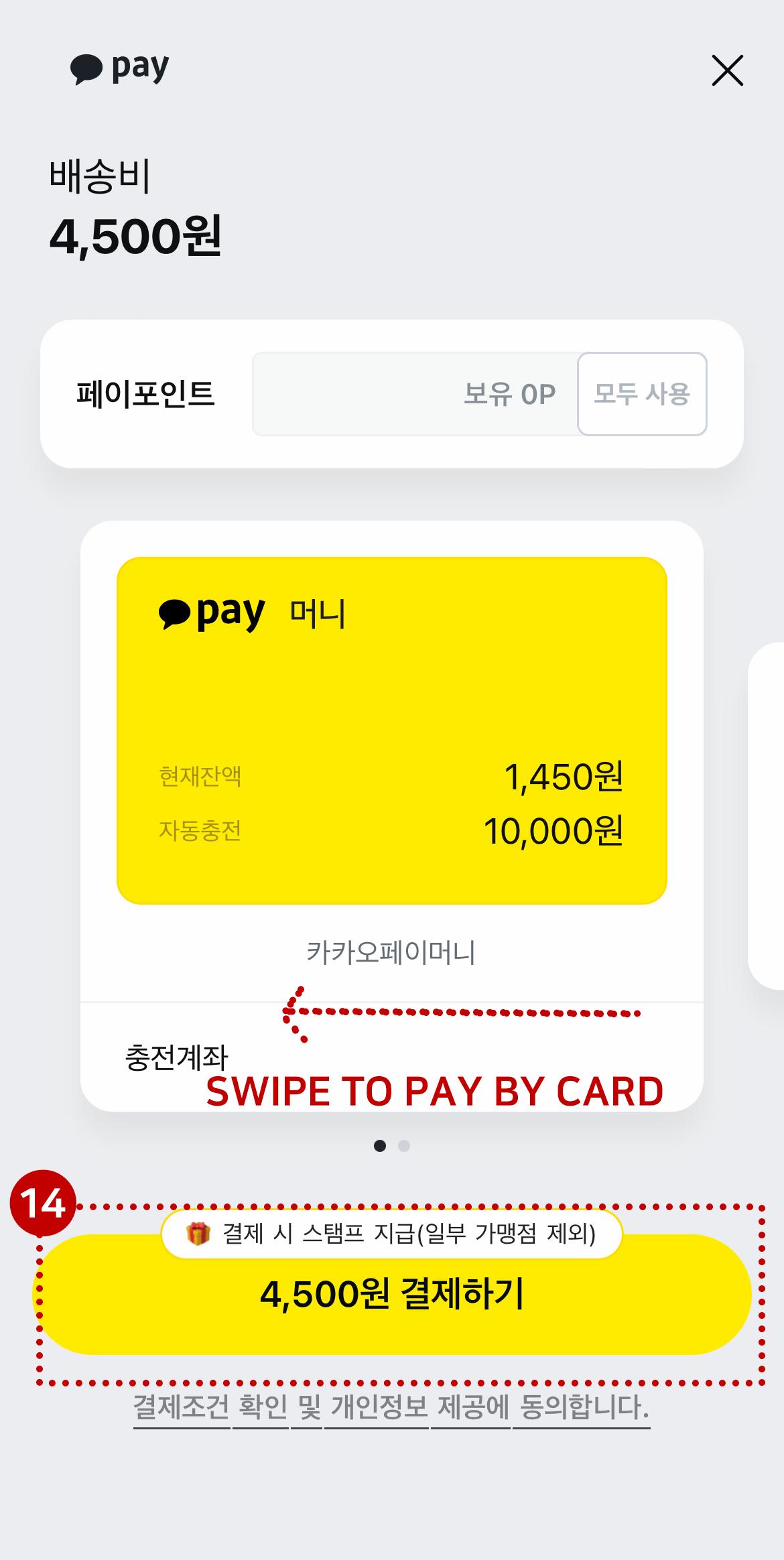
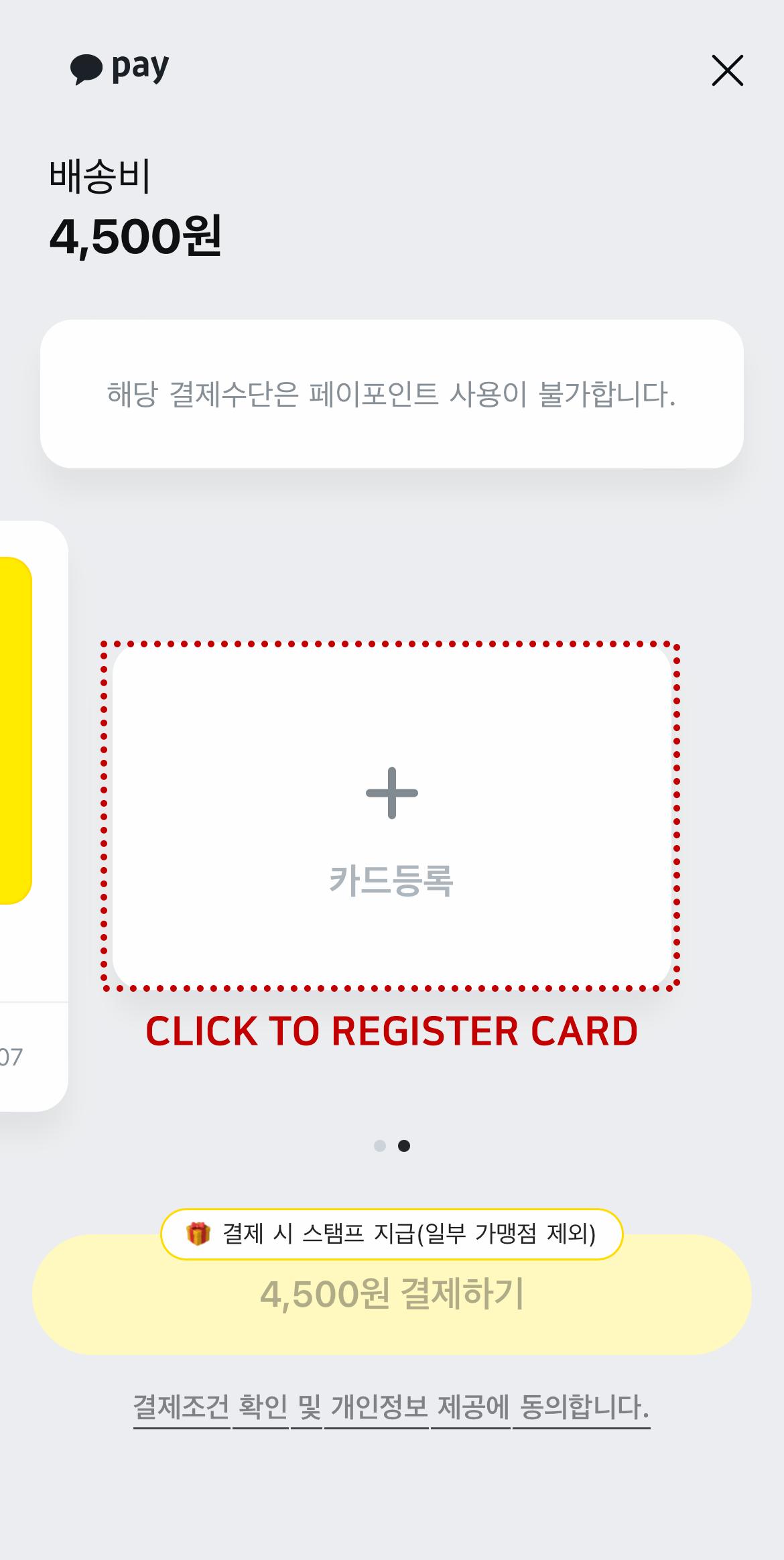
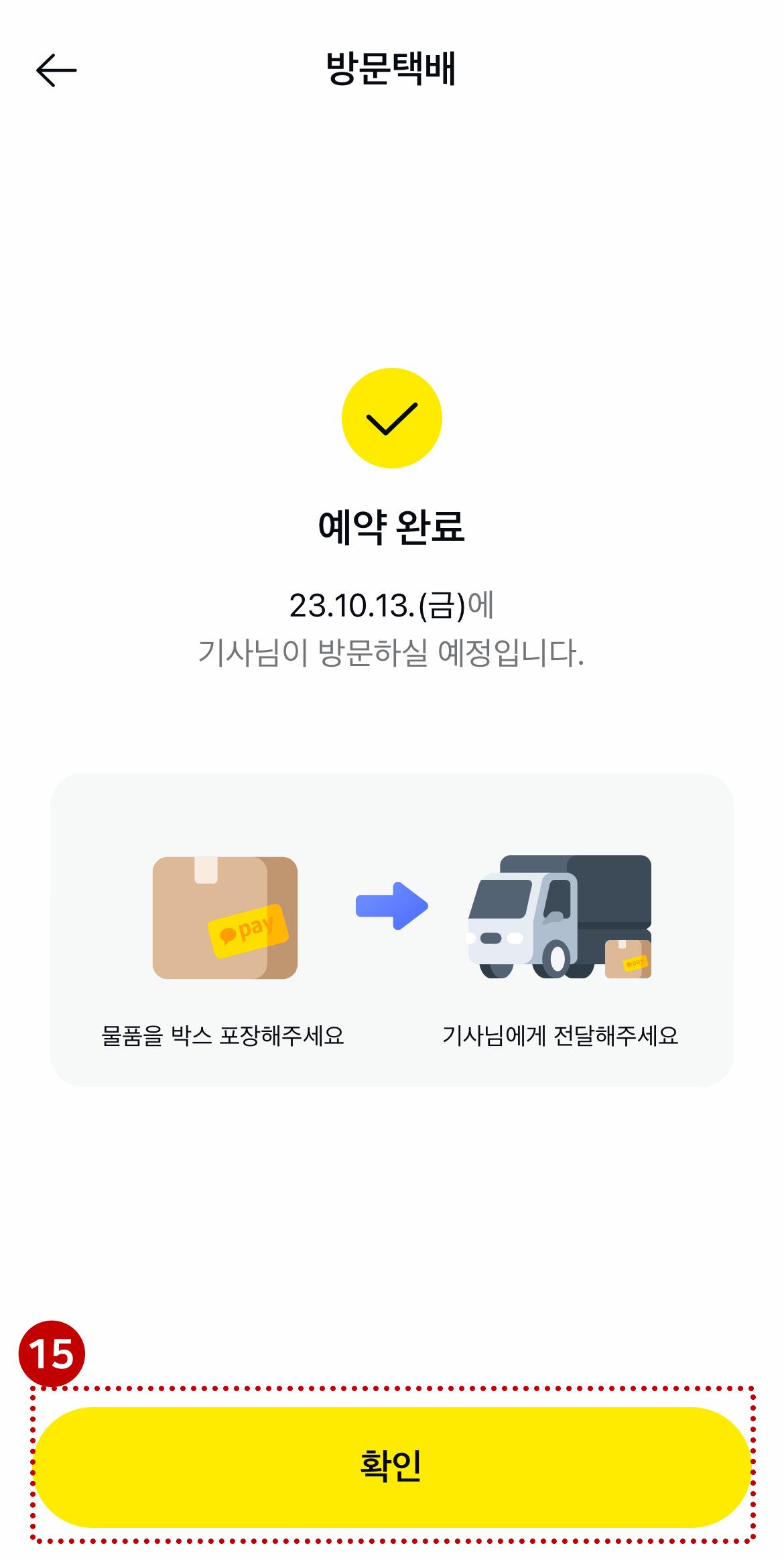
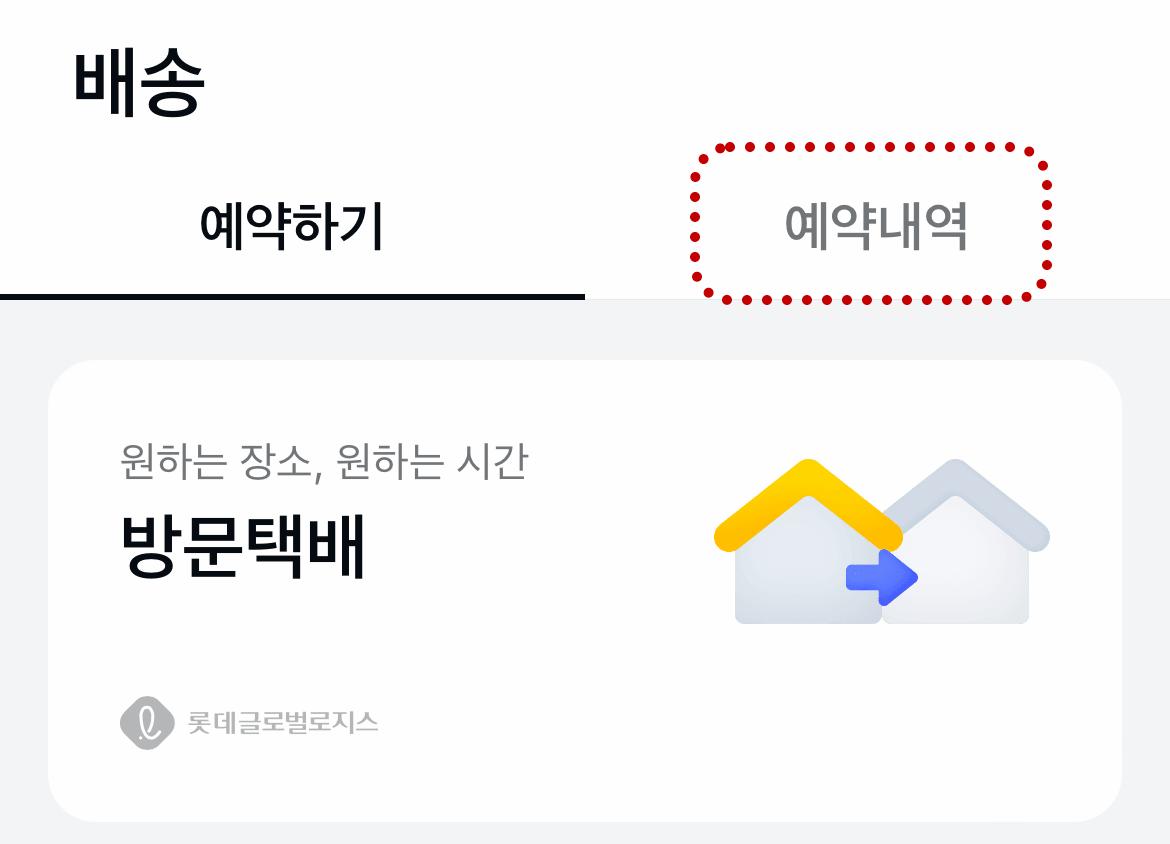
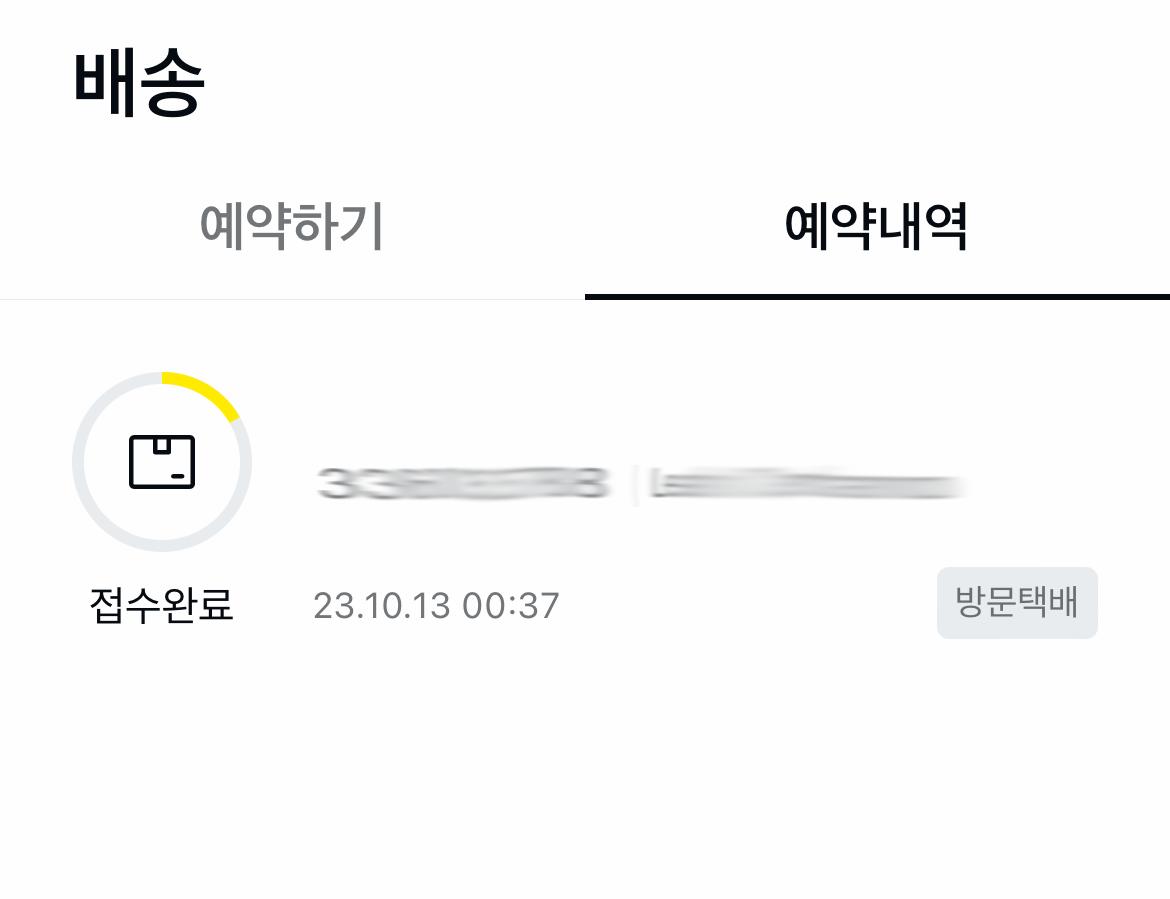
您还没有登录。