How to Register for KIIP
KIIP Process
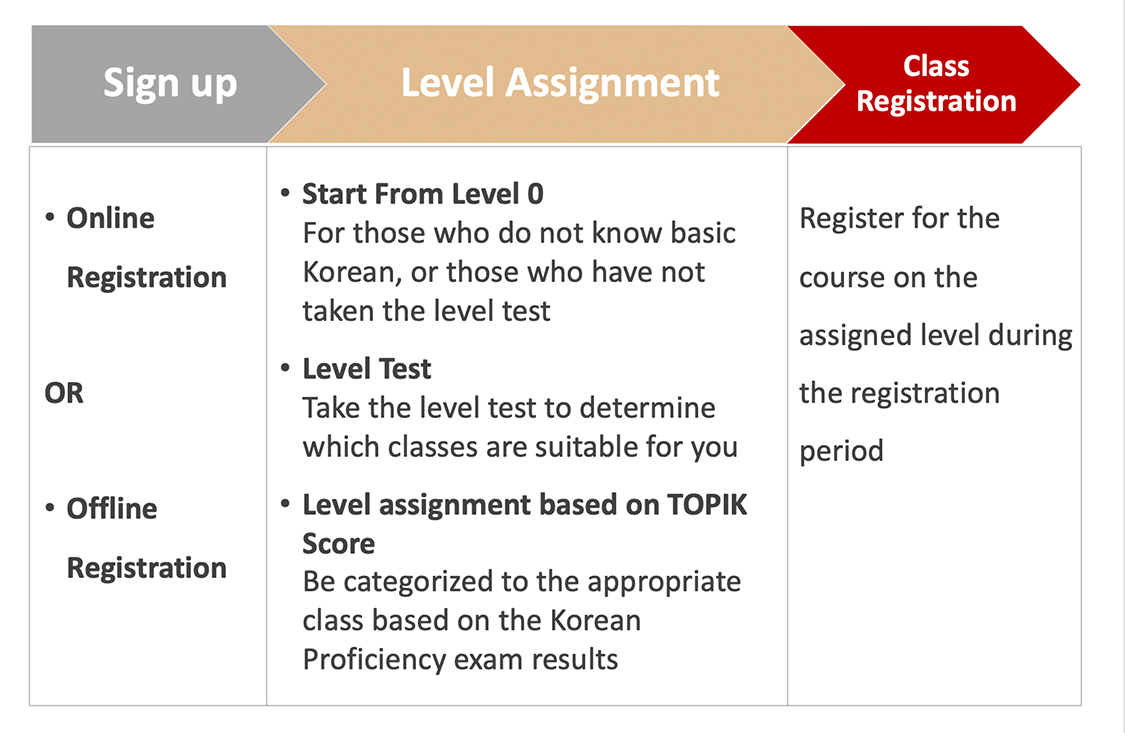
How to Register for an account
- Step 1: Visit the socinet website
- Step 2: Click on the 회원카임 (join membership) button located at the upper right corner
- Step 3: You can select the American flag to switch to english (optional) and read the terms and conditions
- Step 4: Click on the 4 동의합니다 boxes
- Step 5: Click on 회원갑입/Join
- Step 6: Fill out the information on the sheet
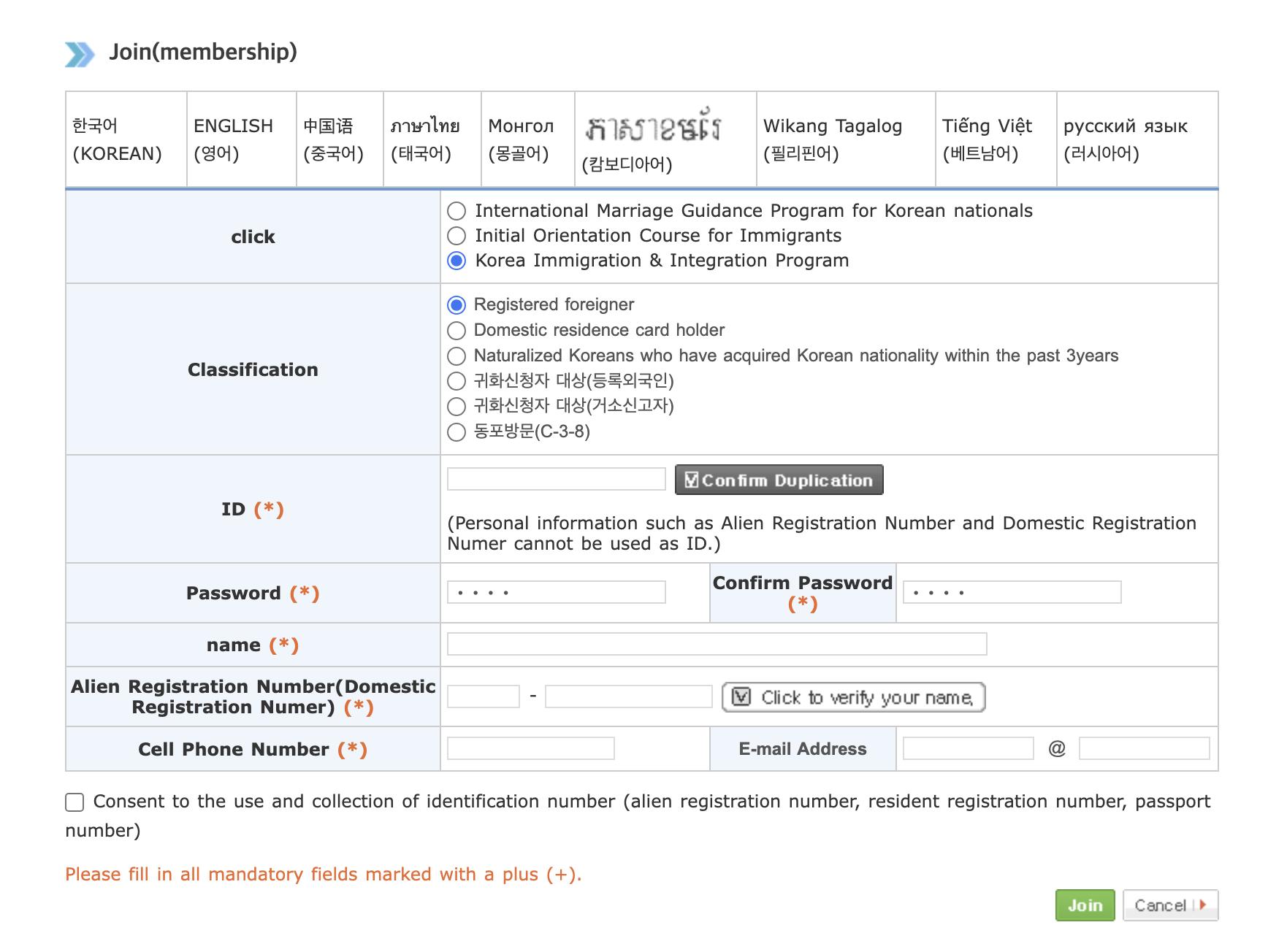
선택/click: 사회통합프로그램
구분/Classification: Registered Foreigner 외국인등록증이 있는 외국인(등록외국인)
ID: Select an ID that you can remember then click on the 중복확인 button
Password: Select a password
Name: Enter your name as writen on your Resident Card
Alien Registration Number: Write down your alien registration number, then click the button to verify your name
Cell Phone Number: Enter your phone number in Korea
How to Apply for the KIIP Level test
Please log in.