How to reduce your gas bill in winter: Boiler settings
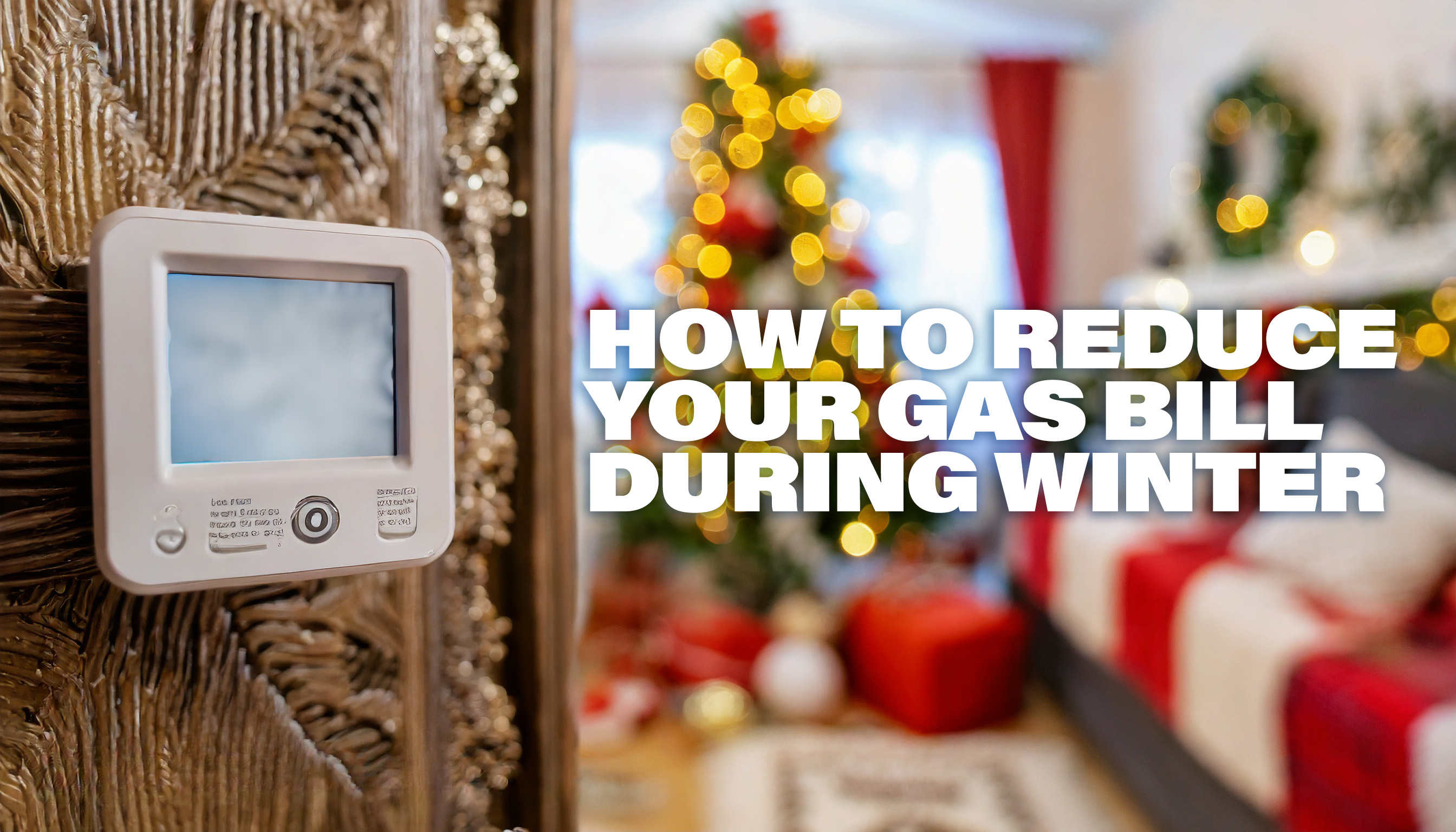
Winter's here, and so are those expensive heating bills. But staying warm doesn't have to cost a fortune! Learn simple tricks to keep cozy without breaking the bank. We'll show you easy thermostat tips and smart boiler moves so you can enjoy warmth without the hefty price tag
The Basics

Boilers modes / Thermostat Settings
- 전원 Power On/Off
- 실온 Room Temperature
- 온돌 Ondol mode: Floor heating (by water)
- 예약 Schedule mode/Program: You can set the boiler to turn on after a certain period of time
- 외출 Away mode: Usually used when you are away and the room temperature is maintained to the lowest temperature possible without freezing
- 온수 Water Temperature: Sets the water temperature for your sink, shower, and other pipes.
- 난방 Heating
- 저 or 약 - Low, 중 - Mid, 고- High
The Sensor
The bottom part of the boiler's controller is the sensor, responsible for adjusting the temperature based on its readings. Therefore, if the sensor detects that the room is set at 26 degrees Celsius, it will modify the heat output until it aligns with your desired temperature. With that said, the location of the boiler's controller plays a huge role in the temperature regulation and drafts would affect the sensor.
Ways to set your boiler/thermostat
Contrary to popular belief, there is no fixed way to set your boiler and keep your gas bill down, it actually depends on the type of situation you have.
- If your room doesn't have a draft and has good insulation, you can just go ahead and set the desired temperature on 실온 모드. Set this to a moderate temperature (aroudn 18-20 degrees C), this can keep you warm without unnecessary energy consumption.
- If your room has a significant draft problem, you can set the 온돌 모드 and the 예약 모드. First, set it to 온돌 모드 and turn up the temperature until your room is warm. After that, turn it off and switch to 예약 모드, setting it for 2~3 hours. As mentioned earlier, drafts can affect the sensor, potentially triggering your boiler to turn on even when it is not necessary.
- A lot of people might say that using the 외출 모드 is the way to go to reduce your gas bill, but unfortunately, this is not always the case. The 외출 모드 is essentially designed to maintain the lowest possible temperature without risking frozen pipes. However, in certain scenarios, such as when neighbors crank up their boilers, it can lead to false high temperature readings. This, in turn, poses the risk of freezing boiler pipes or dropping the temperature to such an extent that re-warming the room becomes a challenging and energy-intensive task. In this case, it would be better to set the 실온도 to low temperatures (4~5 degrees). This not only addresses the potential pitfalls of 외출 모드 but also helps strike a balance between energy savings and preventing undesirable temperature extremes.
- The 온수 setting typically offers 3 levels (약 - Low, 중 - Mid, 강 - High). For most individuals, there's usually no necessity to opt for the 강 or high level; the 약 or 중 levels would be sufficient. This would require a lot less energy to heat up the water, and would result to a lower gas bill.
Other Tips
- Get a heating mat! You can stay warmer longer even if you don't use your boiler.
- Seal all the areas with drafts and properly insulate your space
- Insulate your windows with bubblewrap
- Get good blankets
- Wear warm clothes indoors
로그인이 필요합니다.