How to Send Packages Overseas via EMS
Things to prepare
- • Items to be sent
- • Payment
- • Filled out EMS form (can be done at the post office)
Jump to:
• Step by step instructions on how to send EMS packages
• How to find the nearest Post Office in Korea
• How to fill out the EMS form online
Step by step instructions:
swipe to see more
- Step 1: Visit your local Post office
- Step 2: Ensure that the items you want to send are allowed (see list of prohibited items)
- Step 3: You can buy a box at the post office, make sure that all your items fit inide. The boxes in the post office vary from 1호 to 6호. You can pay for the box later when you plan on packing the items inside the post office.
- Step 4: Pack your items
Packing tape, scissors, bubble wrap and other items are available for use in the post office. You can also pack your items before visiting the post office, just ensure that it does not exceed the allowed box size. - Step 5: Fill out the EMS form. There are paper forms in the post office, they are usually located on a side table with other documents and pens. Make sure to get the one with the EMS logo. Or you can fill out the form online (filling out the form can earn you a small discount).
Make sure to indicate the HS code. You can type in the item to search for the HS code. - Step 6: Get a waiting number, this is usually located at the entrance, make sure to take the right one (You can ask for assitance from the staff)
- Step 7: Wait for your number to be called. Once called, go to the counter and give the staff the EMS form.
- Step 8: The staff will weigh your package, ask if there are aerosoles or breakable objects inside. They will also confirm the address of the receiver.
- Step 9: If there are no problems with the the staff will tell you the amount you have to pay.
- Step 10: Pay the fees. You can pay by card, or by cash.
- Step 11: The staff will then give you a receipt with the tracking number. The delivert time will depend on the destination, as well as season.
How to find the nearest post office
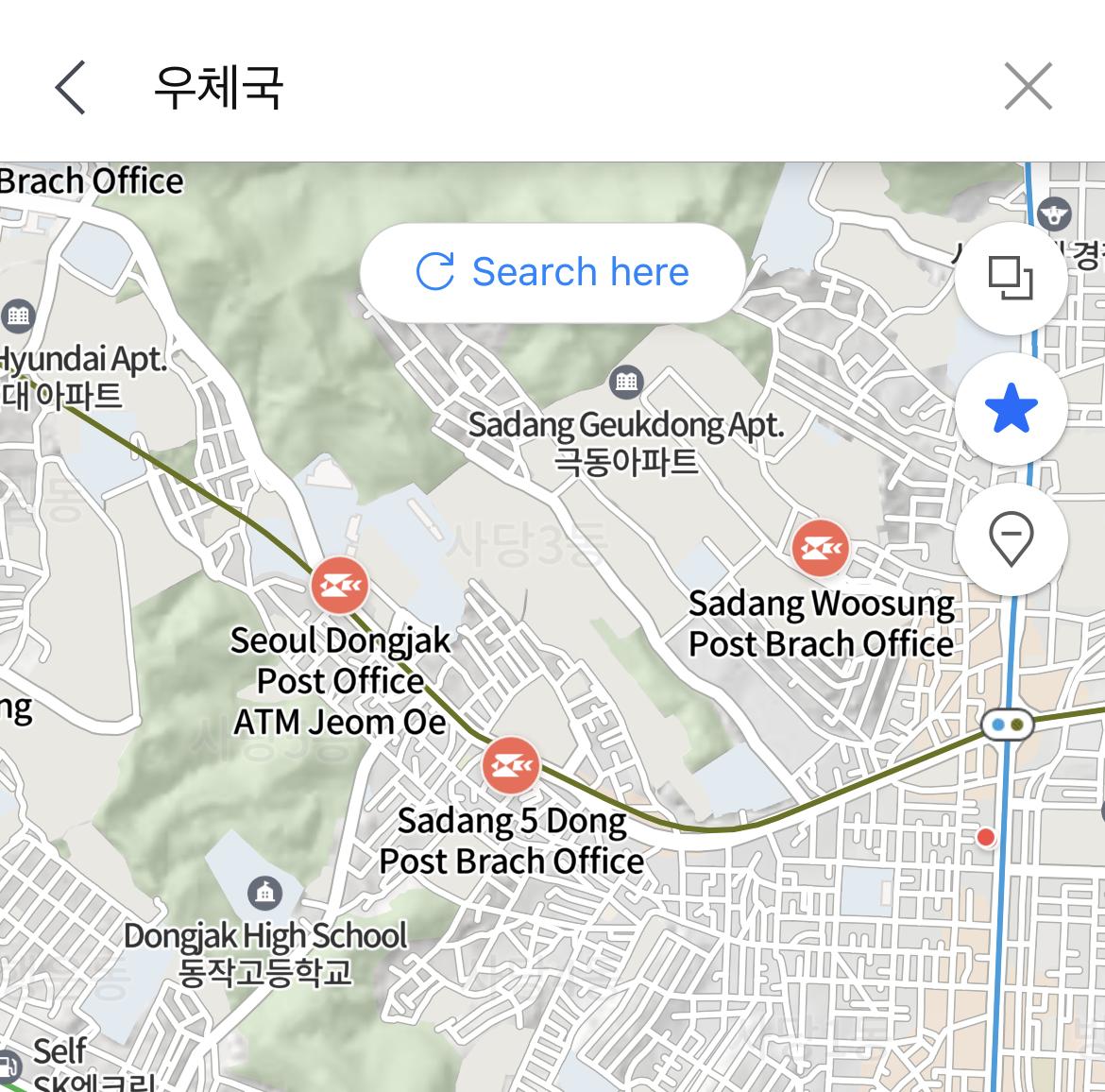
- Step 1: Go to naver maps and type in "우체국" or "post office" on the search bar
- Step 2: Locations of the nearest post office should be indicated on the map
- Step 3: To search for post offices in a particular area, just move to the desired area the click on "search here"
How to fill out the EMS form online
- Step 1: Open a web browser such as chrome, firefox or internet explorer
- Step 2: Search for 우체국
- Step 3: Under epost..go.kr, Select the EMS option or visit this link
- Step 4: Click on the EMS option
- Step 5: Login or Register
- If you do not have an account, create one by clicking on 회원가입 then entering your details. Or you can also register using your kakaotalk account
- If you have an account, Login using your details or login using your kakaotalk account.
- Step 6: On your mobile phone, click on 국제우편
(if you do not see this option on your phone, click on the post office's logo at the top left part of the screen) - Step 7: Click on 국제특금 (EMS)
- Step 8: There will be a popup about items that are prohibited, click on 예 to indicate that you do not have prohibited items in the box
- Step 9: Click on the "추가" button at the upper right corner of the sender's panel.
- Step 10: Enter the Sender's details
- Name
- Zip code (click on the 주소찿기 (영문주소 변화) to search for your address)
- Phone number
- Press the 저장 button to save the details
- Step 11: Click on the "추가" button at the upper right corner of the receiver's panel
- Step 12: Enter the Receiver's details (same procedure as the sender but with the country details)
- Step 13: Under the Custom's Declaration click on the 추가 button to register the items that you will send
- Step 14: Enter the details of the items to be sent on the customs declaration
- 종류선택: is the type of package 비서류 is for parcel, and 서류 is for documents
- 상풍구분: indicate if the package is for a gift, sample, or merchandize
- HSCODE: click on HS검색 and enter the type of item you are sending
- Click on the item that best describes the item you are sending
- Step 15: Indicate the item's name, quantity, value, weight, and country of origin
- Step 16: click on the 저장 button to save the entry
- Step 17: Click on 추가 to add more items, 변경 to make changes on the previous entry, or 삭제 to delete the entry
- Step 18: Check the options that apply, if you want to include insurance, which payment you want (optional), tax number
- Step 19: Click on the 신청하기 button at the bottom of the page to save the form
- Step 20: Show the saved form and number to the post office staff handling your transaction.
Prohibited items
Sprays, Perfumes, Aerosoles, Lithium Batteries, Butane gas, Cellphones. PCs and computers, electronics, Drugs, Breakble packaging
Please check the post office website for more details
Fees
The shipping fee would depend on the weight of the package as well as the destination country.
The official weight of the package is calculated as follows:
Weight (kg) = width (cm) x length (cm) x height (cm) / 6000
You can calculate the shipping price on the post office's website
| Box Number | L, W, H (cm) | L + W + H | Price |
|---|---|---|---|
| 1호 | 22, 19, 9 | 50 | 500 won |
| 2호 | 27, 18, 15 | 60 | 600 won |
| 3호 | 34, 25, 10 | 80 | 900 won |
| 4호 | 41, 31, 28 | 100 | 1300 won |
| 5호 | 48, 38, 34 | 120 | 1900 won |
| 6호 | 52, 48, 40 | 140 | 2300 won |

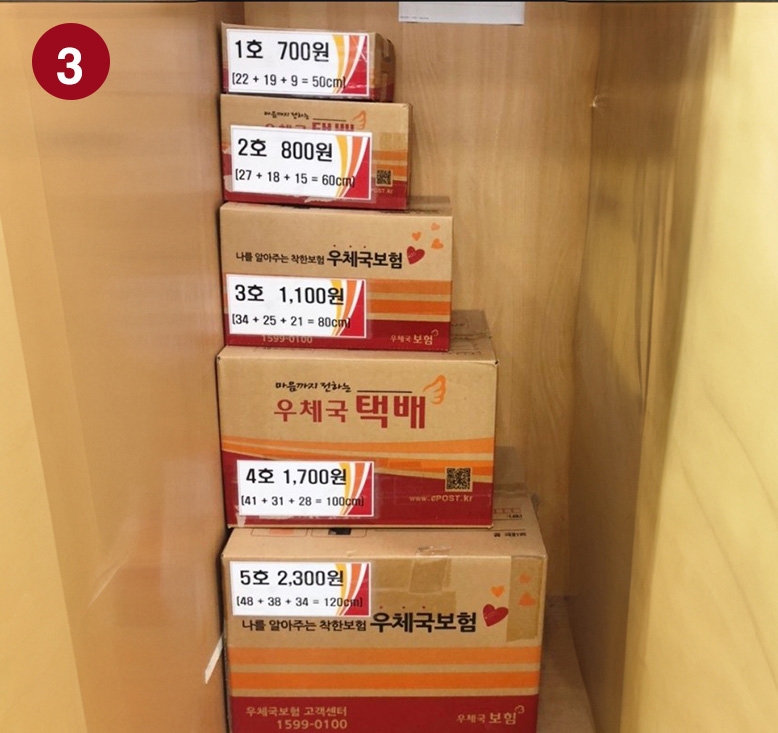

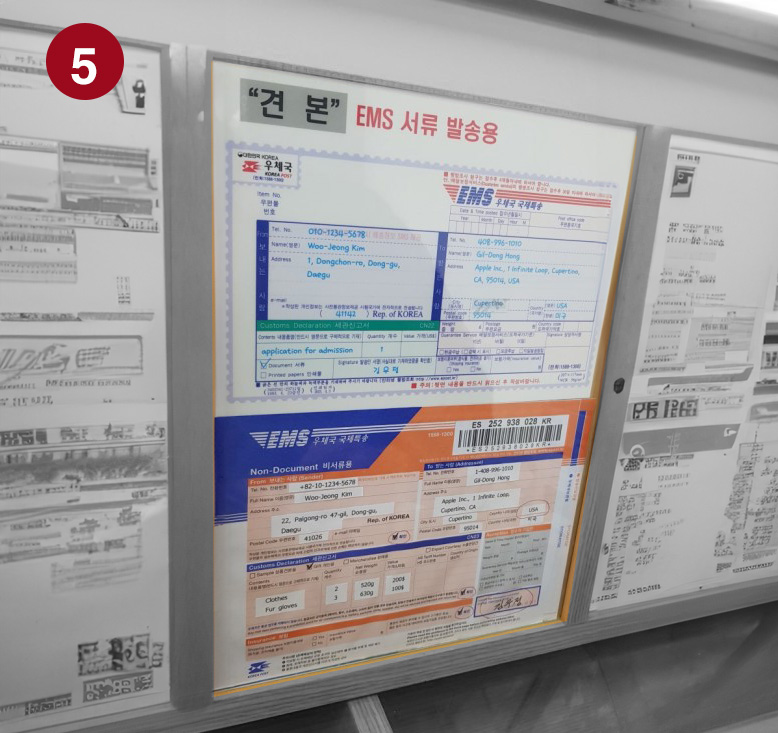
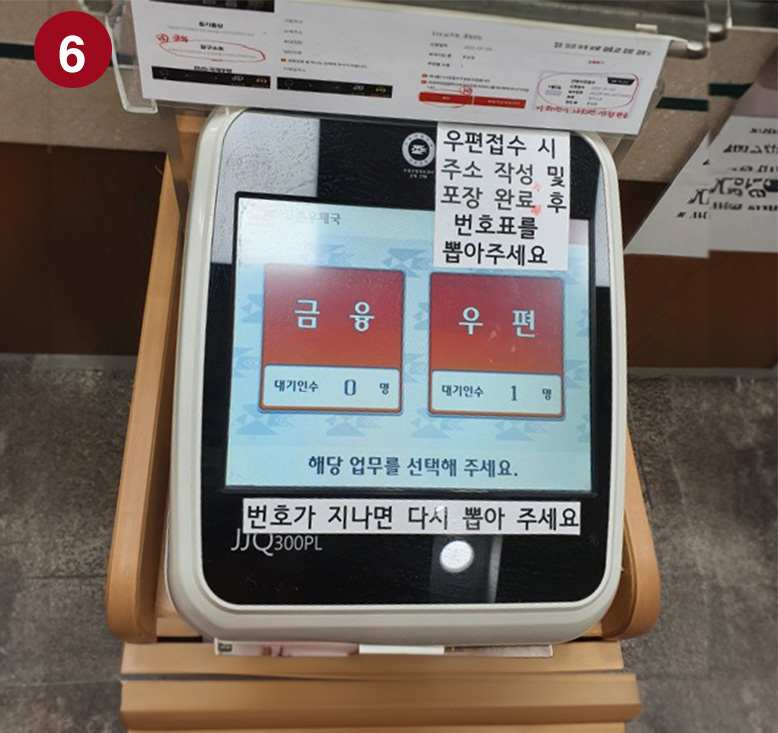
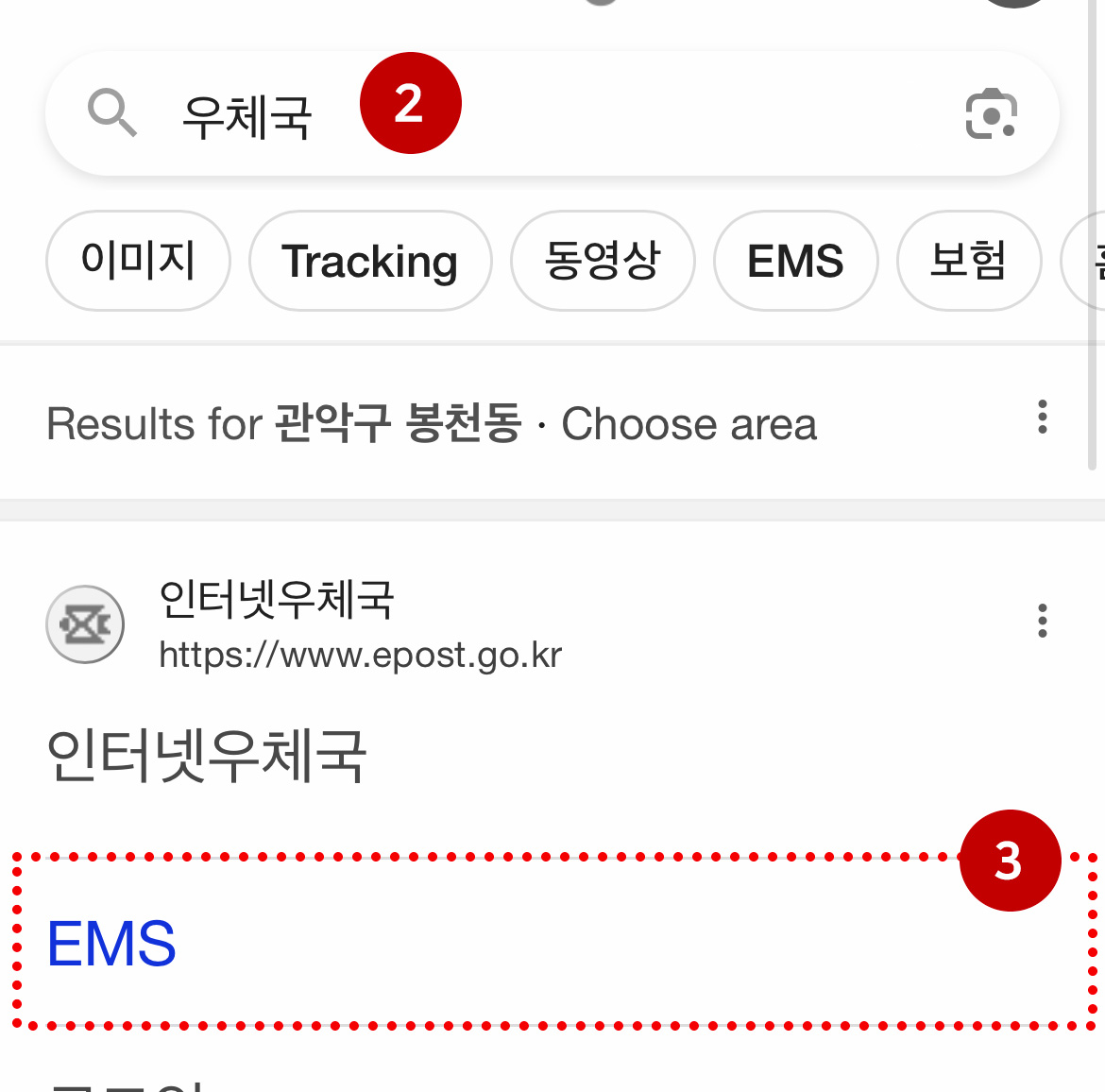
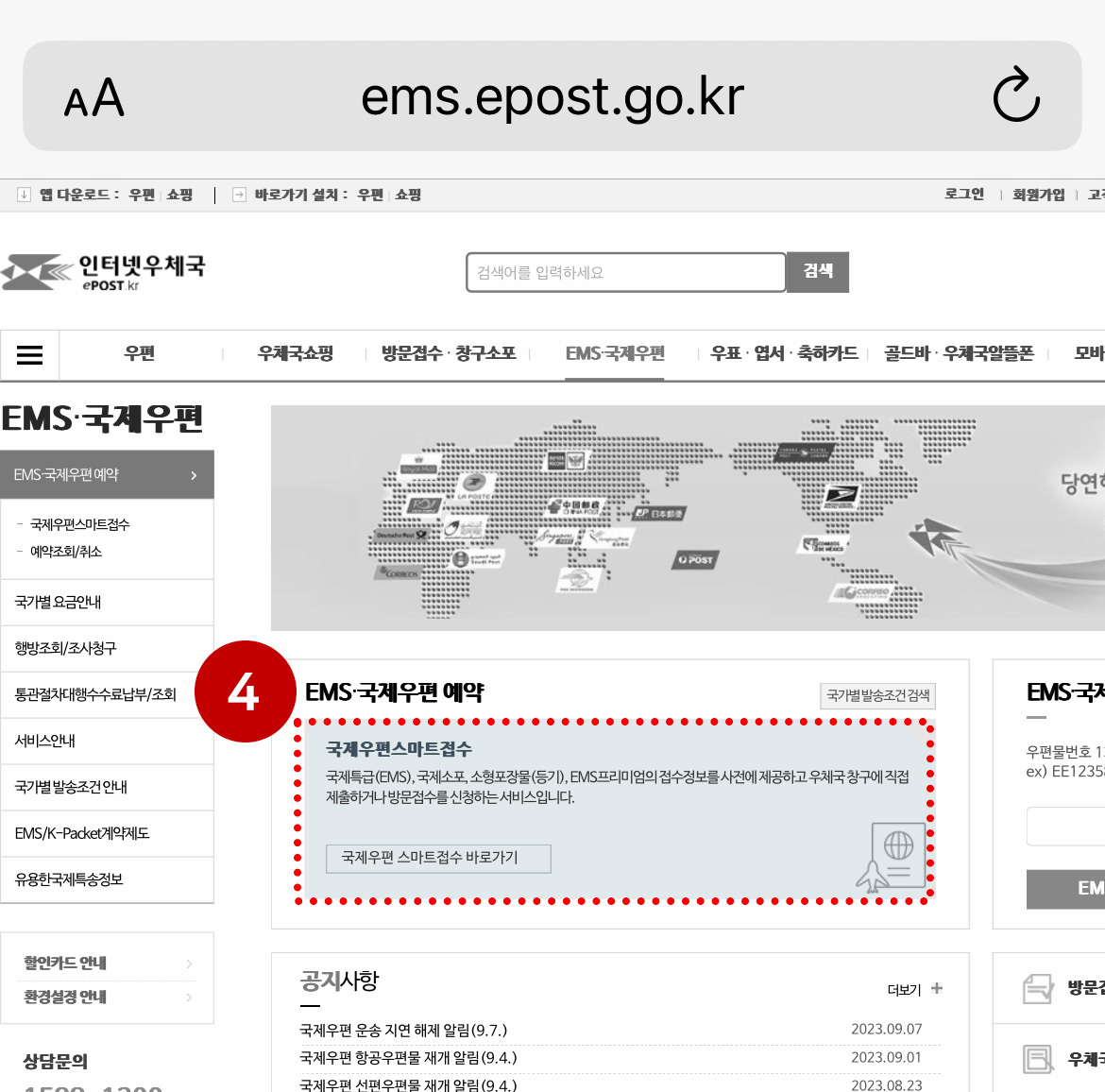
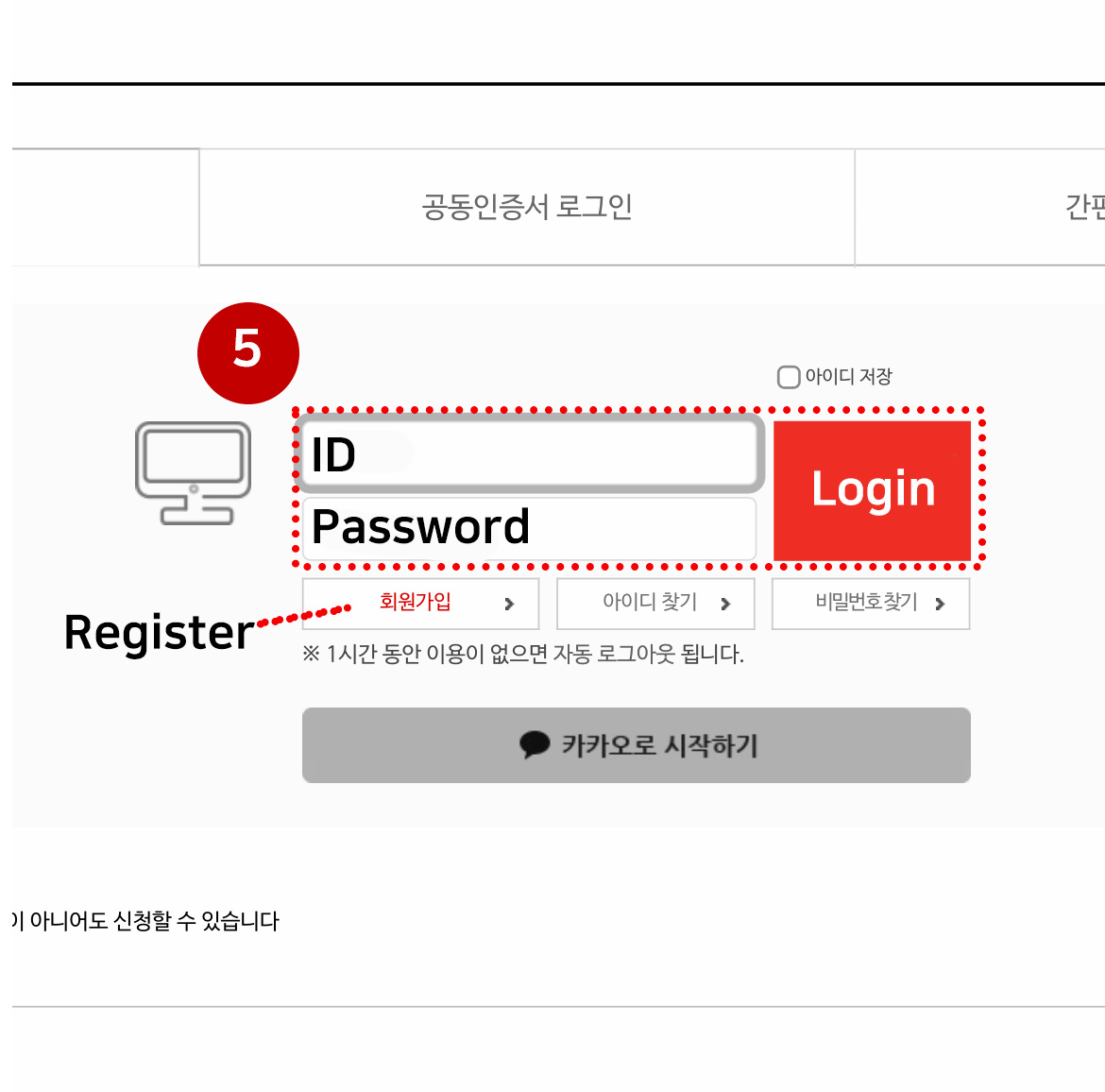

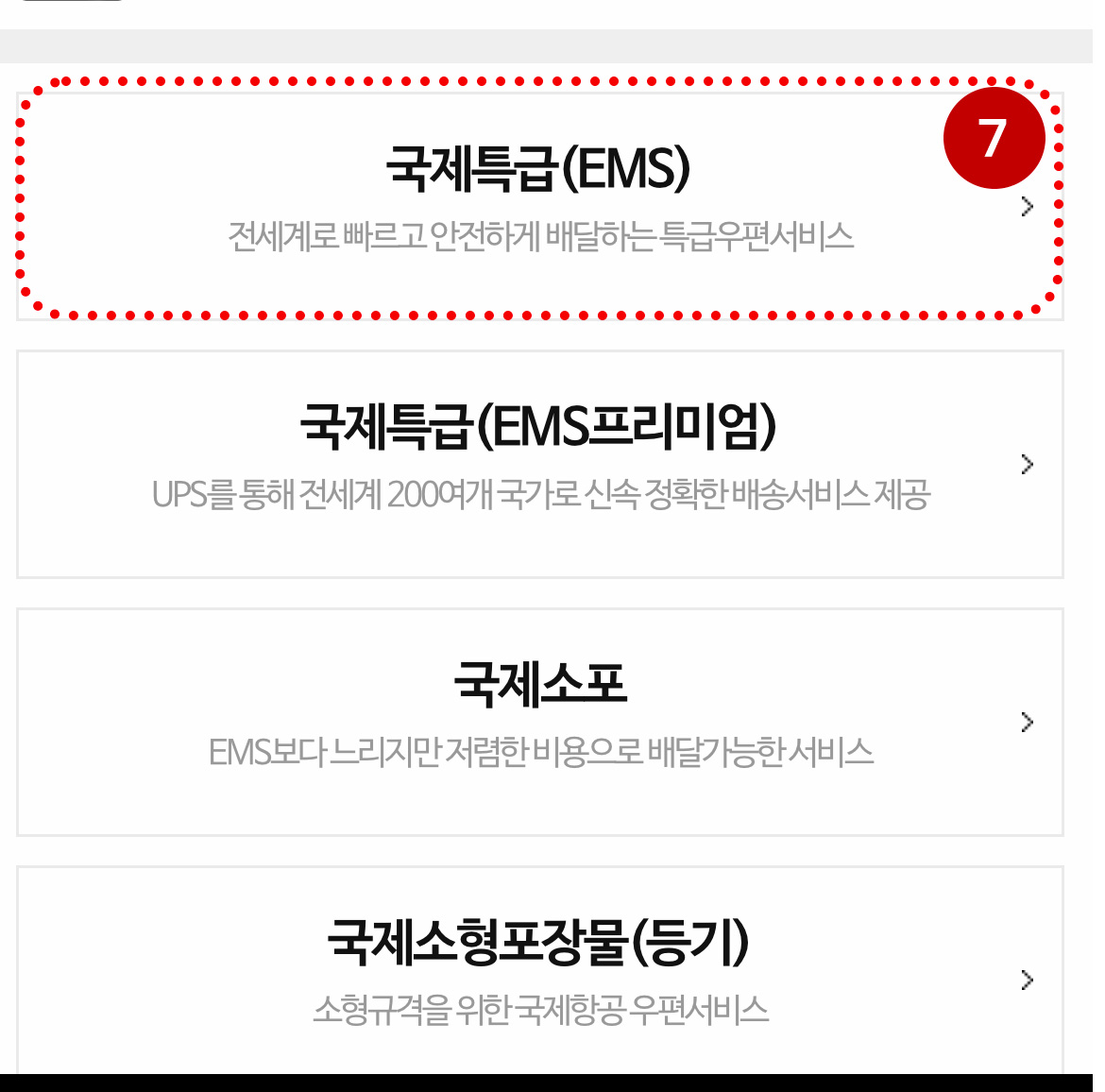
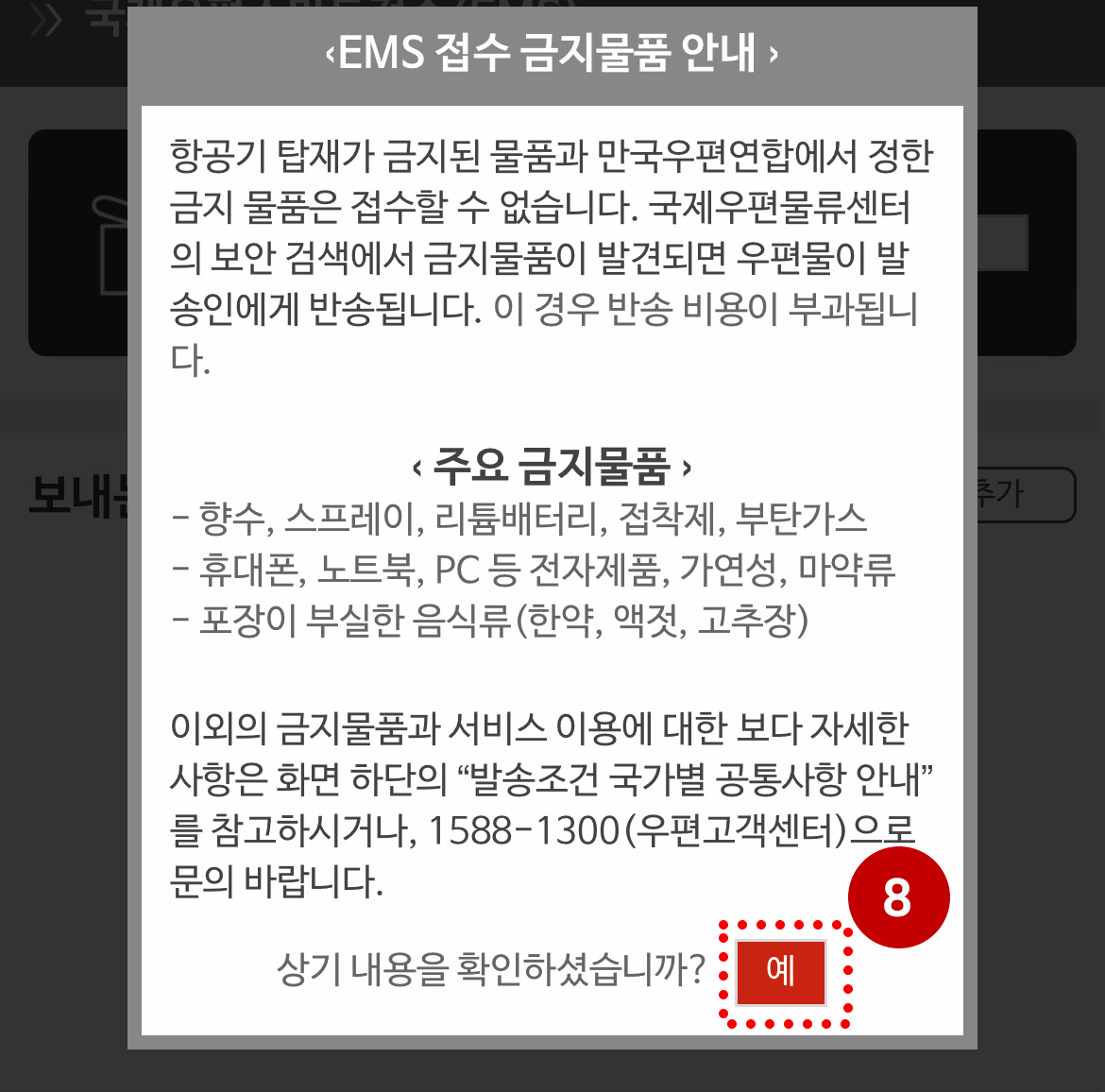
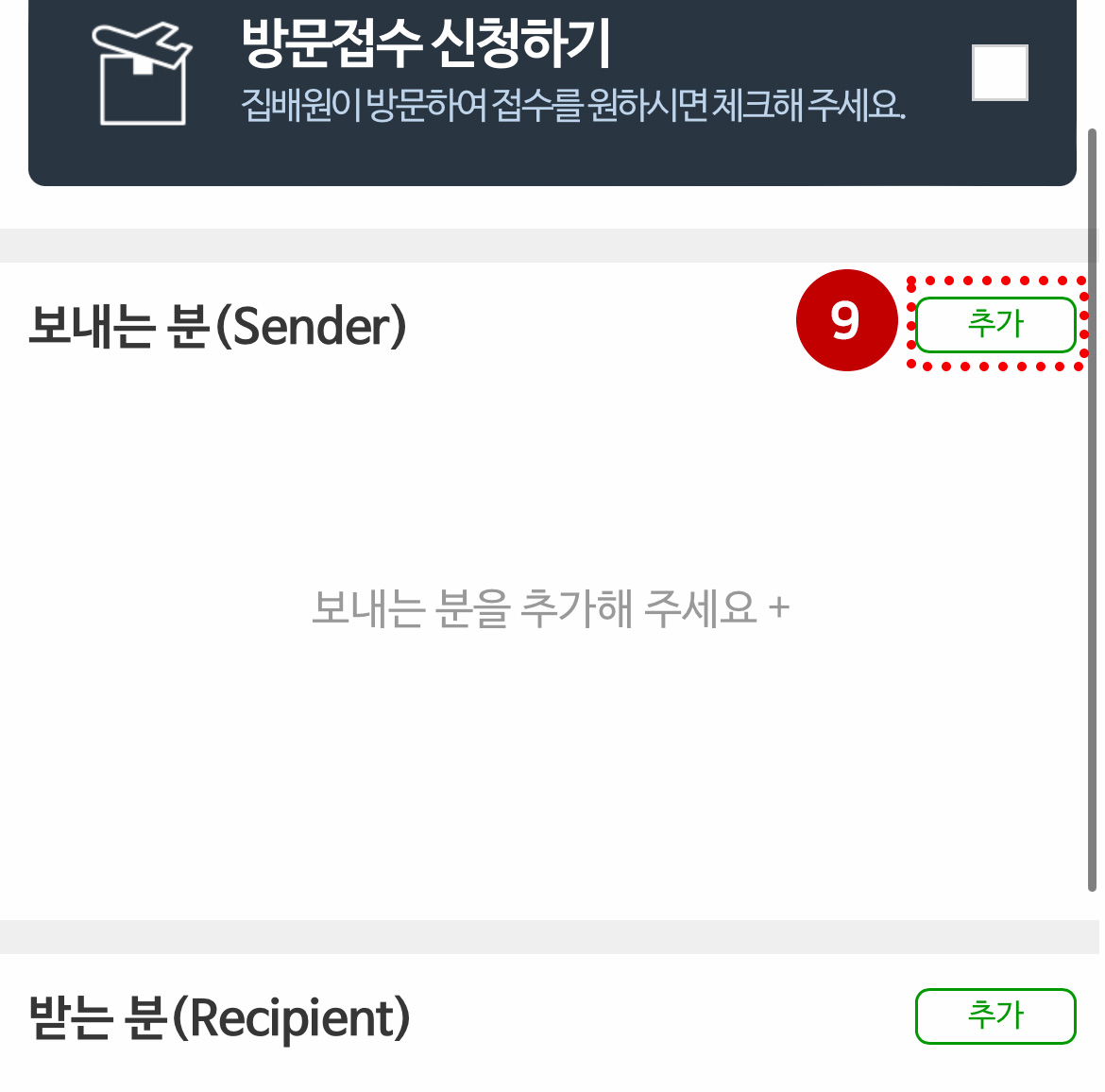

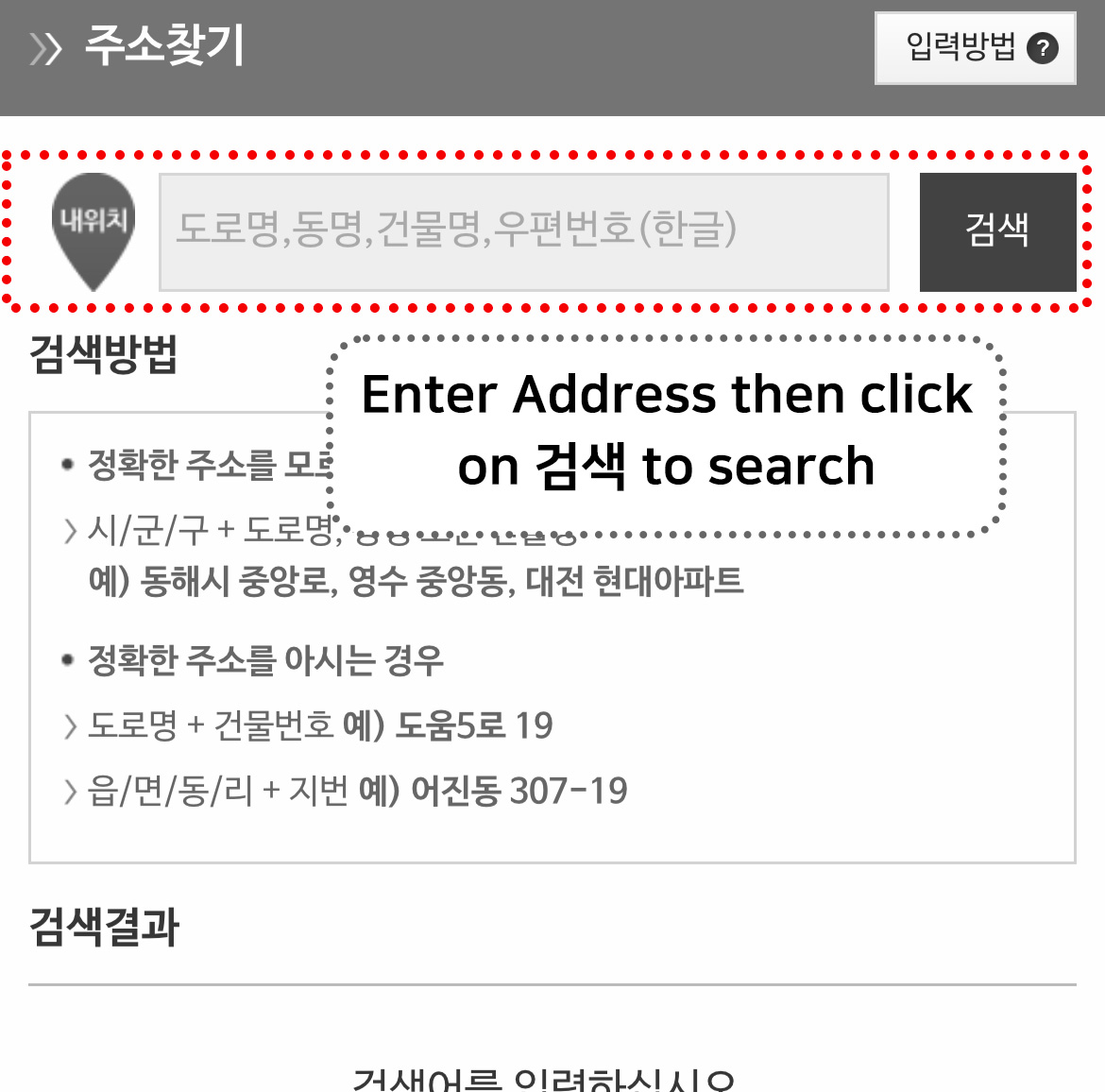
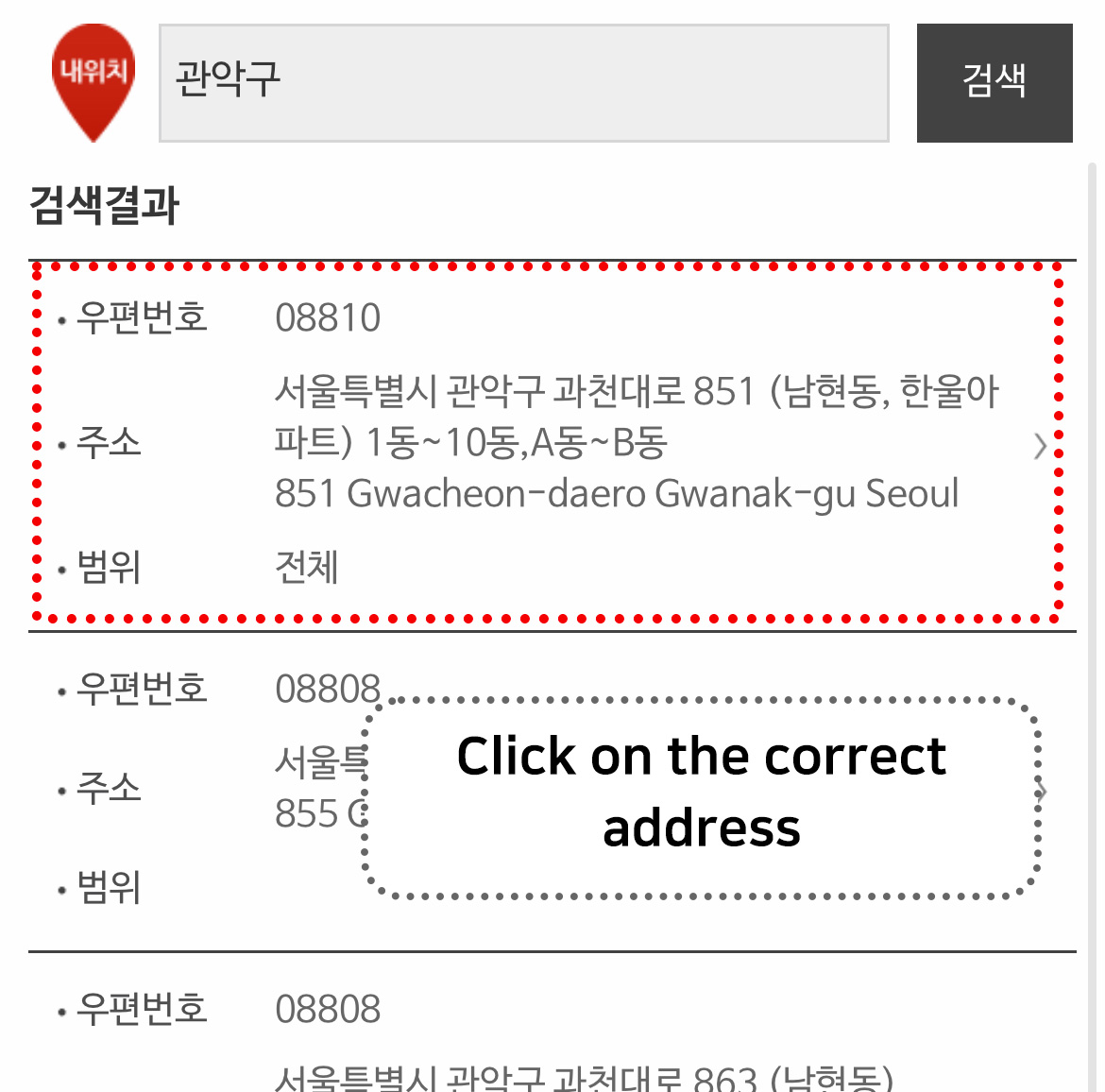
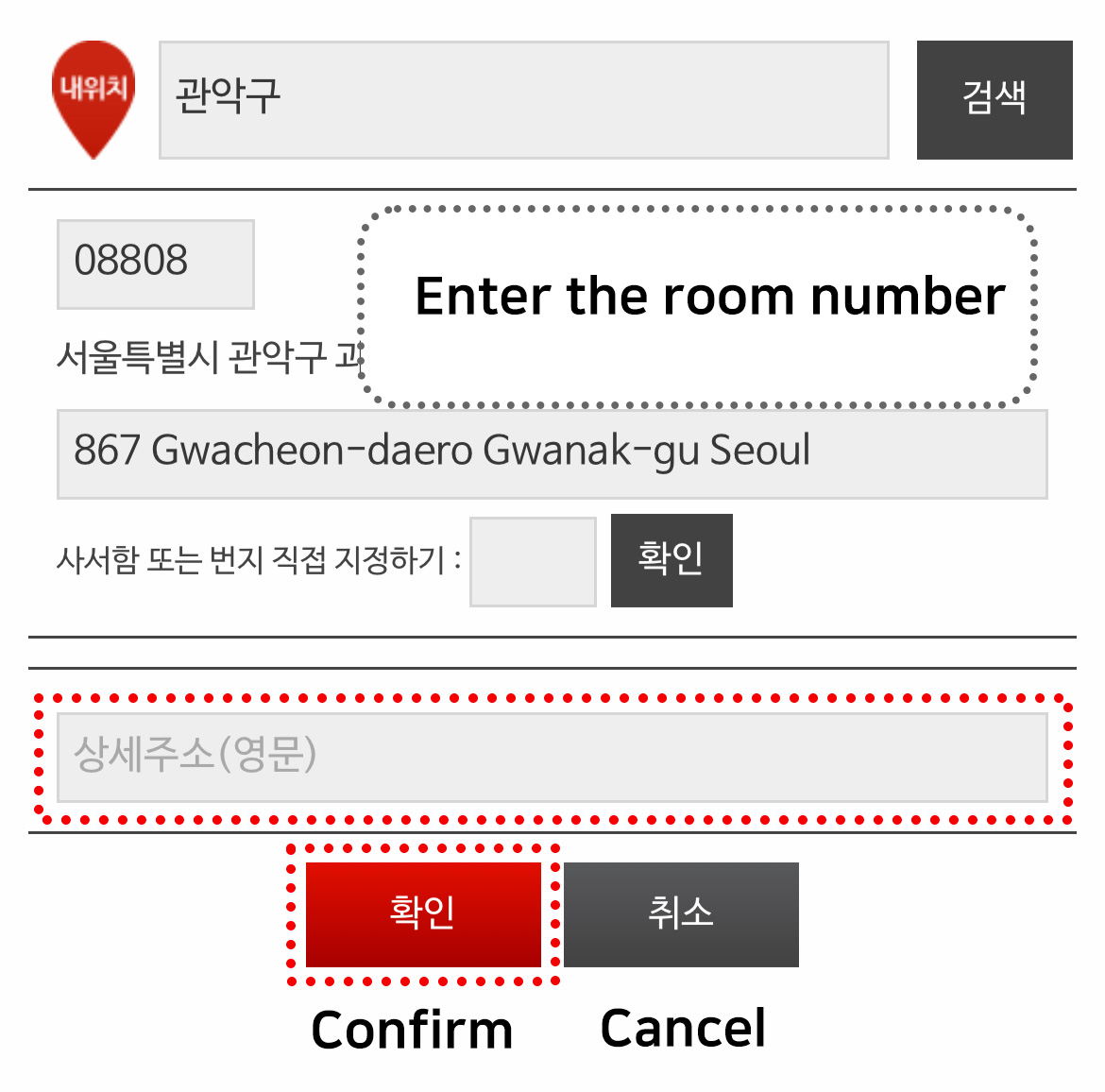
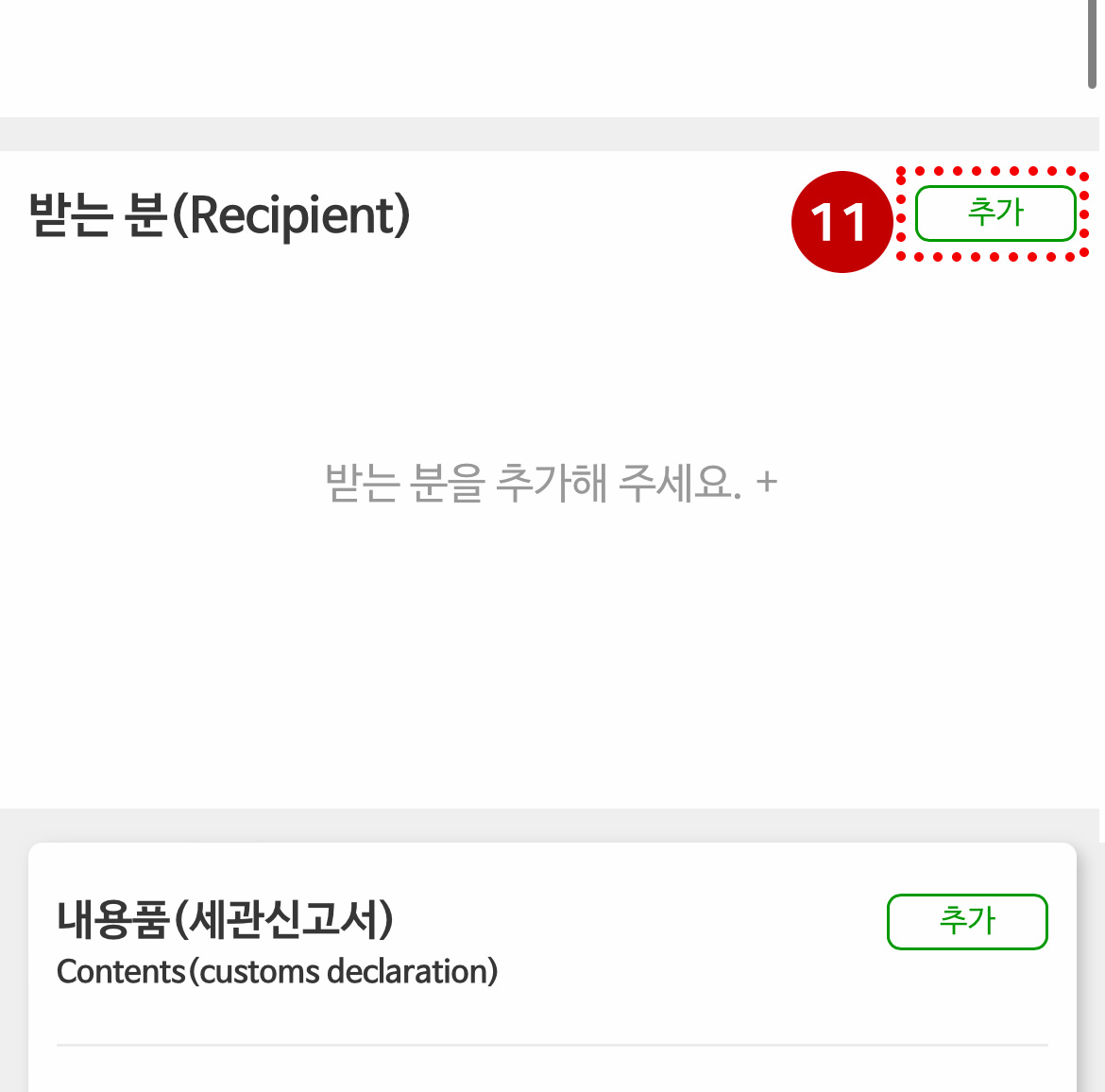
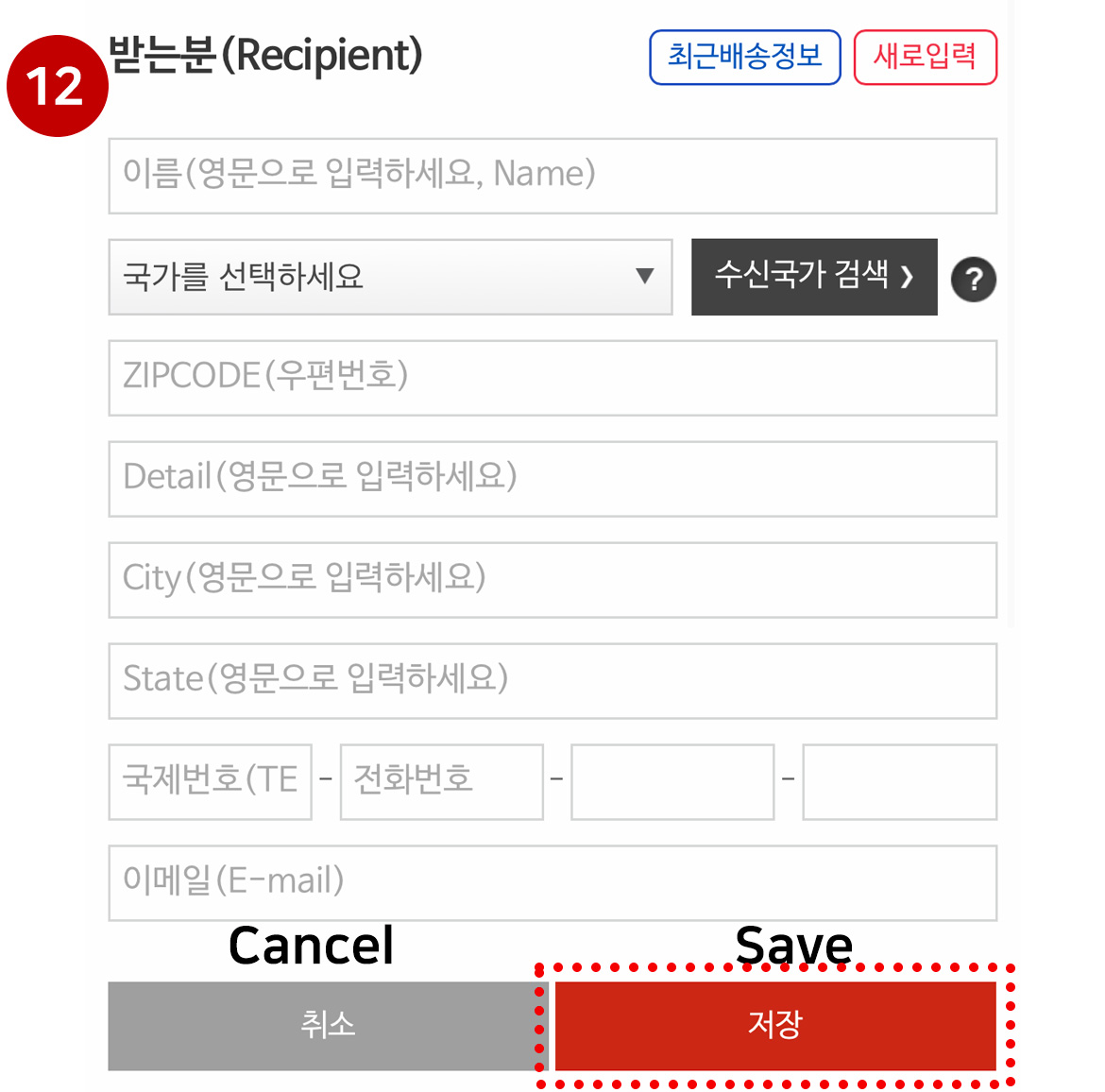
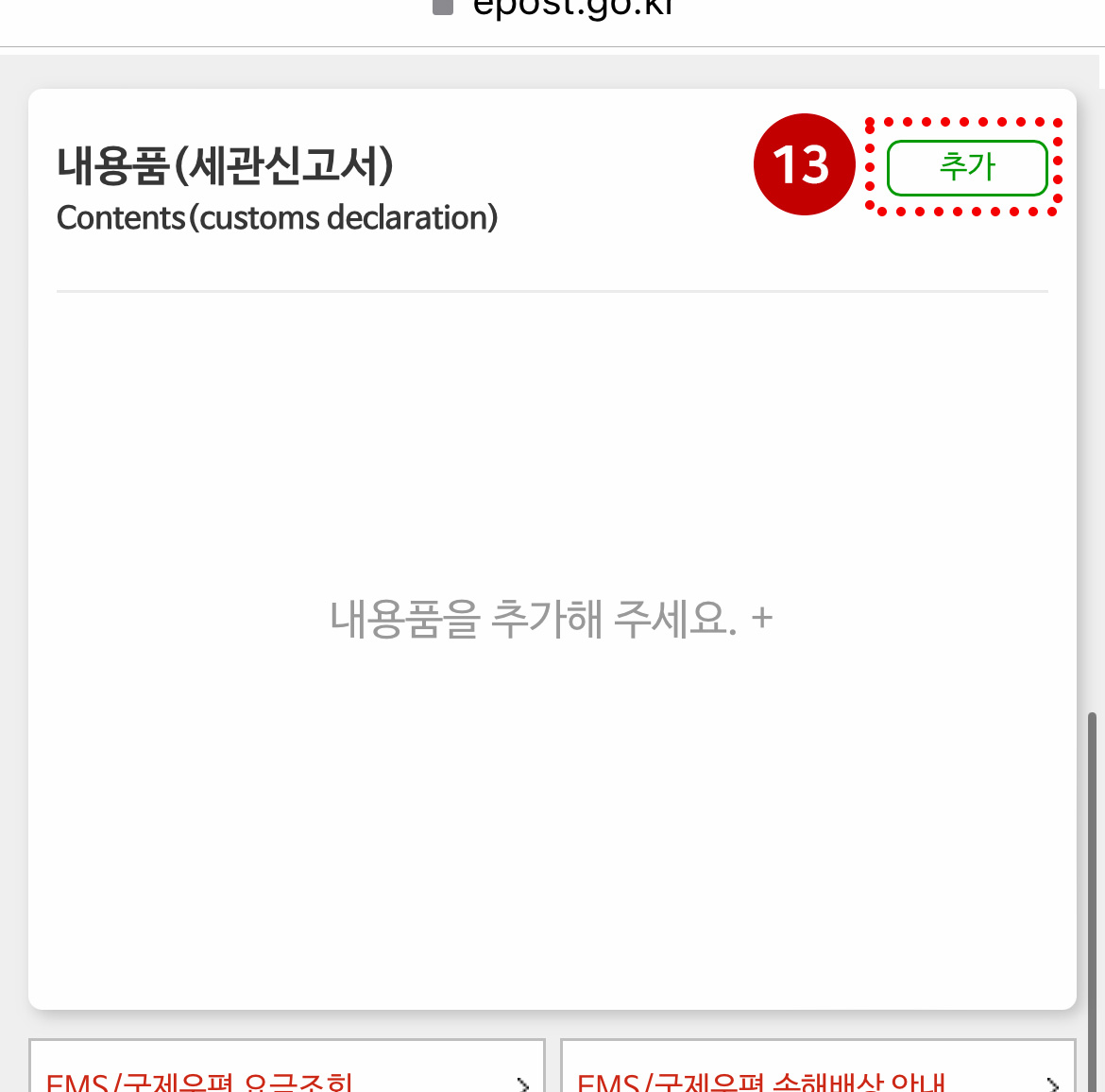
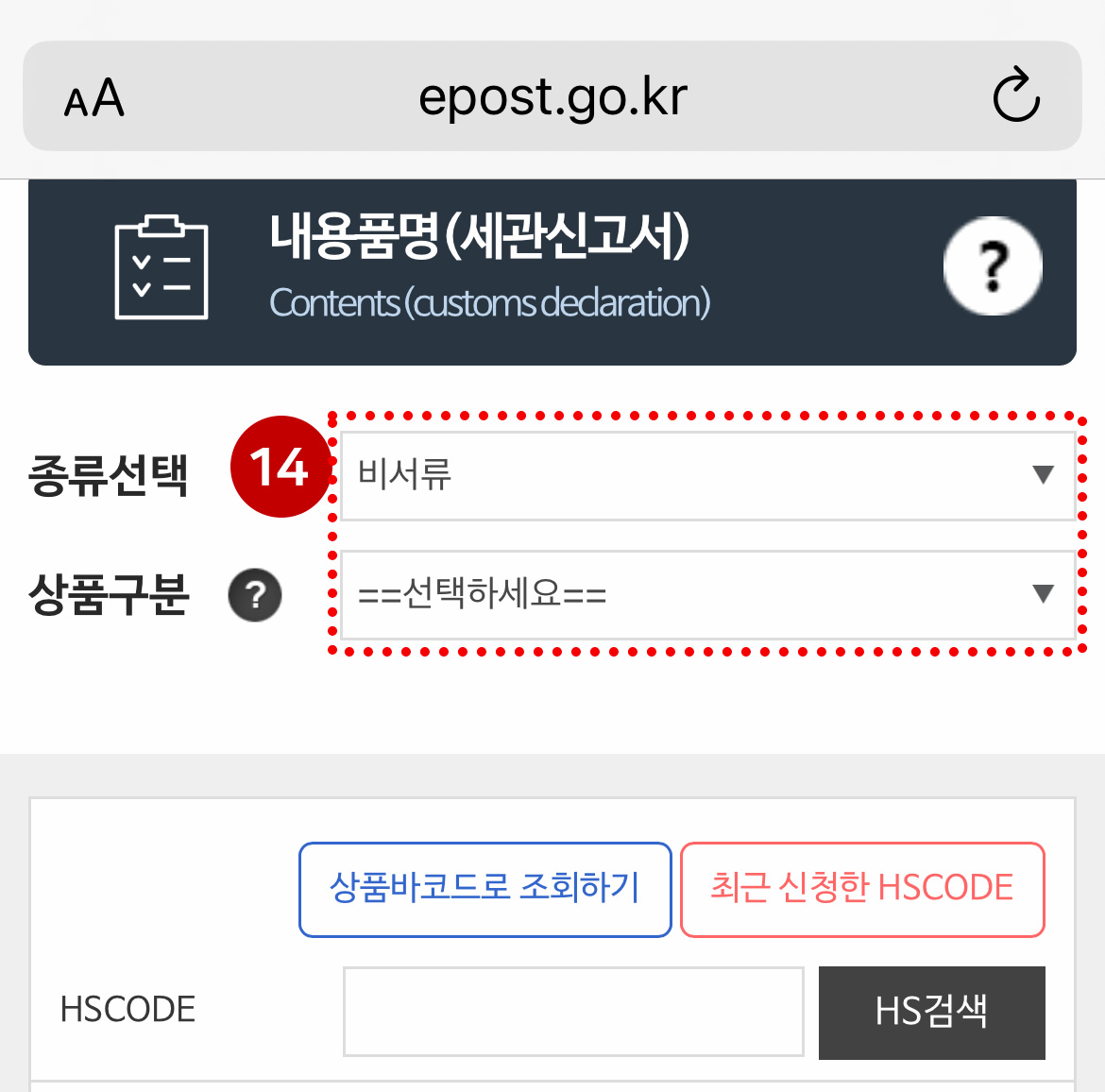
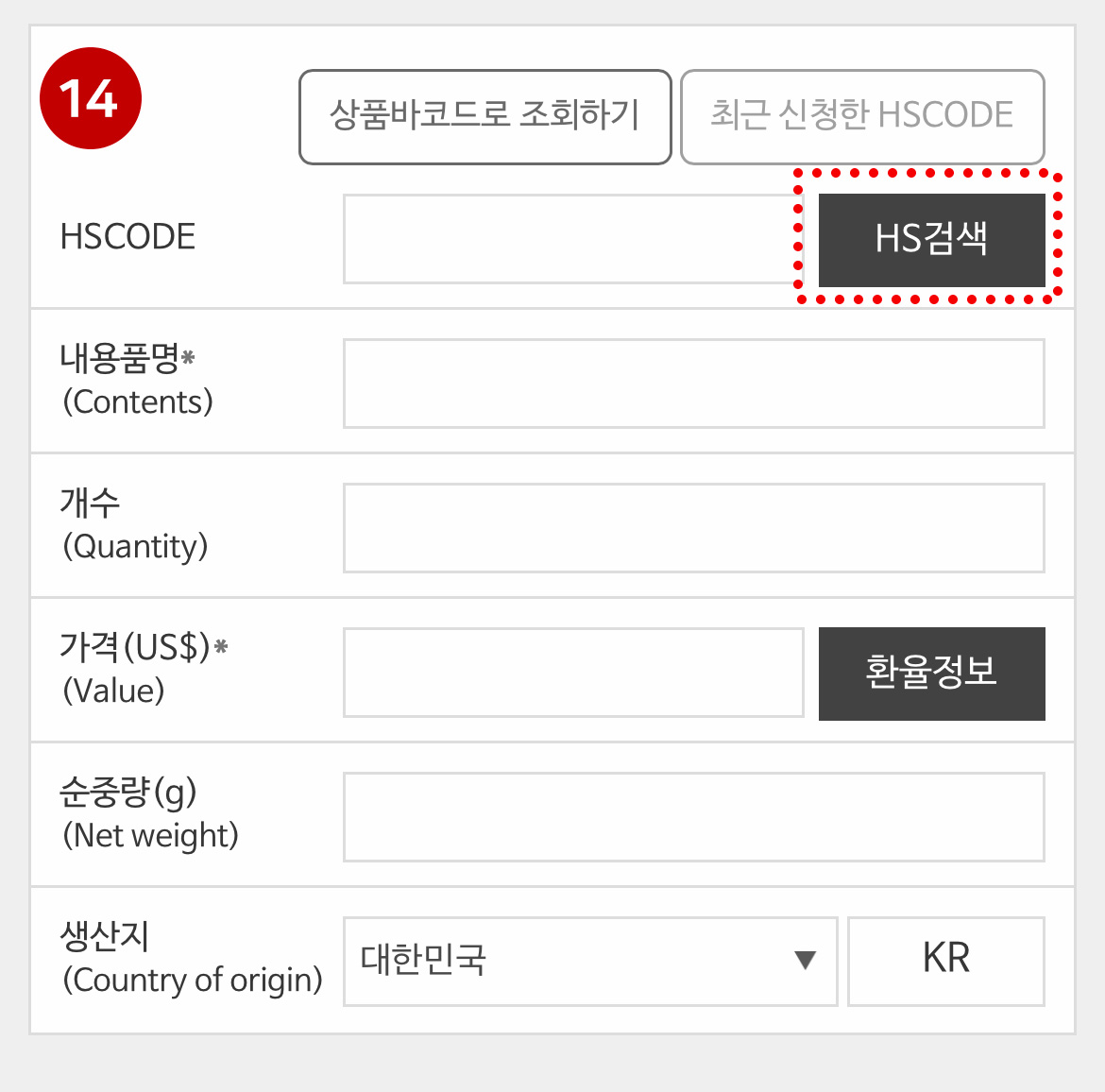
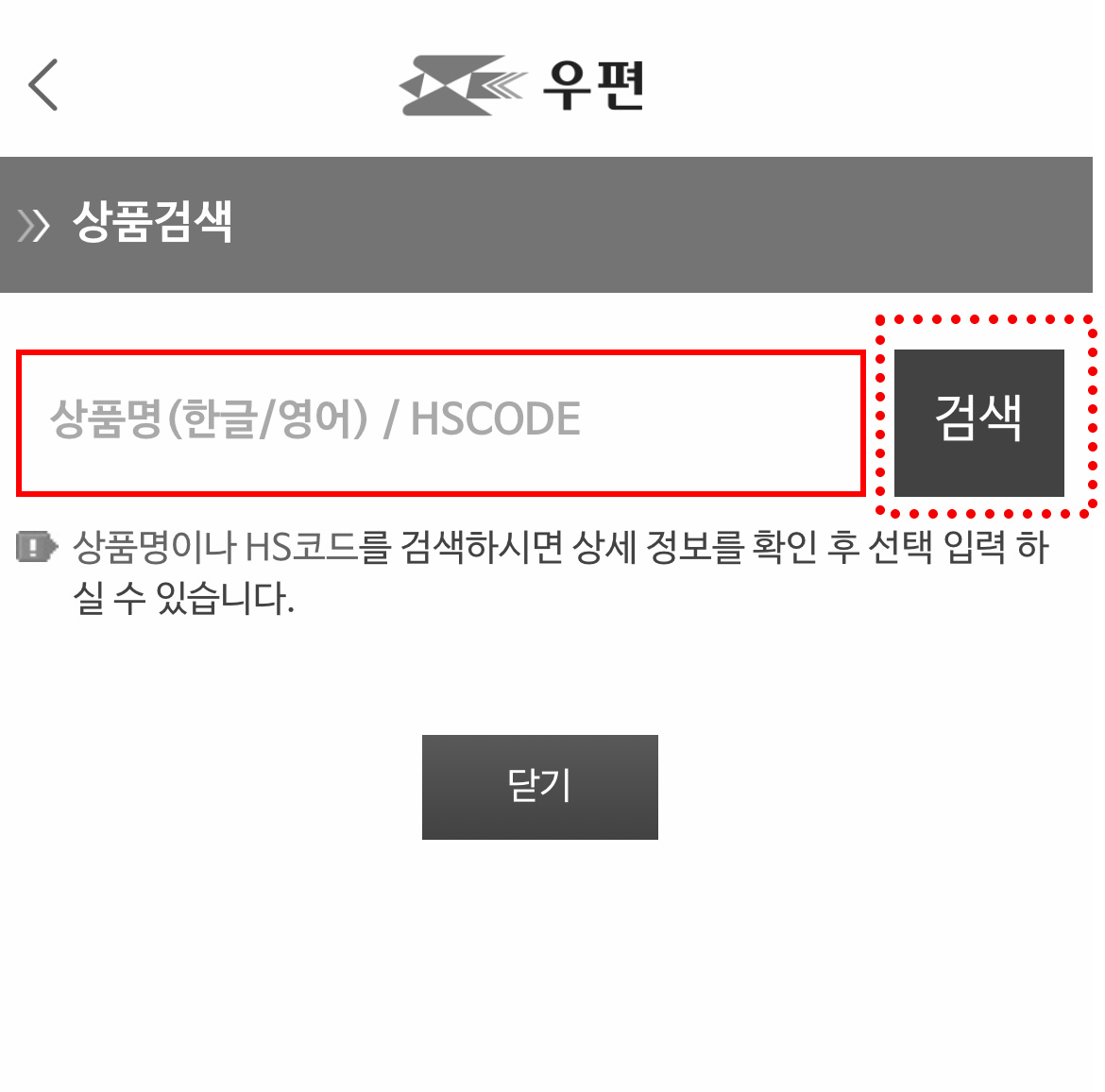
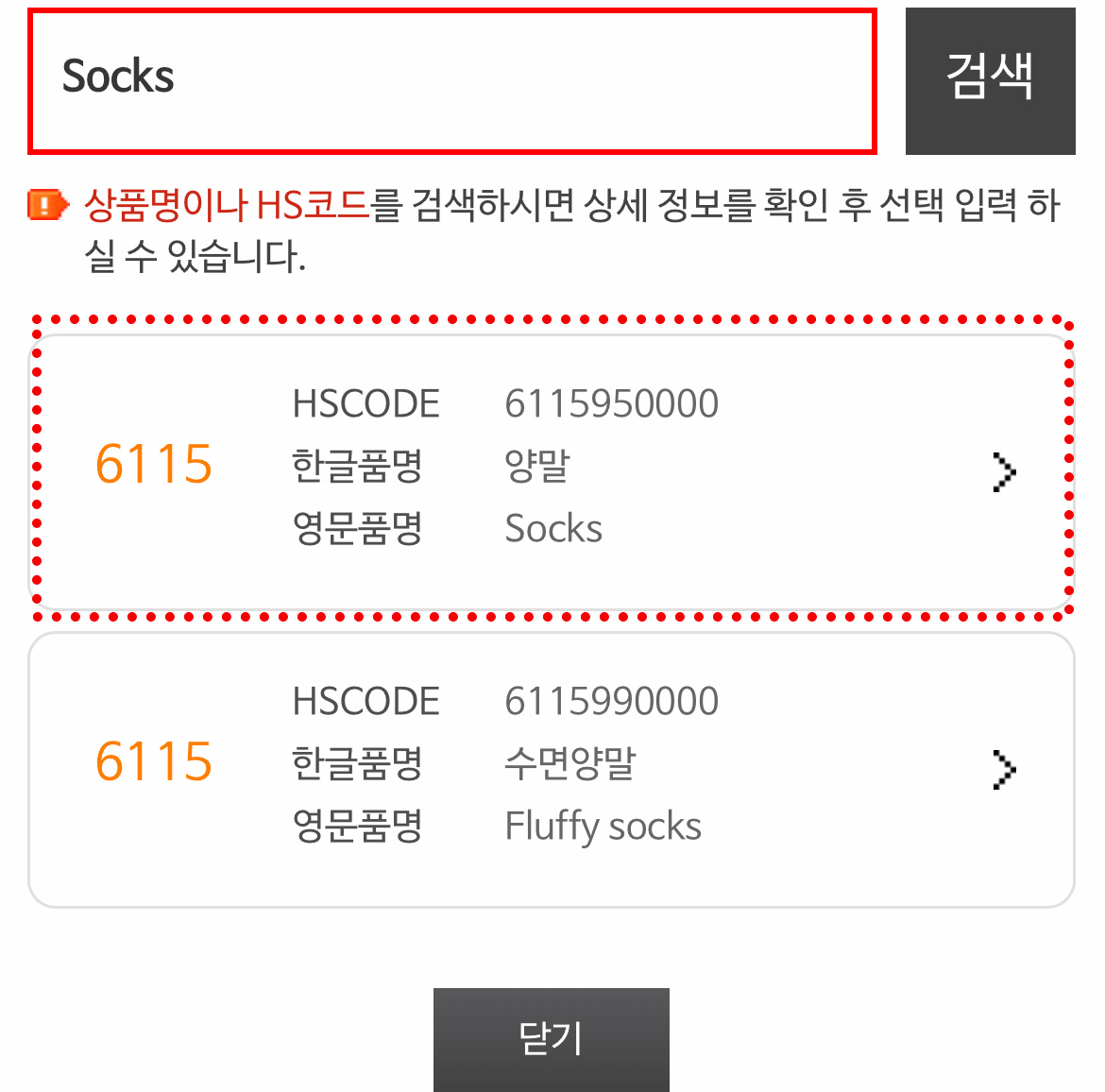
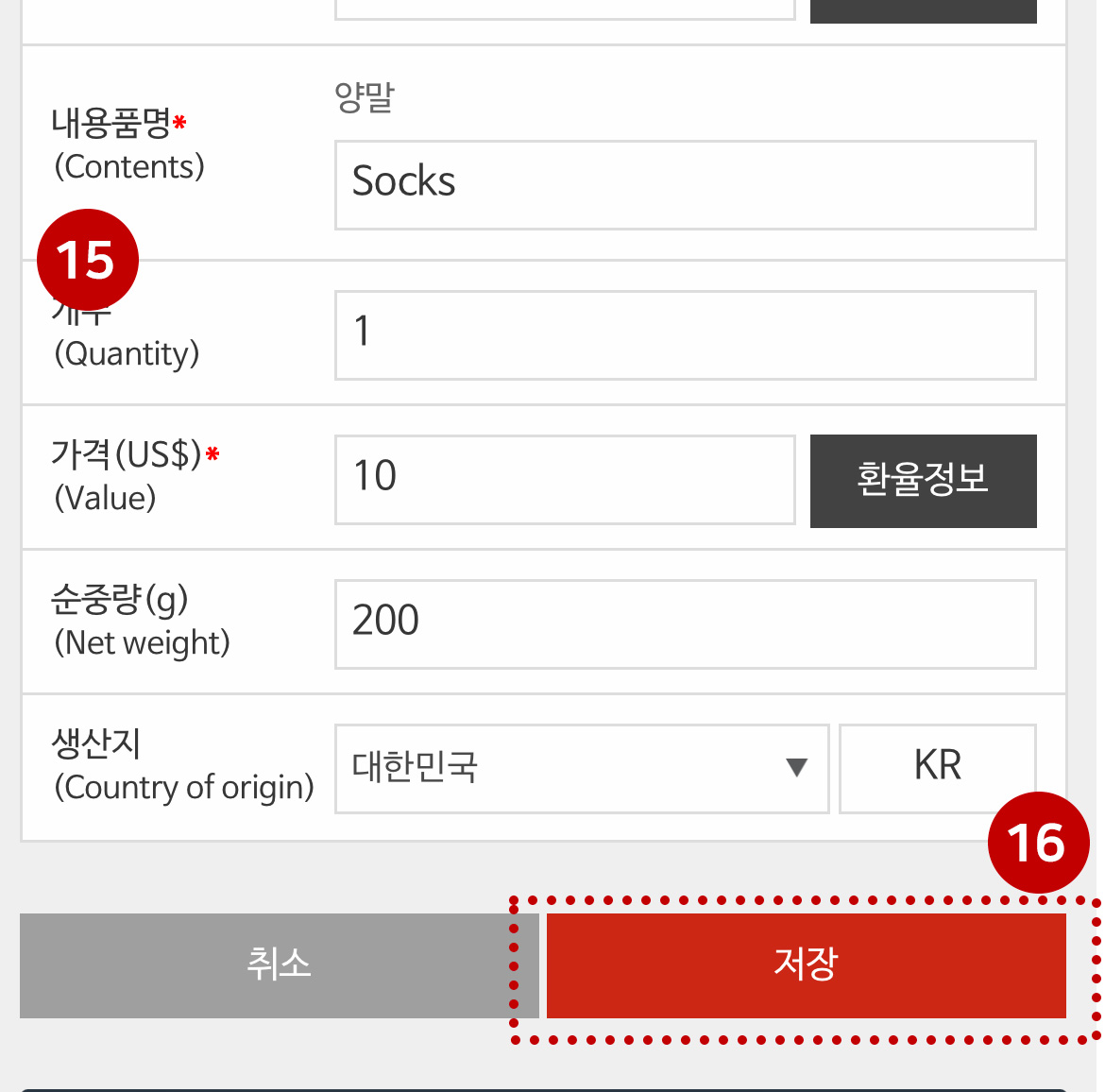

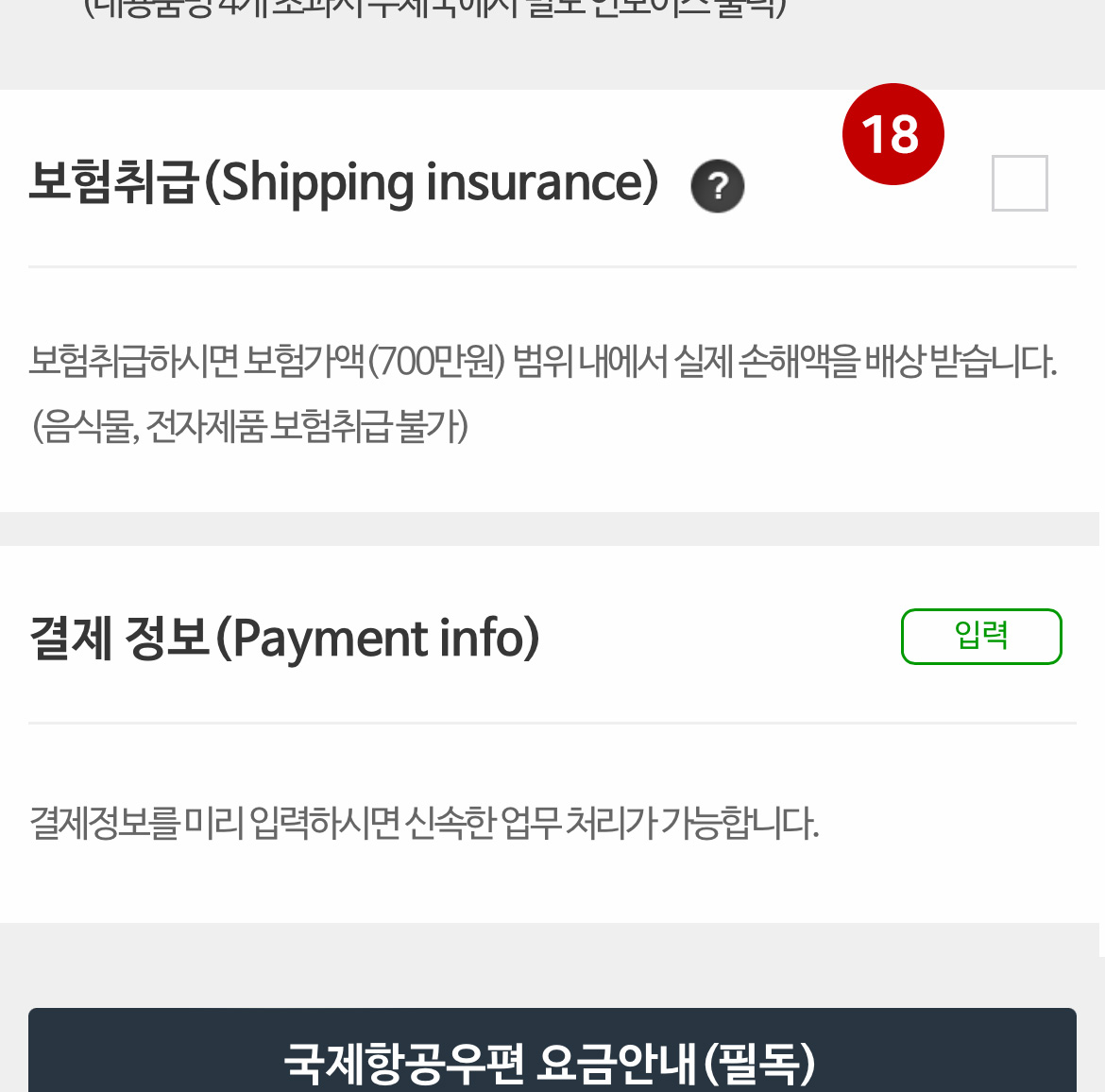
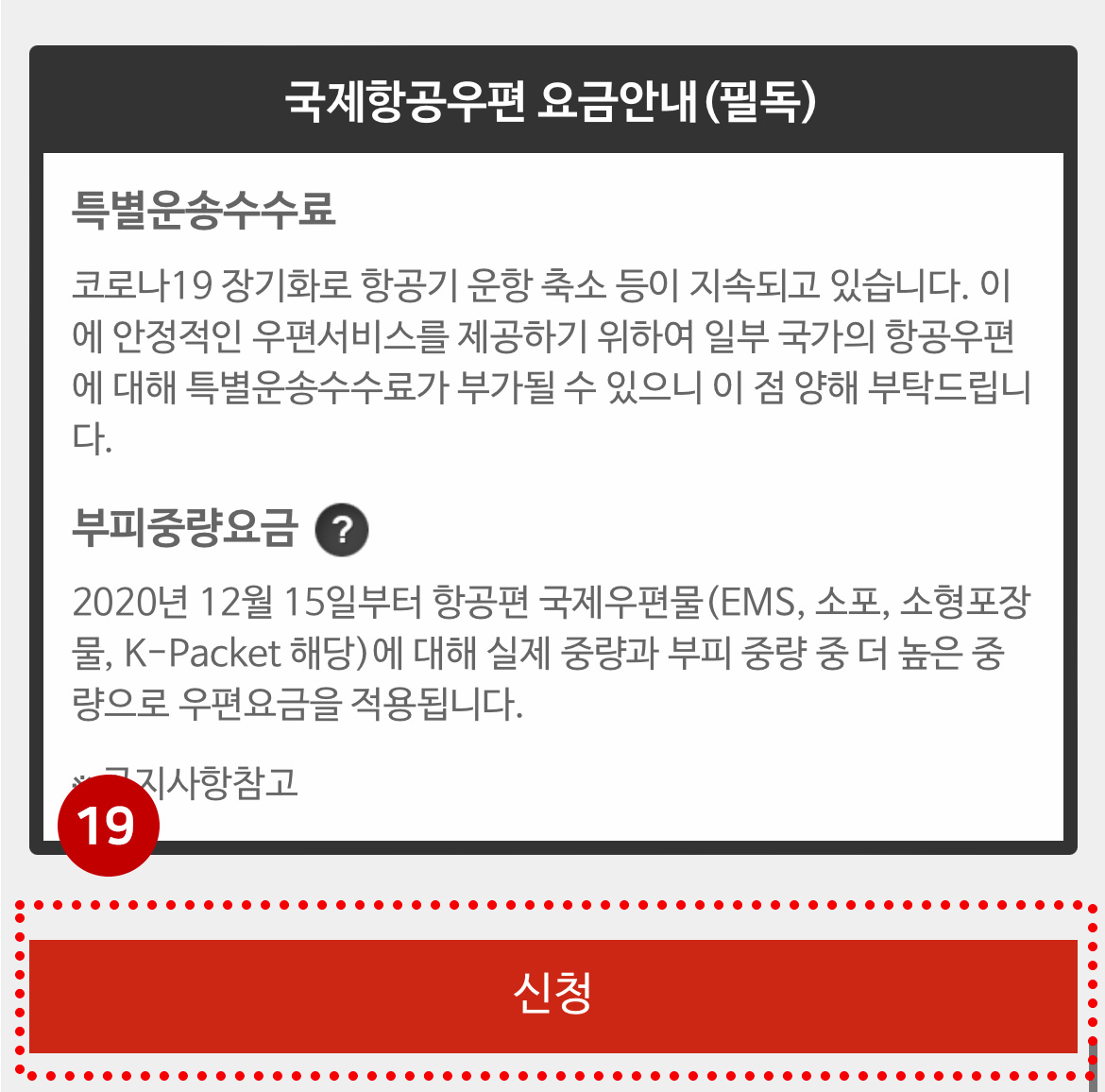
로그인이 필요합니다.