Test Kakao Taxi

How to book taxis using Kakao T in Korea
What is Kakaotaxi
Kakao T or more commonly known as Kakaotaxi is a South Korean ride-hailing service that has revolutionized the way people travel in the country, just like uber in the US, it eliminates the hassle of hailing a taxi. KakaoTaxi offers a safe and reliable solution, connecting passengers with licensed taxi drivers seamlessly, all within the user-friendly KakaoTalk app.
Jump to
How to set up your kakaotaxi app
How to book rides with kakaotaxi (pay the driver)
How to make stops or dropoffs in between destinations
How to prebook rides for later dates
How to set up your kakaotaxi app
Swipe left to see other images
-
Things to prepare:
Make sure you have a kakaotalk account. It would be better to setup the account before leaving your home country so you can easily receive the verification number
- Step 0: Install Kakaotaxi on your phone
- Step 1: Open the kakaotaxi app
- If you are using it for the first time, the app will ask you several things like if you want to receive notifications, and to allow them to have access to your location, mic, camera, etc.
- Step 2: Click on Log in to Kakao Account
- Step 3: Click OK on the Mobile Phone Number Verification
- Step 4: Enter your phone number and click the send button
- Step 5: A verification number will be sent to your phone, type in the number in the empty field
- Step 6: Click on the next button
- Step 7: The app will ask you for more permission on tracking and location
How to book a ride with Kakaotaxi and pay directly with your card or cash
Things to prepare: Make sure you have verified your phone number beforehand
- Step 1: At the main page, click on the Taxi icon
- Step 2: Select a pickup location. You can type this on the top from field or drag the pin to the desired pickup location
- Step 3: Click on the bottom field and type in your desired destination
- Step 4: Select the address on the list
- Step 5: At the map, if it is the correct destination, click on the Set as destination button
- Step 6: A list of available taxis and estimate prices will be shown on the screen. Select the type of taxi you want to book
- Step 7: You can change the route, the size of the taxi, and give other requests. Once you are satisfied, click on the Request button
- Step 8: At the payment scree, you can choose to register your card for convenience. Or if you want to pay the driver directly, swipe left
- Step 9: Click on the Apply button
- Step 10: The app will now try to find you a taxi that can drive you to your destination
- Step 11: The screen will indicate the taxi's plate number, the estimate time of arrival, and the current location of the taxi on the map
- Step 12: Wait until the taxi arrives, get in the taxi
- Step 13: Once you arrive at the destination, pay by card or cash
How to make stops or dropoffs in between destinations
-under construction-
How to prebook rides for later dates
-under construction-
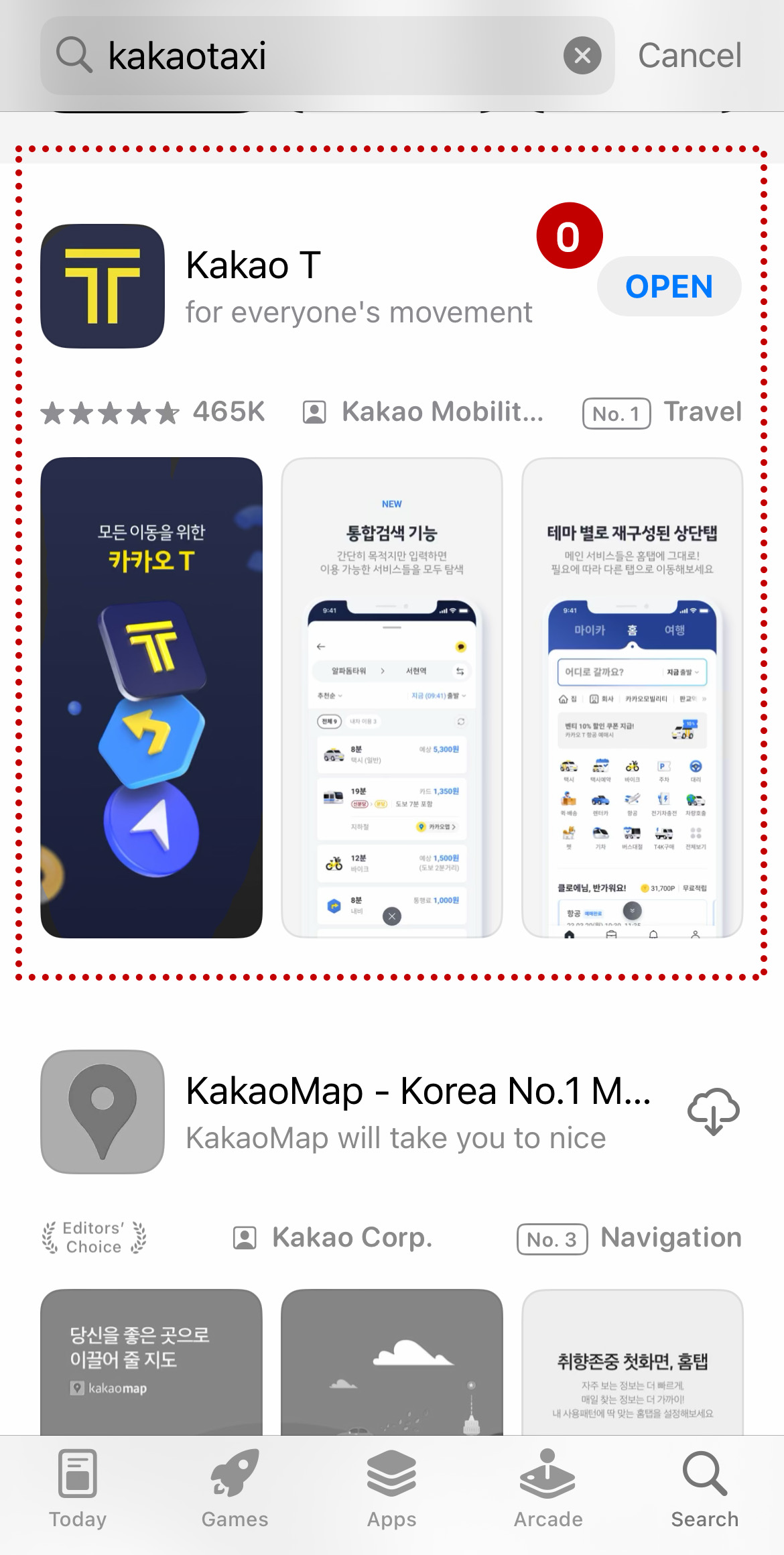

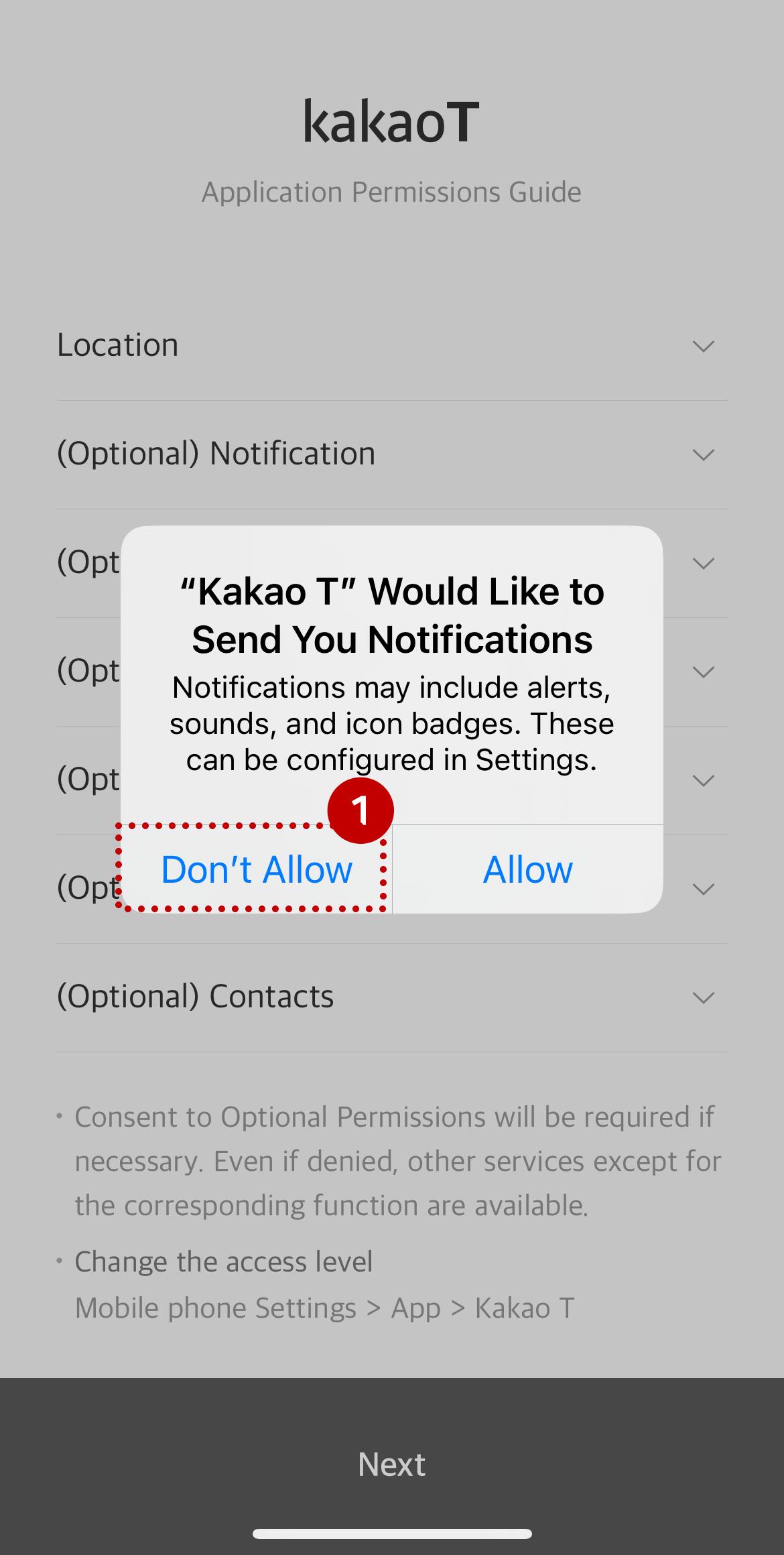
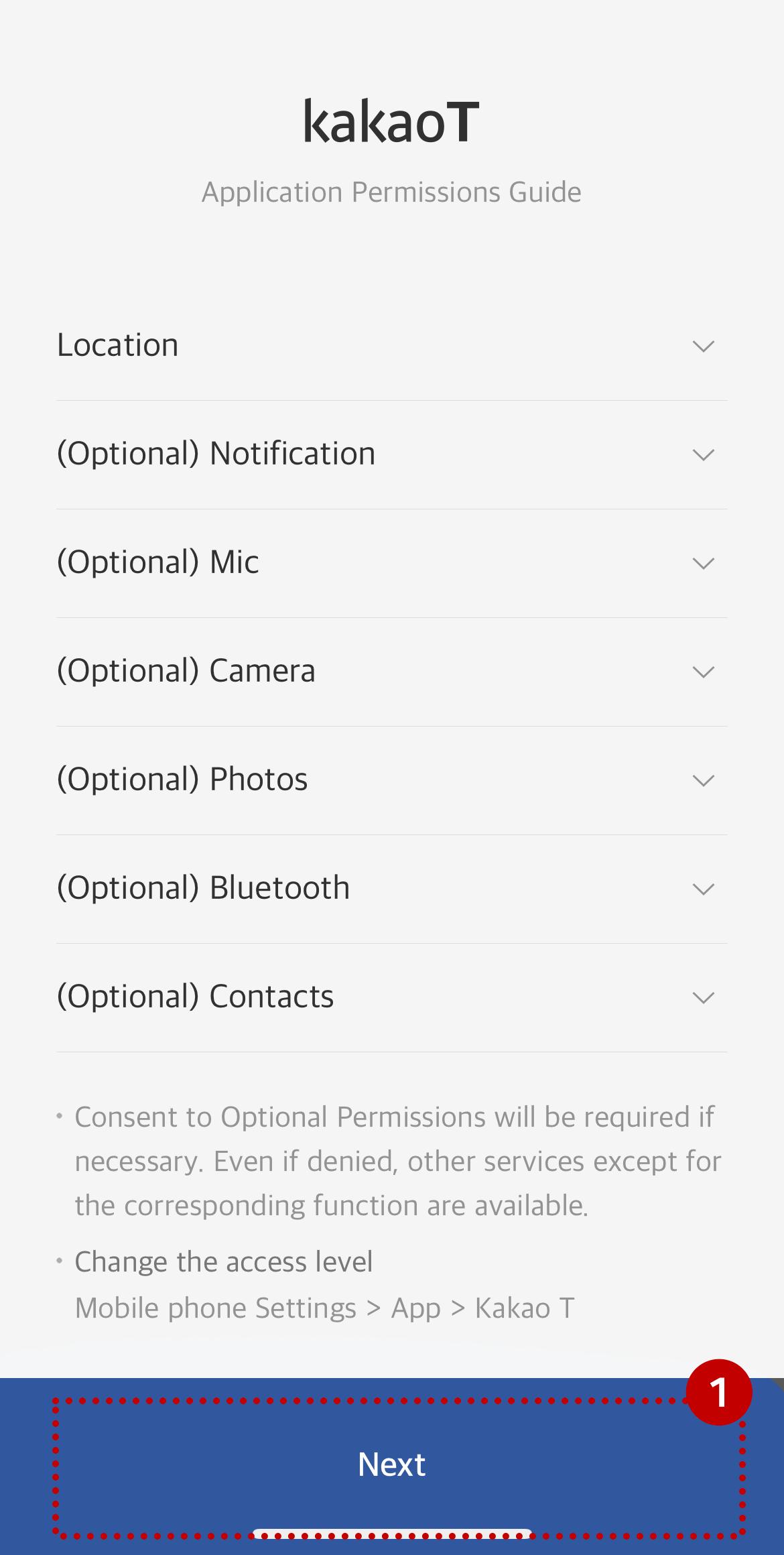
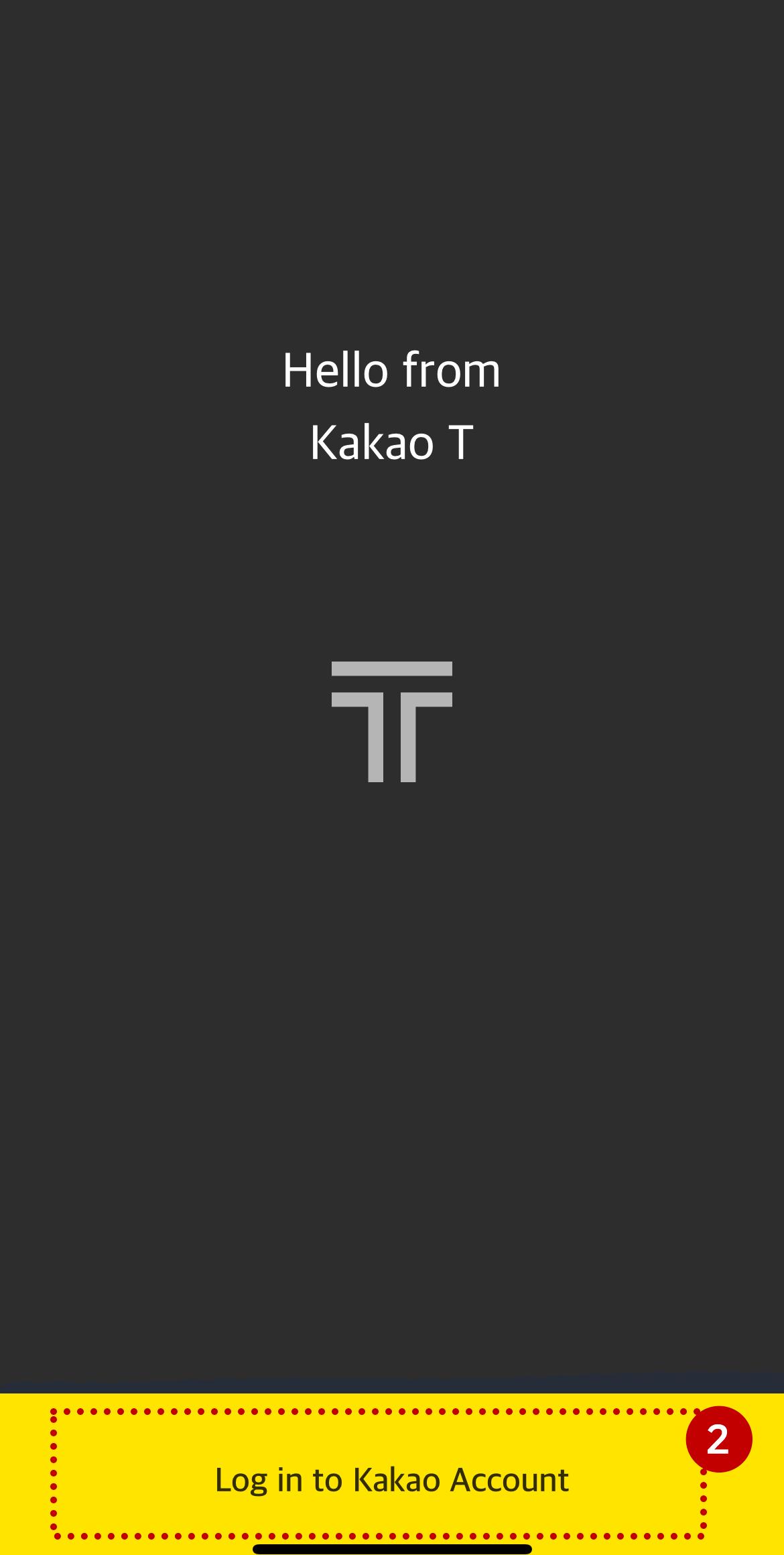
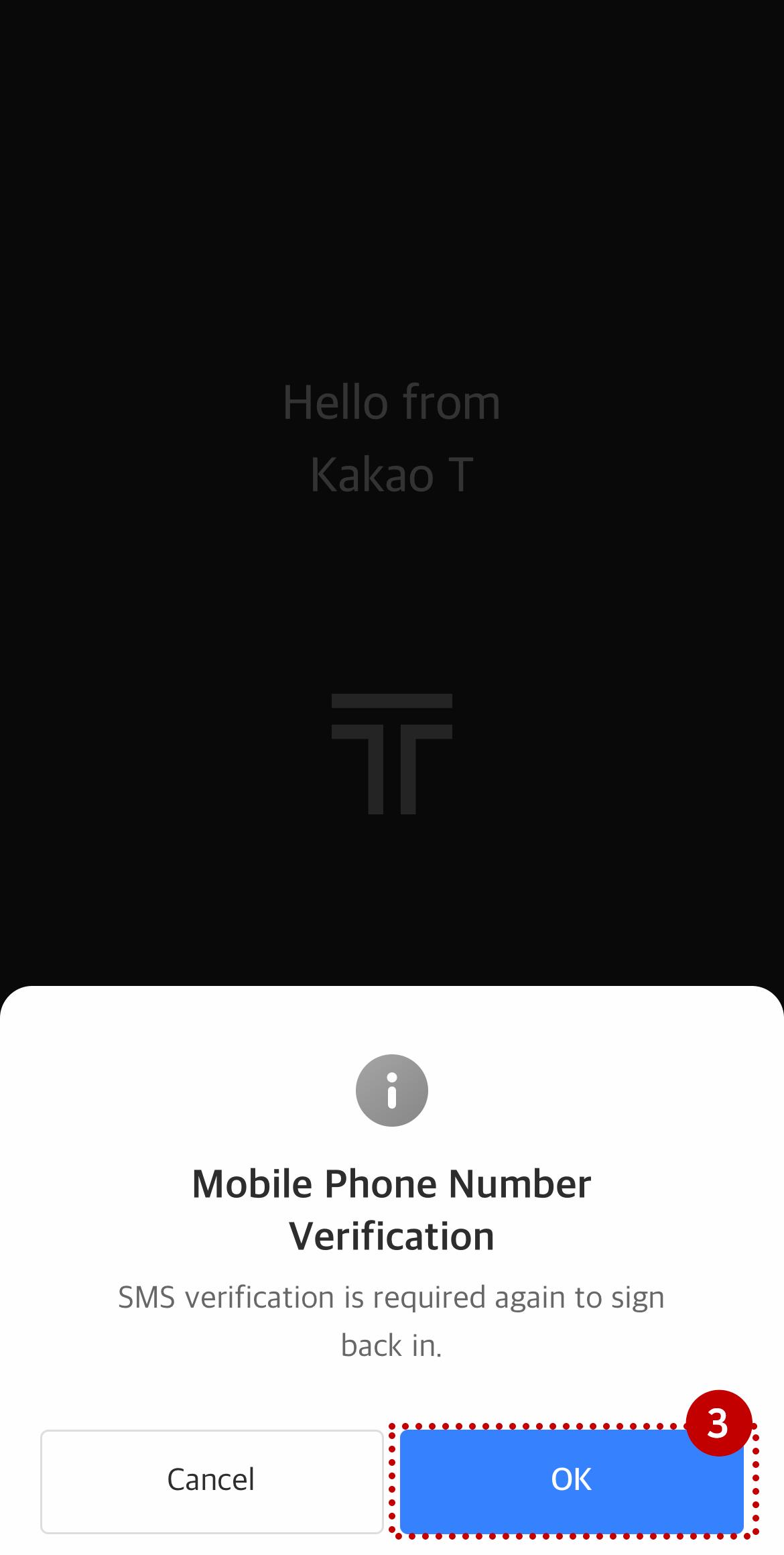
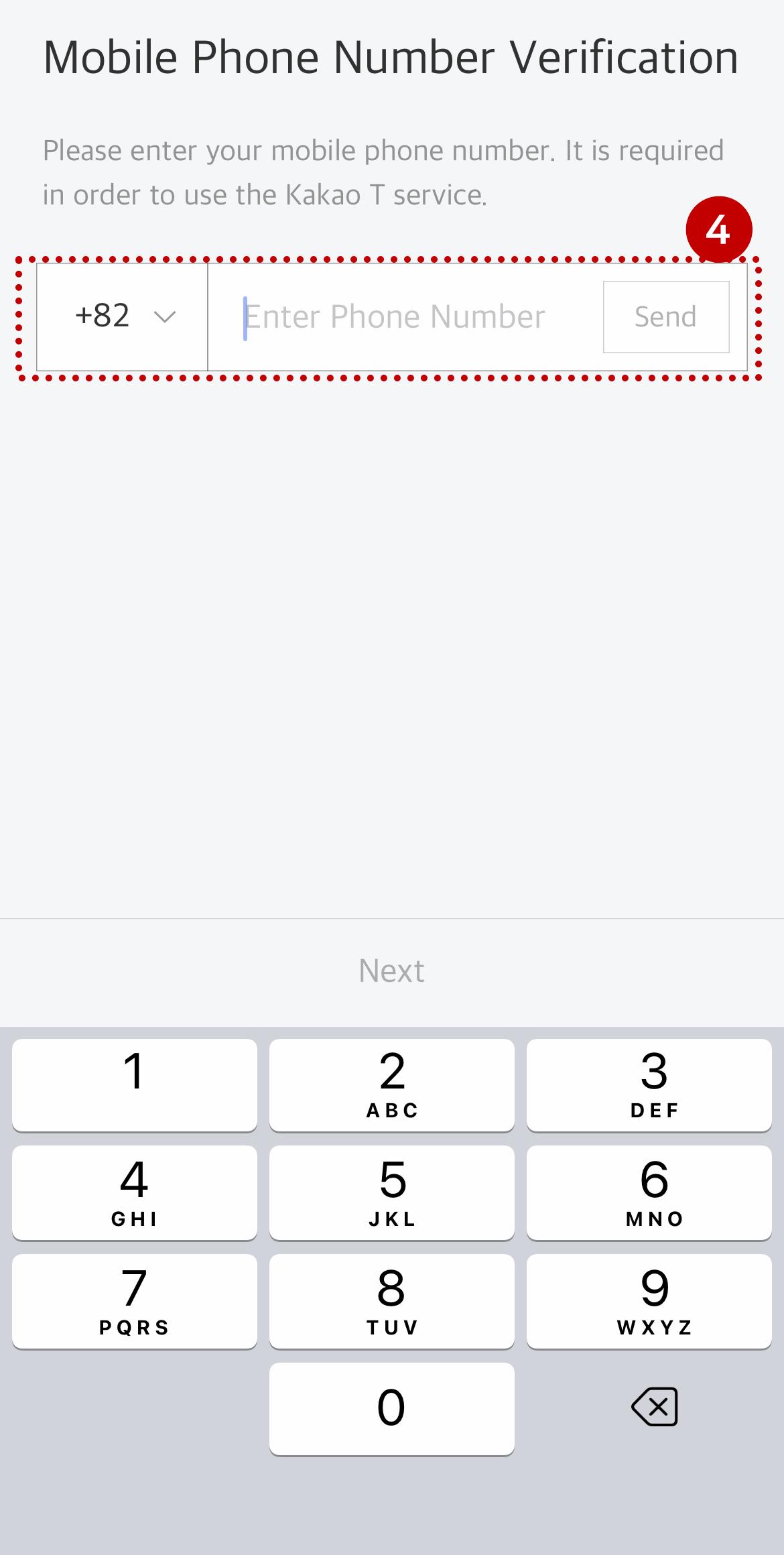
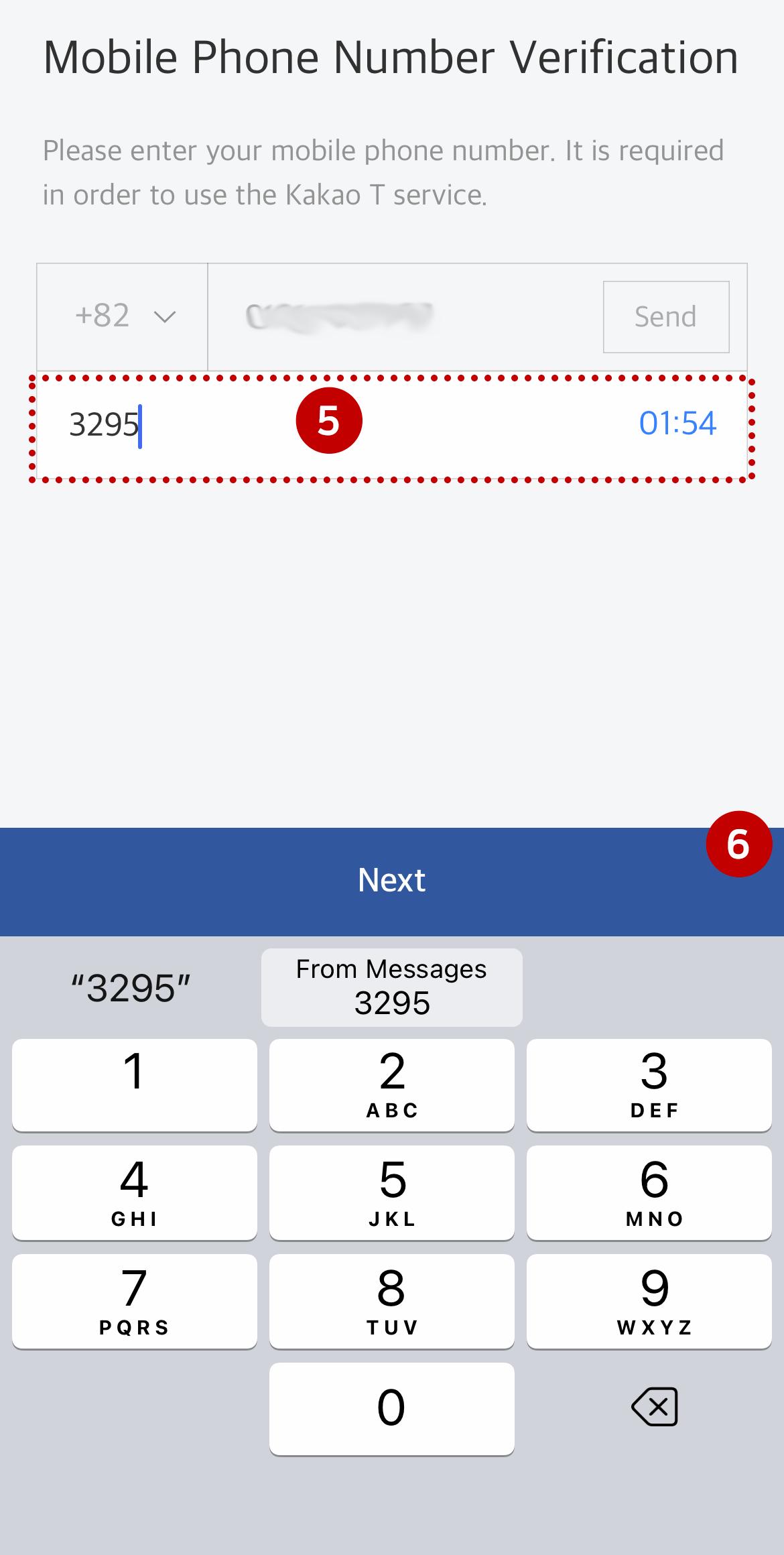
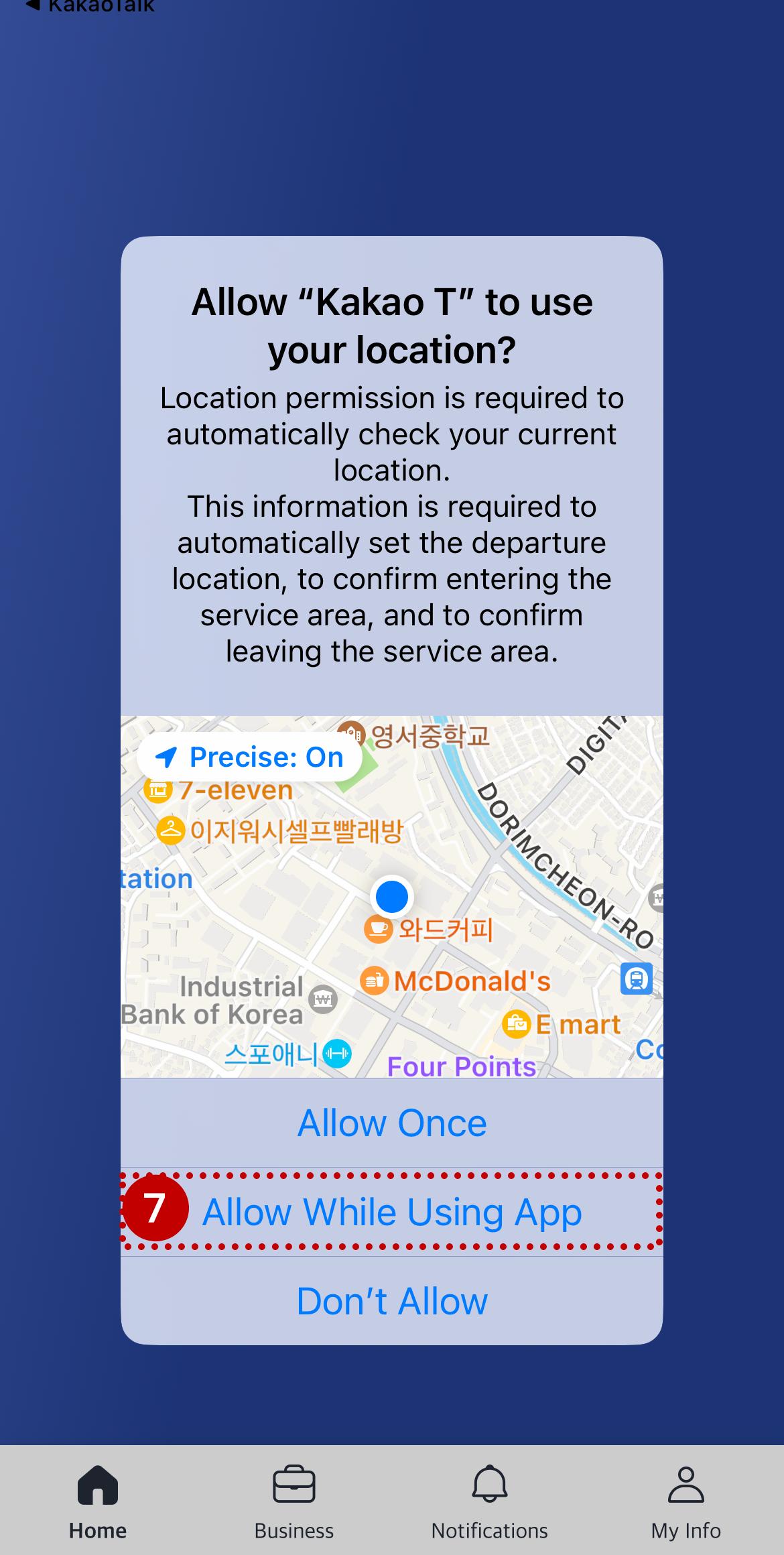
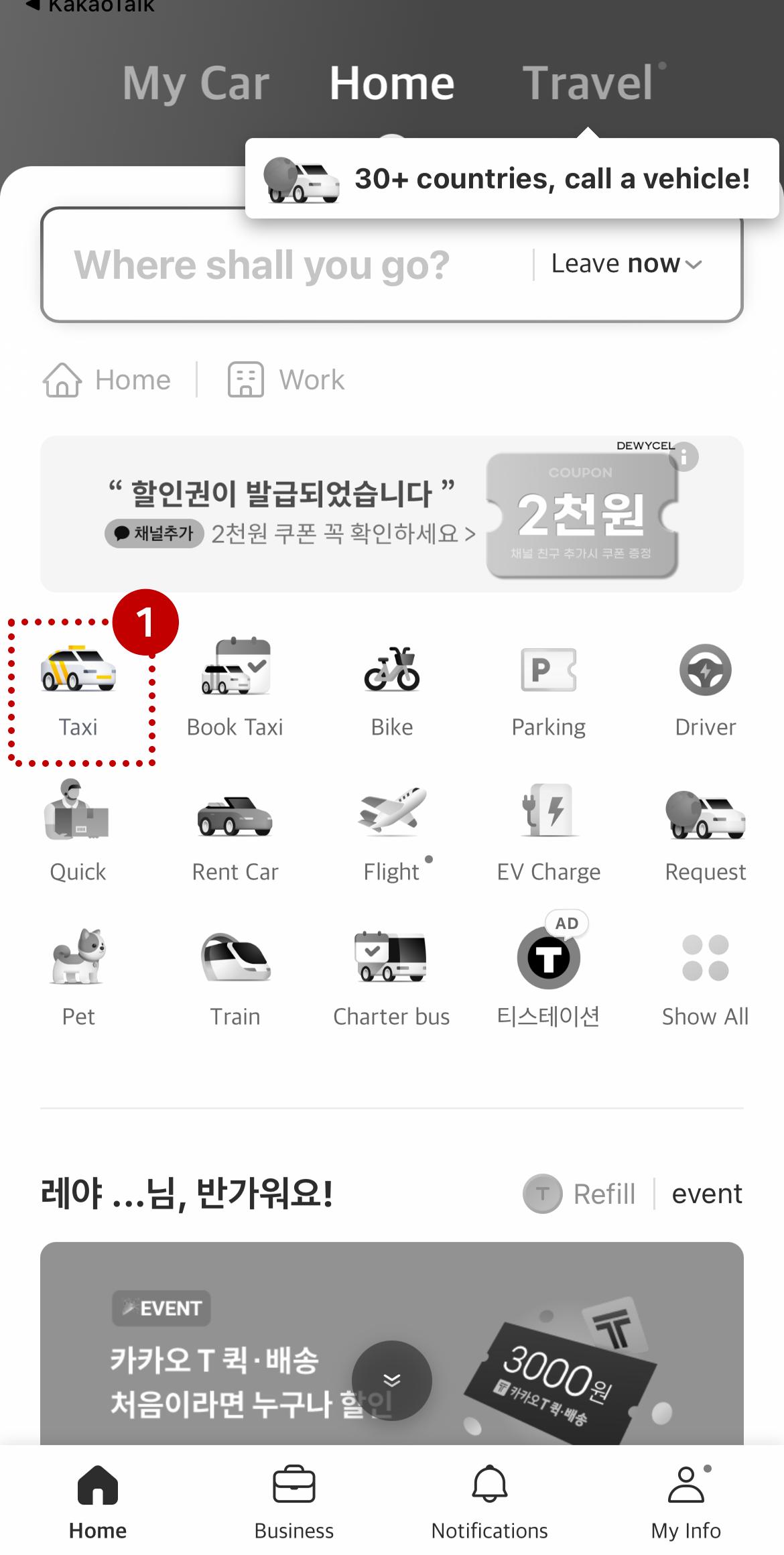
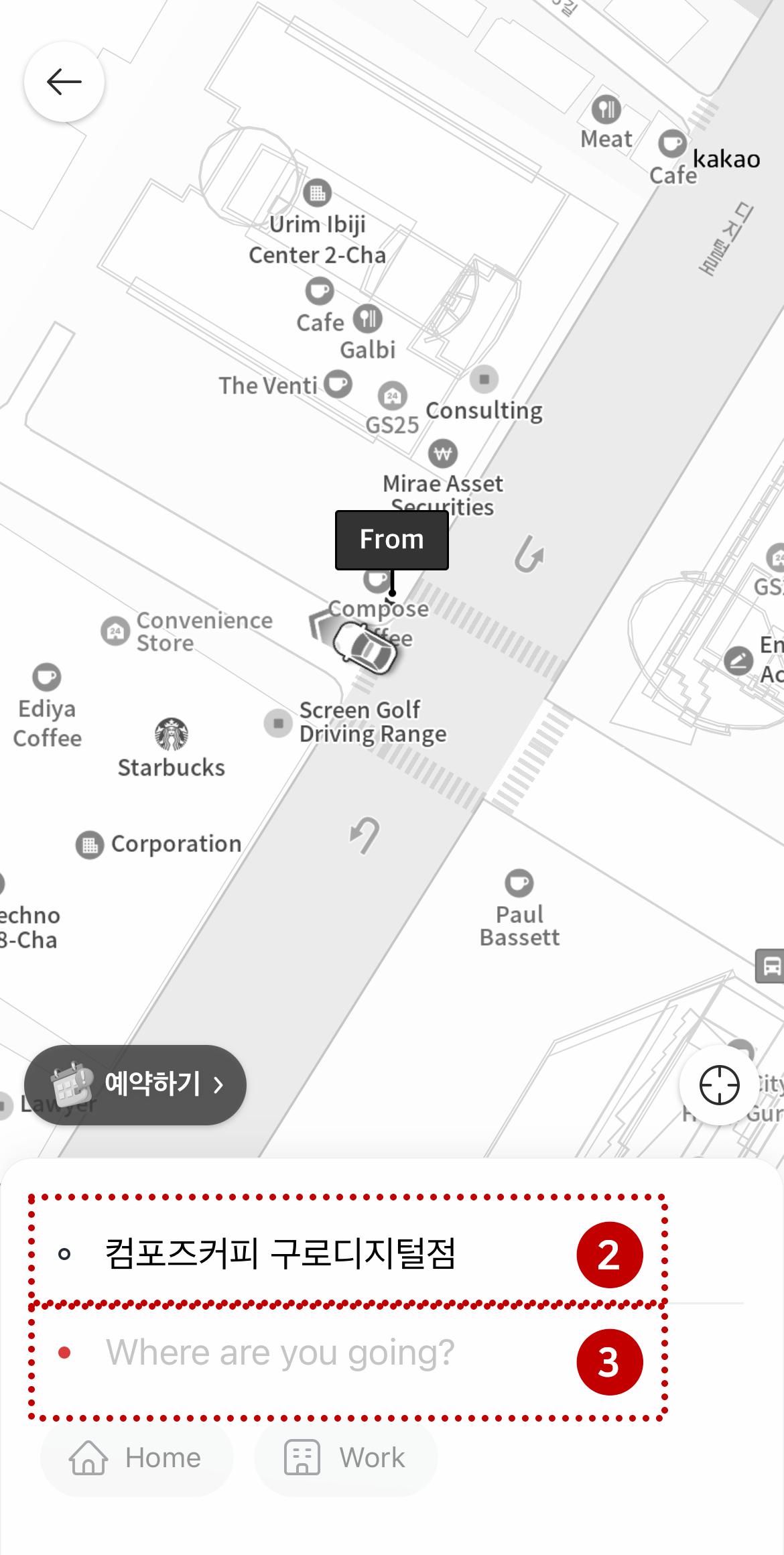
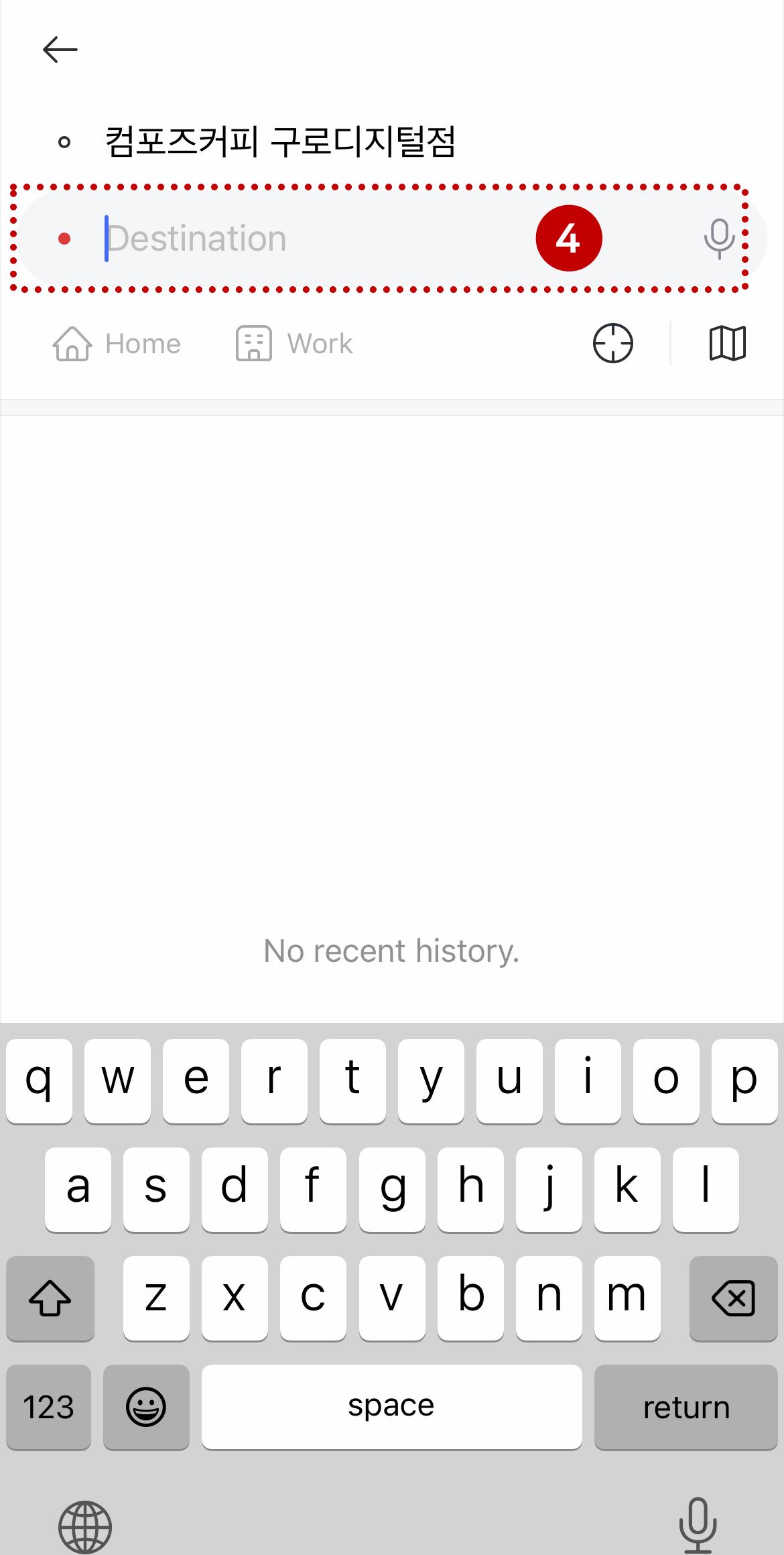
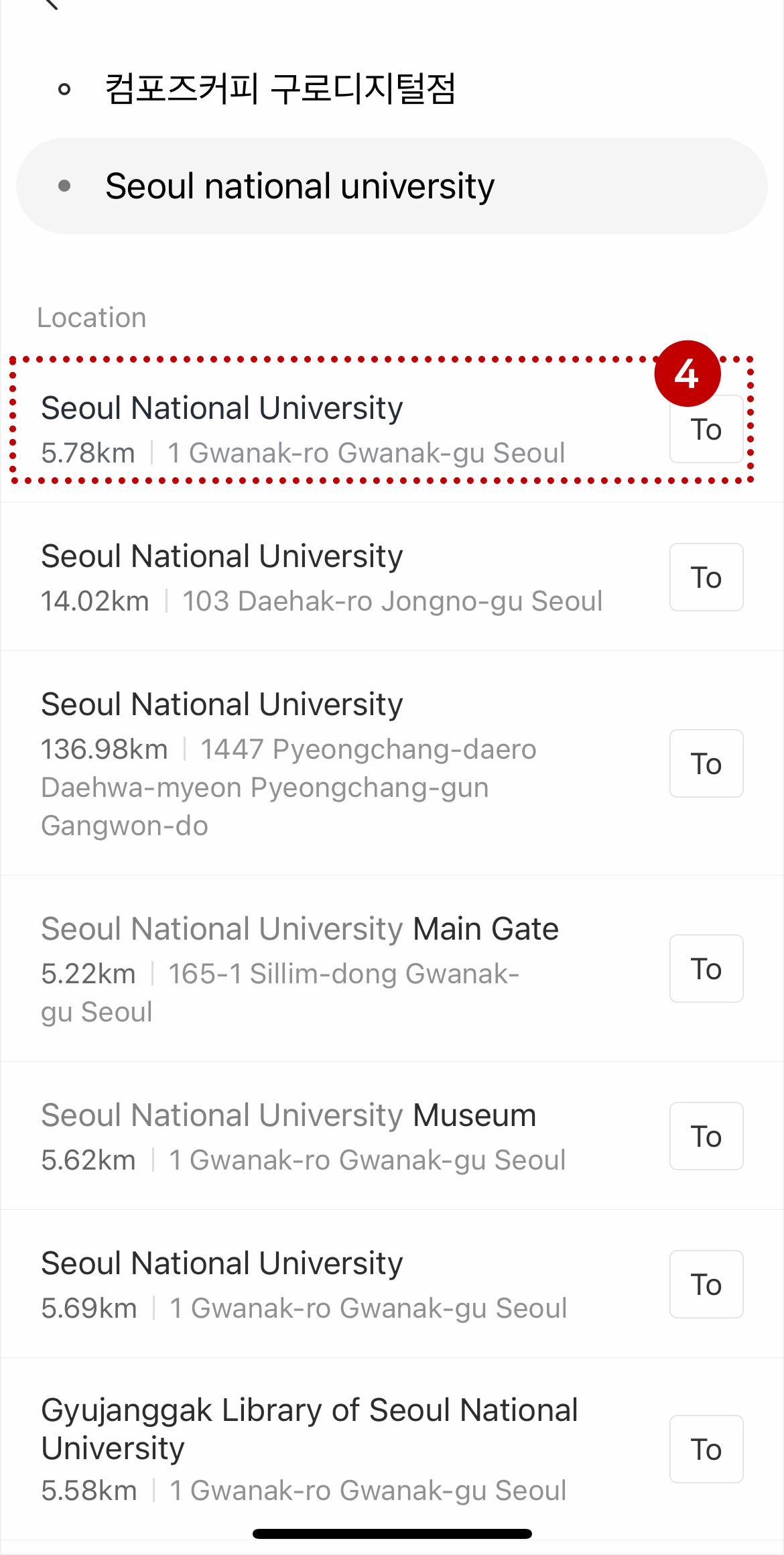
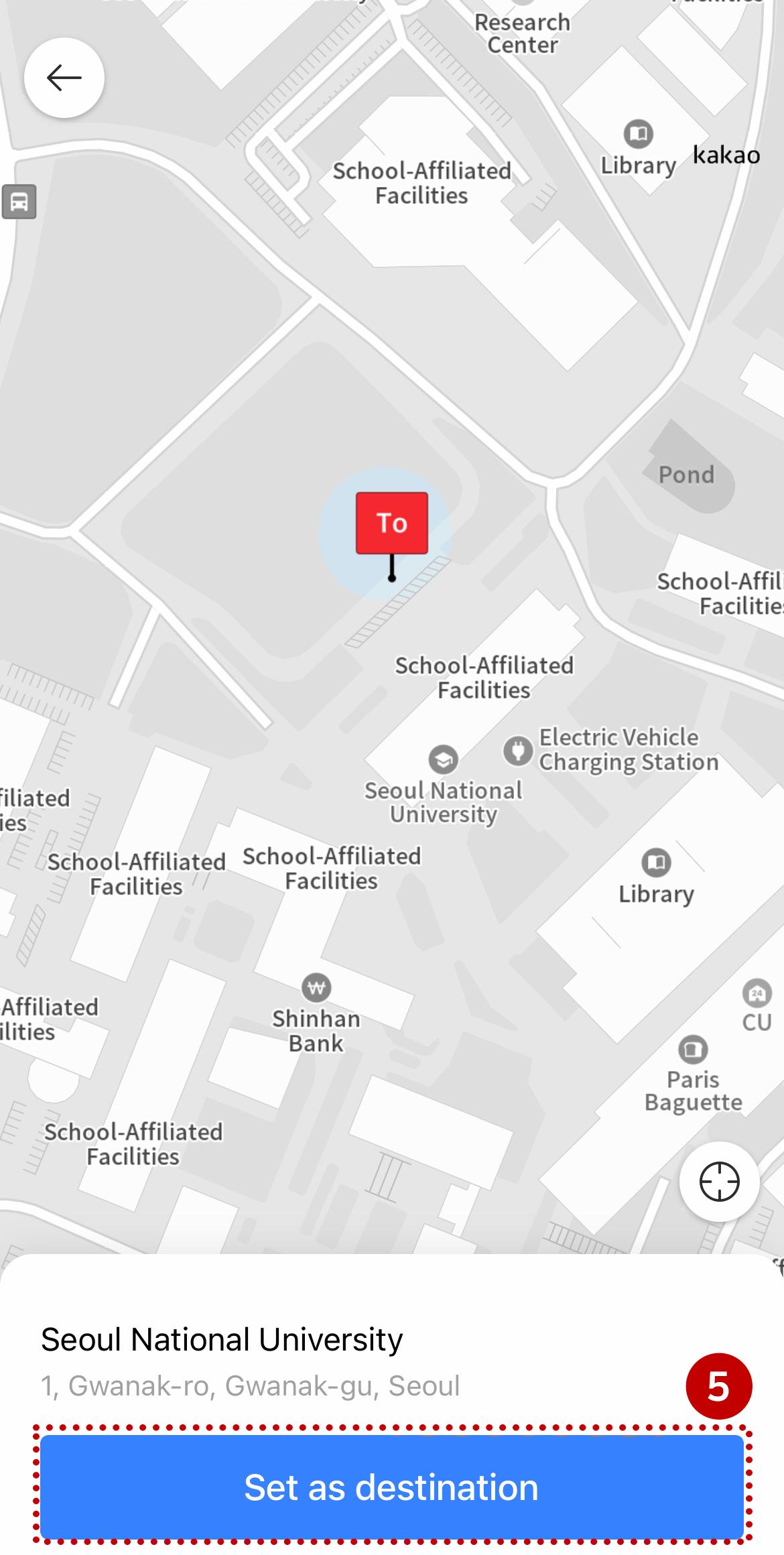
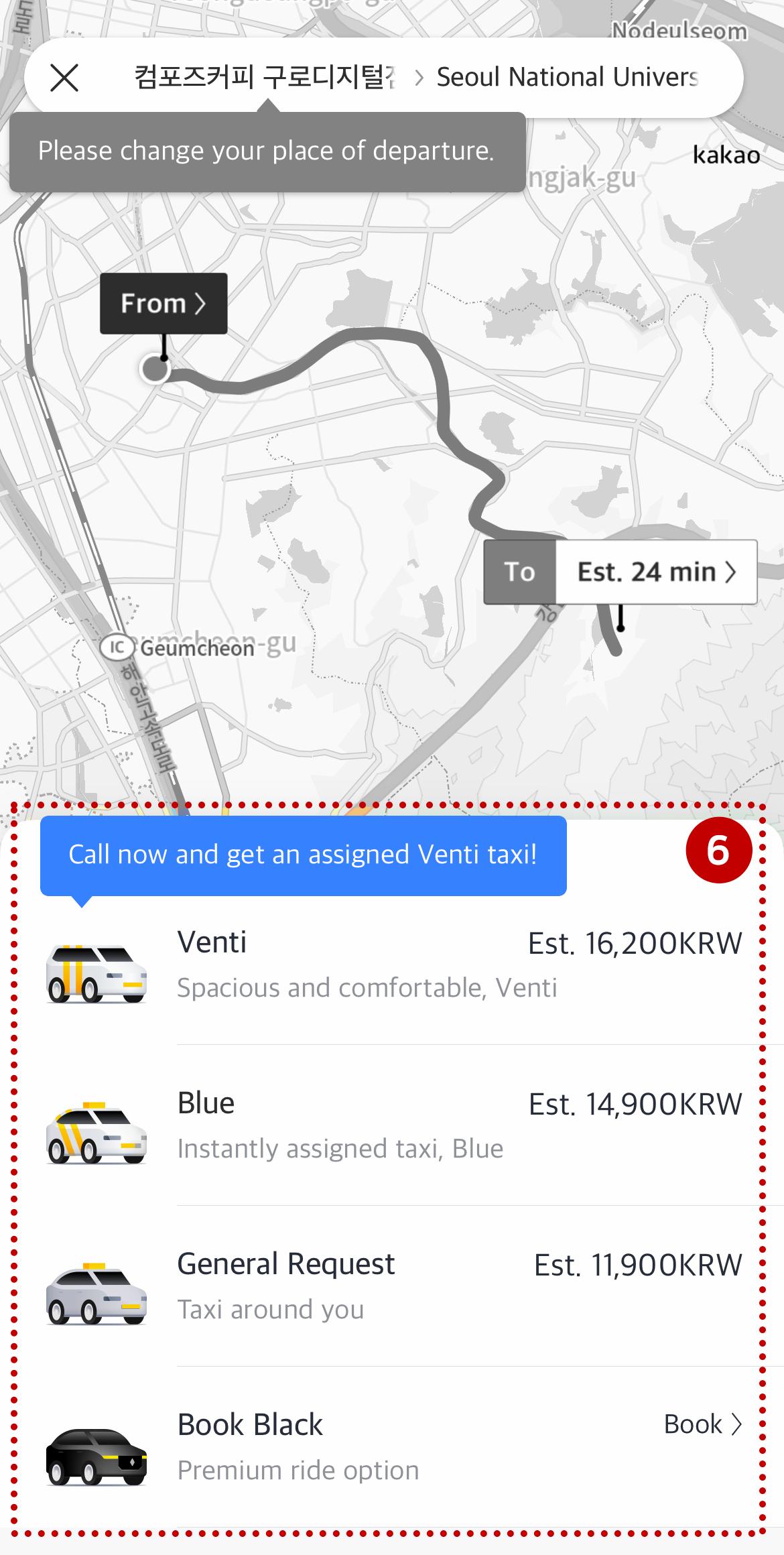
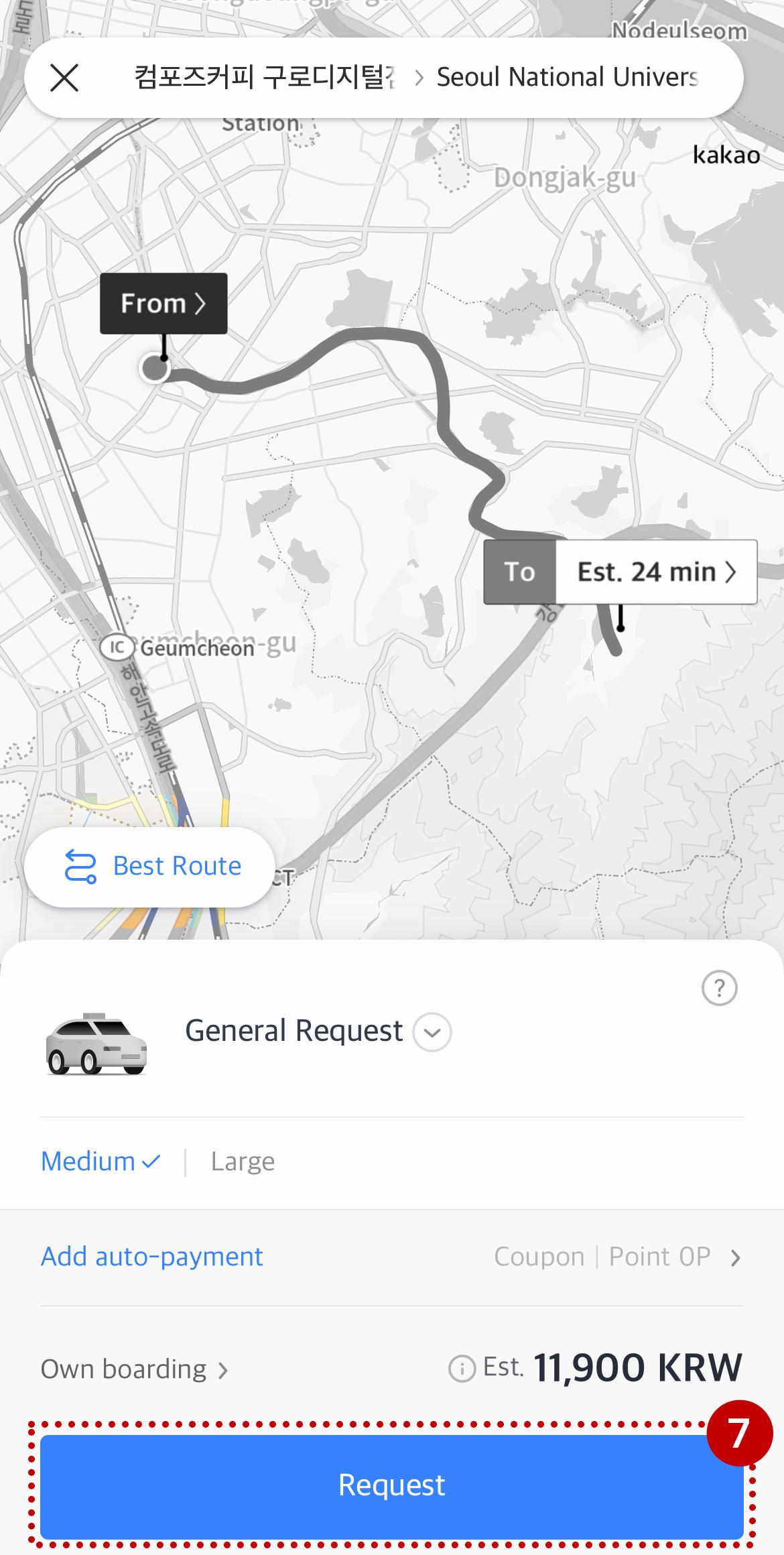
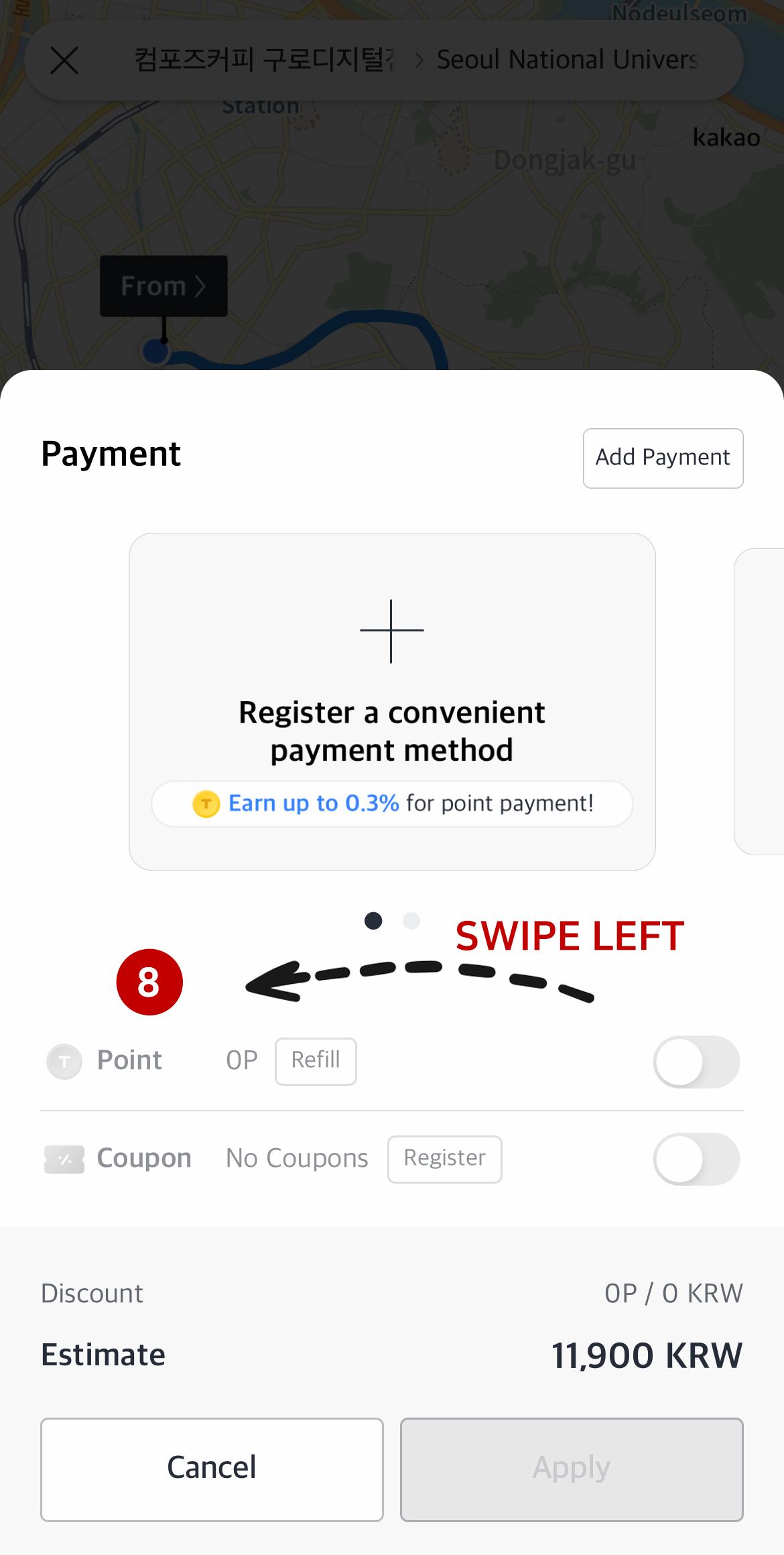
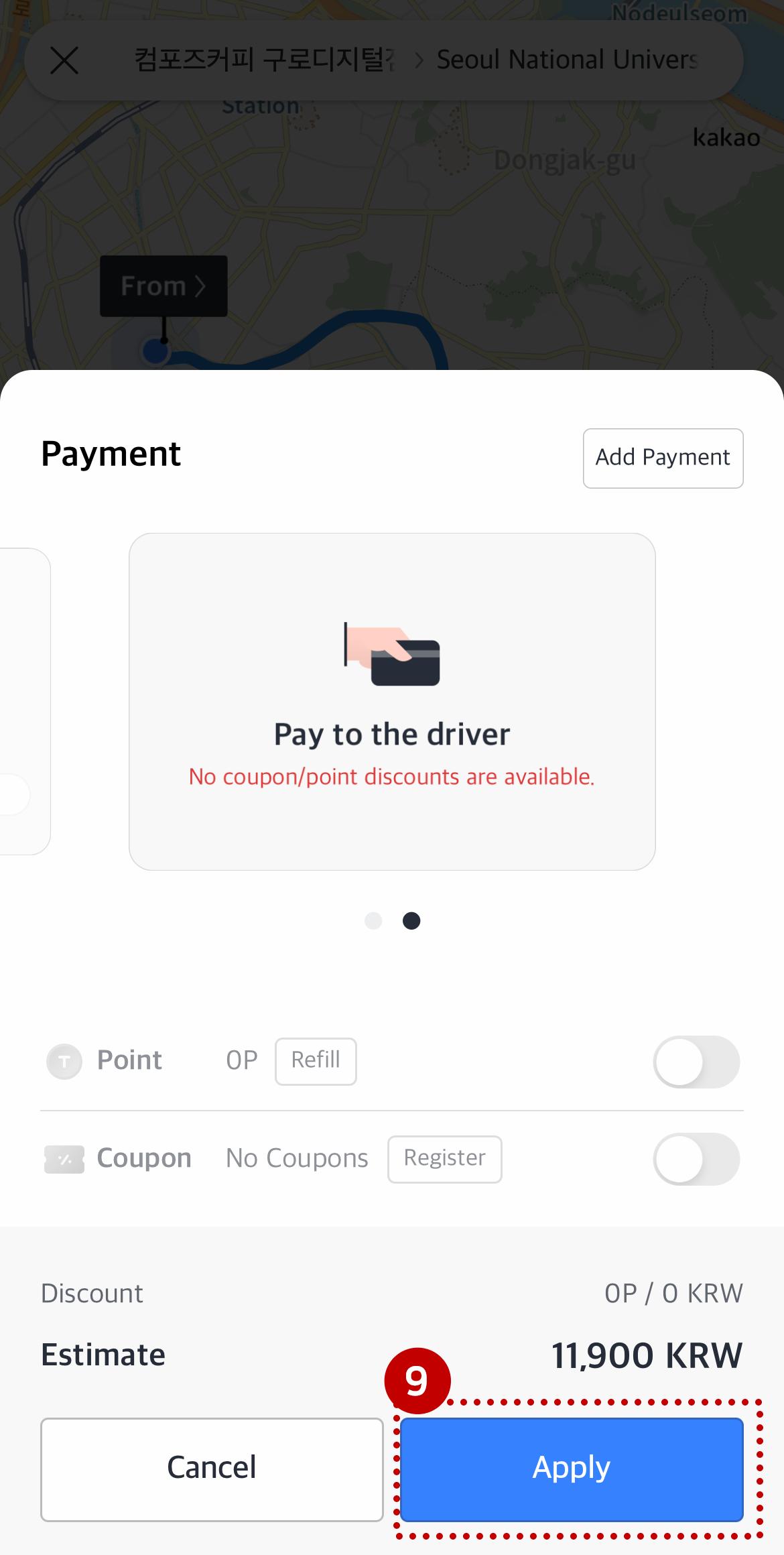
ログインしていません。