Money Tips: Save money on Public Transportation
How to save money on Public Transportation in Korea
Let's be honest, everything is getting expensive and that includes public transportation fees. The average office worker spends around 60,000 won or more every month, a 300 won increase would mean an additional 13,800 won cost per month or 165,600 won per year. All the more reason to take all the available discounts we can get.
Recently, the 알뜰교통 마일리지 (Altteul Kyotong Mileage) has been extended to foreigners living in Korea as well. With this program, you can save up to 27,000 won per month on your transporation fees! Basically, the distance you walked would be subtracted from your fare (max 800 meters). This might mean getting a 250~1,100 won discount for each ride, plus the additional 10~20% discount from your bank.
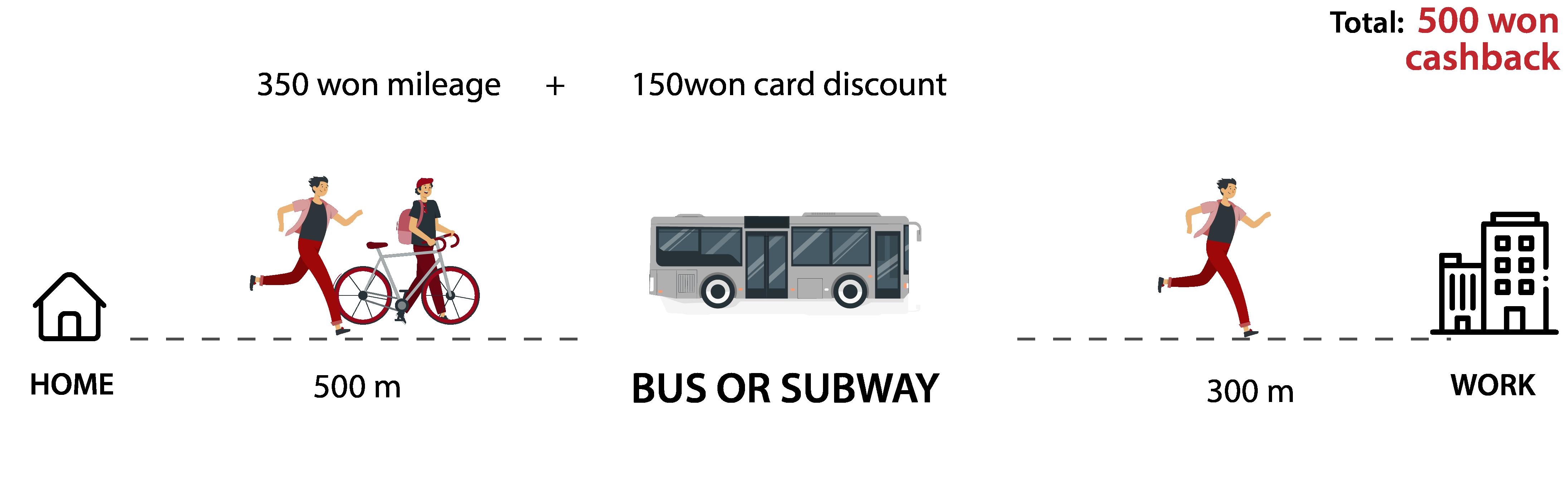
How much discount can I get with 알뜰교통 마일리지?
The amount counted for the mileage would depend on factors like:
- How much you walked (max amount 800m)
- Total fare / transportation fee
- Your category (base, youth, low income)
| Transpo fee | 2,000 won or less | 2,000~3,000 won | 3,000 won or higher |
|---|---|---|---|
| Base Mileage | Max 250 won | Max 350 won | Max 450 won |
| Youth (19-34 years old) |
Max 350 won | Max 500 won | Max 650 won |
|
Low-income |
Max 700 won | Max 900 won |
Max 1100 won |
If the distance you walked/biked from your home or your office towards the bus stop or subway station is 800 meters or more, you will get the maximum mileage discount for your category. If you walk/biked less than 800 meters, you would still be able to get mileage, but it would be slightly less.
Personally, I have been able to receive 16,233 won (47 rides) + 10% from Hana bank on August 2023, and 18,182 won (52 rides) + 10% on September 2023. I currently belong in the Youth Category, and walk around 800 meters to the subway station, and 800 meters to the office.
How to join the 알뜰교통 마일리지 program
- Step 1: Check which kind of cards are valid from your bank https://alcard.kr/info/card_guide.do
- Step 2: Apply for the card by visiting the bank directly. This type of card cannot be issued to foreigners by calling or from applying online. The card is usually delivered to your designated delivery address within 7-10 days.
- Step 3: Once you have your card, download the 알뜰교통카드 application on your phone
Play Store Apple App Store - Step 4: Register your new card on the 알뜰교통카드 app
- Step 5: Once the card is registered, you can now use the card mileage. On the 알뜰교통카드 app's home page, click on the 출발하기 button when you leave home or the office and the 도착 button when you reach your destination.
For more information, visit the 알뜰교통카드 website
How to use the 알뜰교통마일리지 (Manual START - STOP)
- Step 1: Ensure that you have registered your card on the 알뜰교통카드 app
- Step 2: Open the app and click on the 출발 button
- Step 3: Walk to the bus stop or subway station and ride normally.
- Step 4: Once you arrive at your destination (home or office), click on the 도착하기 button.
- Step 5: A record of your commute will be listed on the (m) button.
- If you have not pressed the 도착 button, the transaction will automatically terminate after 3 hours and your register
- Alternatively, you can register your home and office on your favorites so you no longer have to press the 출발하기 and 도착하기 button every time.
How to register your home and office (Auto START - STOP)
- Step 1: Open the 알뜰교통카드 application
- Step 2: Click on the star icon at the bottom navigation bar
- Step 3: Register a Start location
- At the 주소 part, click on the 주서검색 button
- Type in your home address
- At the 정류장 part, click on the 정류장검색 button to search for a bus stop or subway station nearest your location. This will serve as a reference point for the auto start location.
- Step 4: Register a Stop location
- At the 주소 part, click on the 주서검색 button
- Type in your Office address
- At the 정류장 part, click on the 정류장검색 button to search for a bus stop or subway station nearest your destination.
- Step 5: Add another 즐겨찾기 and repeat the same steps while puting the office location as the start location, and your home location as the end location.
- Step 6: Click on the 저장 button to save your locations.
- Step 7: You can now automatically use the Auto START - STOP option for the mileage and no longer have the need to click on the start - stop button. However, many people are doubtful of the transaction being properly recorded so many still manually click the start-stop button
Notes:
- Make sure you are connected to the internet when clicking the 출발하기 and 도탁하기 button
- You have to use the app at least 15 times every month in order to claim the mileage.
- A maximum of 800 meters is applied for your mileage.
- Walks and bike rides are both counted for the mileage.
- The mileage is not counted in realtime and may take 10-14 days before it is counted.
- The mileage cashback date would depend on your bank.
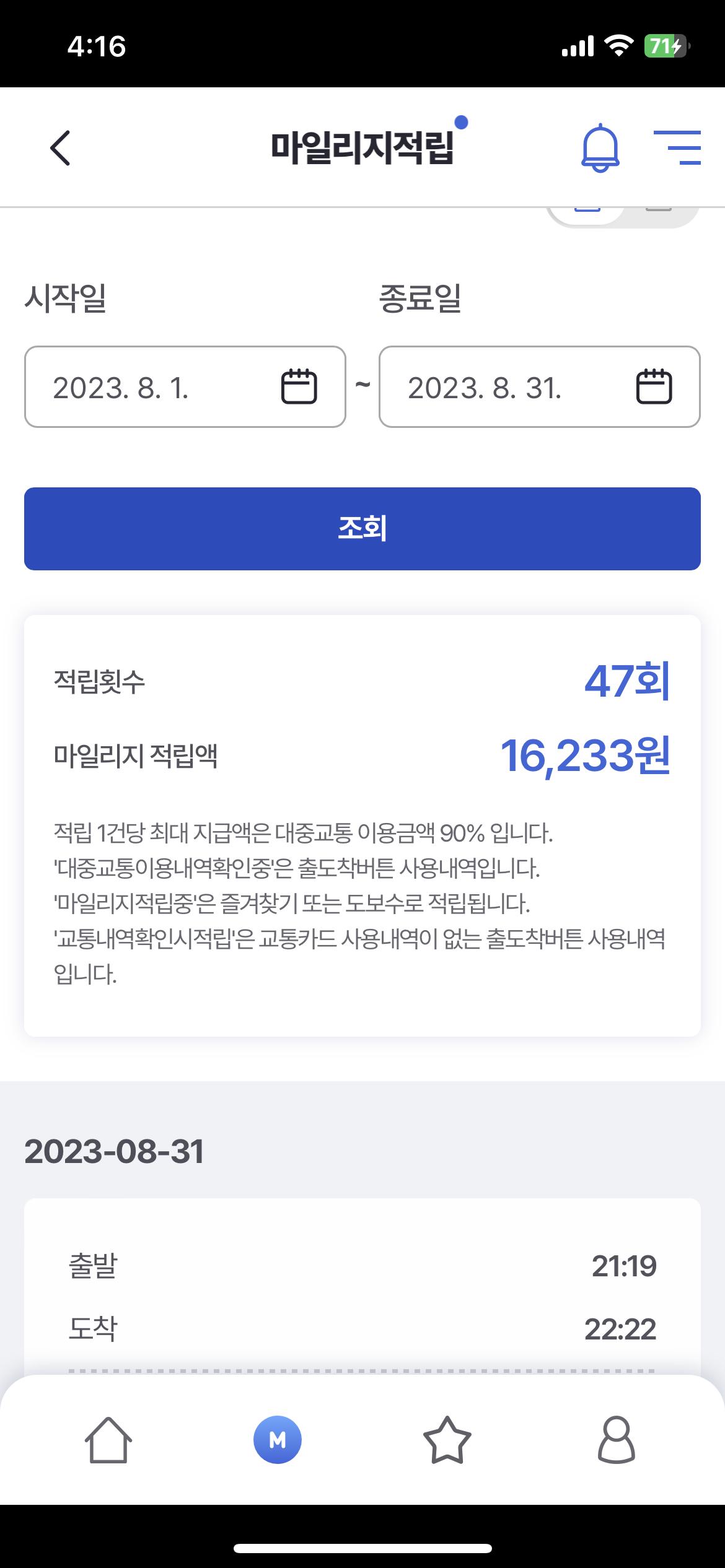
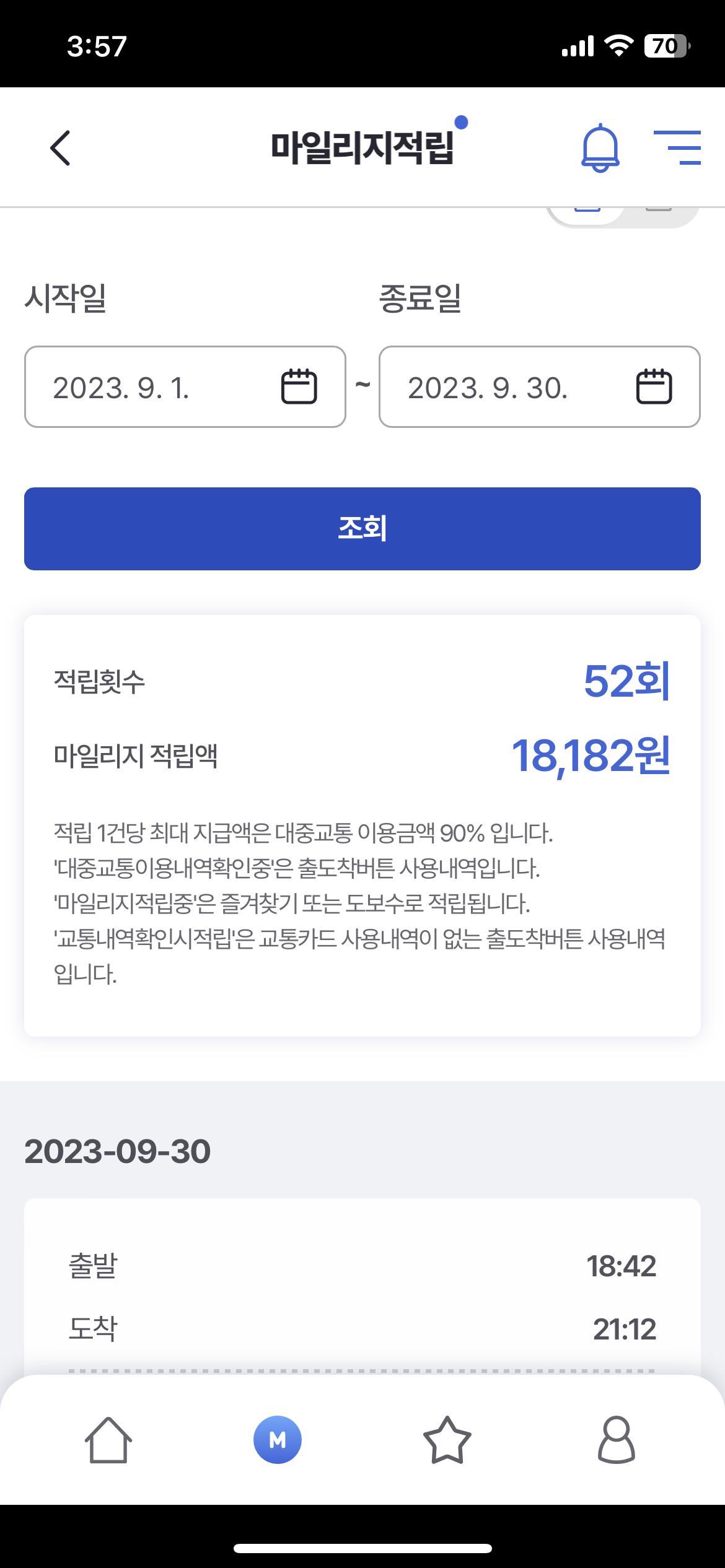
For more information, visit the 알뜰교통카드 website

Please log in.